Protection against hacker attacks – Siemens SE105 User Manual
Page 79
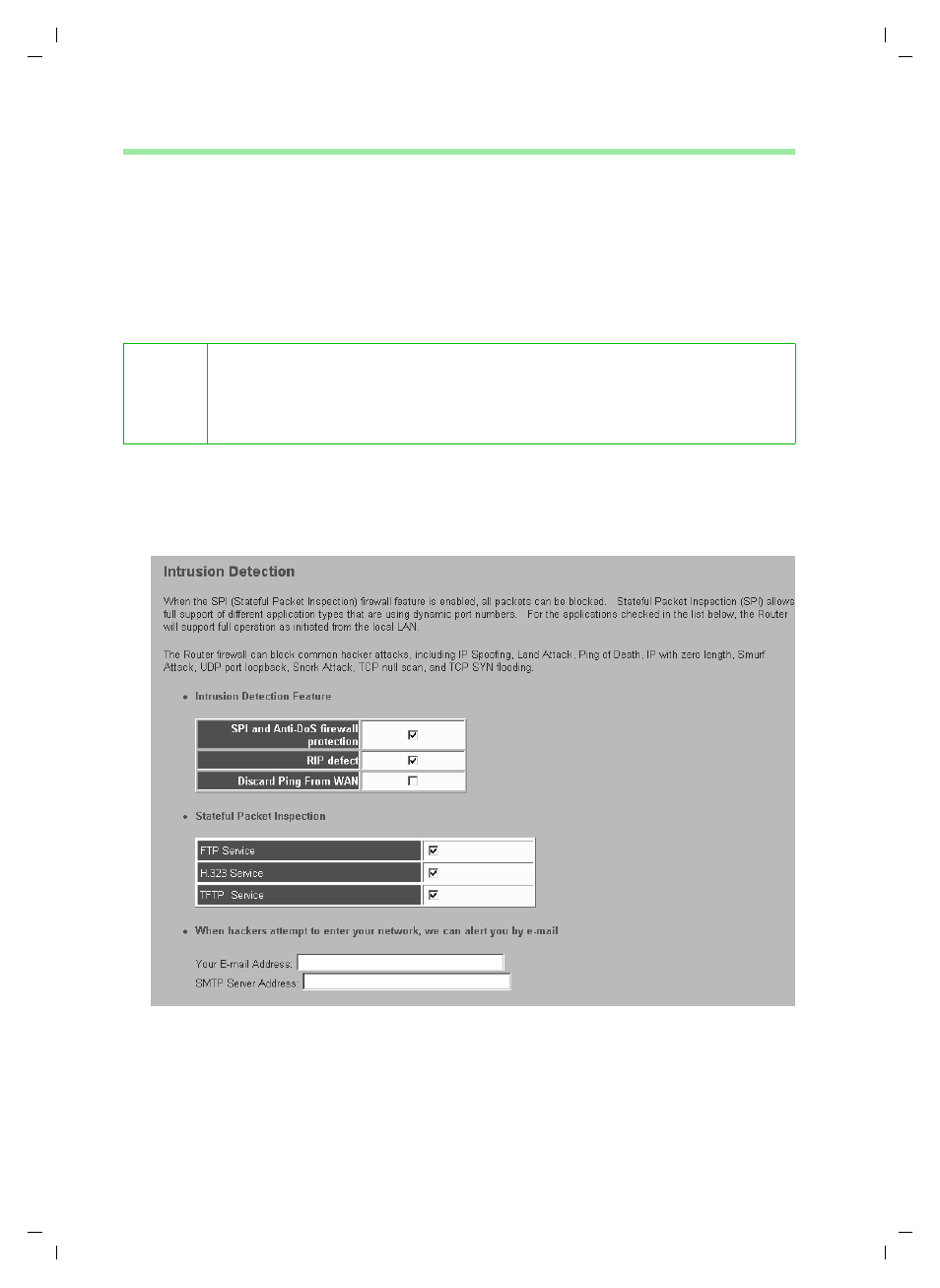
78
Configuration with Advanced Setup
Gigaset Router / de / A31008-E105-B100-2-19 / configure_router.fm / 05.06.2003
Protection against hacker attacks
If you have activated your router's firewall functions, it will monitor and restrict the
access of data arriving via the WAN connection with a function called Stateful Packet
Inspection (
). This allows the router to identify and prevent certain types of attacks
from the Internet, such as Denial-of-Service (DoS).
are aimed at devices and
networks with Internet connections. The aim is not so much to steal data but to paralyse
the computer or network to such an extent that the network resources are no longer
available. A typical hacker attack involves making a remote computer announce that it
is acting for the paralysed machine for example and receive the data meant for you.
You can use the Intrusion detection page to change the standard firewall settings and
arrange to be notified by email about any attempted hacker attacks.
◆
In the Firewall menu, select Intrusion detection.
i
The router prevents the following DoS attacks: Ping of Death (Ping Flood),
SYN Flood, IP Fragment (Teardrop), Brute-Force, Land, IP Spoofing, IP
with Zero Length, TCP Null Scan (Port Scan), UDP Port Loopback, Snork
etc.
