Siemens SE105 User Manual
Page 58
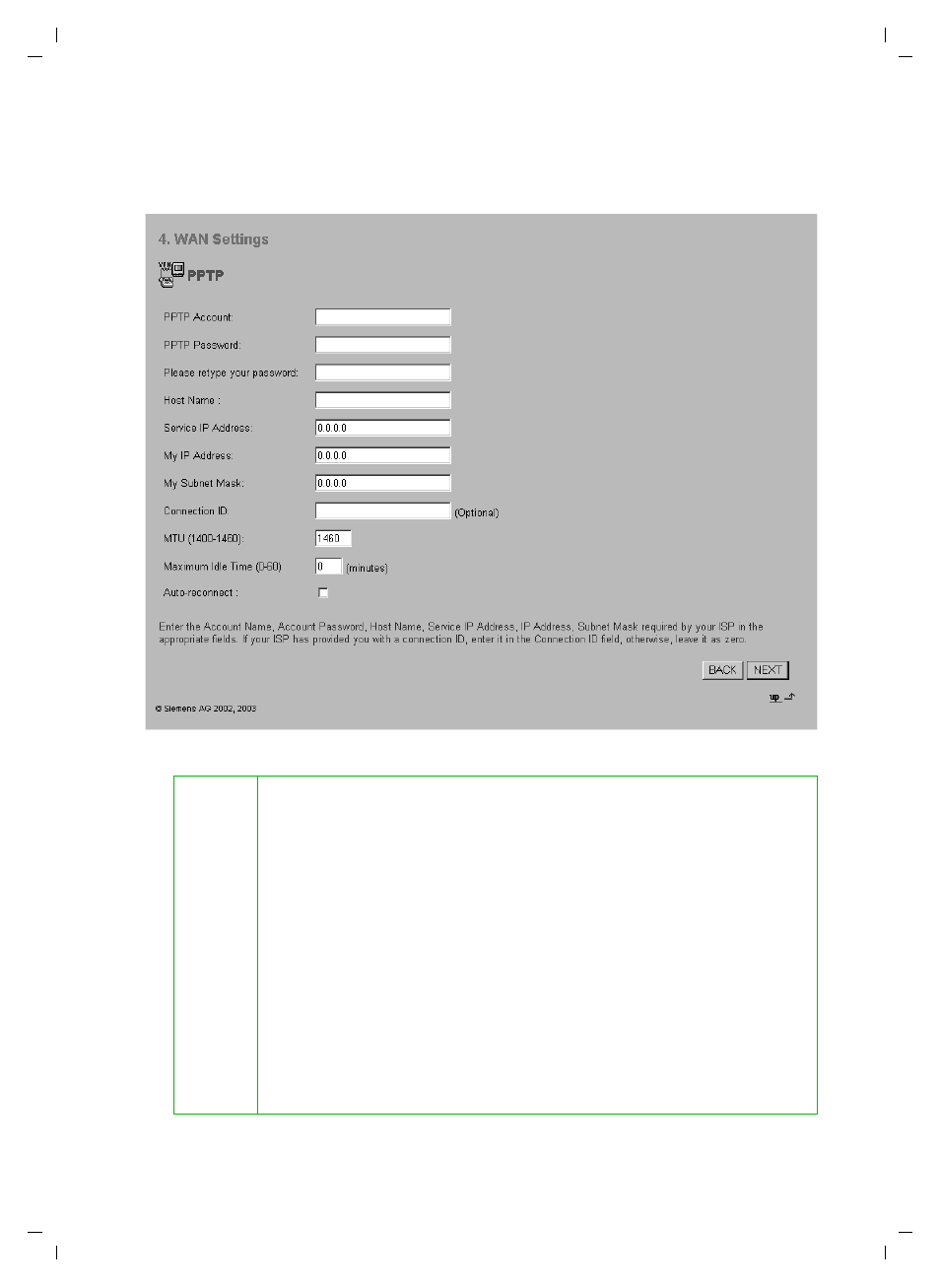
57
General configuration with Basic Setup
Gigaset Router / de / A31008-E105-B100-2-19 / configure_router.fm / 05.06.2003
Configuring connection via DSL modem (alternative: PPTP)
Complete this page if you connect to the Internet via the Point-to-Point Tunneling
Protocol (
◆
Enter the parameters assigned by your Internet Service Provider.
!
◆
Maximum idle time (Default setting: 10 minutes)
This is the period of time after which the Internet connection is
closed down automatically if no data is transmitted. Entering "0"
deactivates the function. This means that the connection will
remain open even if no data is transmitted. This can lead to high
charges if you are using a time-based pricing system! In this case,
you should leave the default setting or enter a value other than
"0".
◆
Auto-reconnect (Default setting: deactivated)
Auto-reconnect means that applications such as Web browser,
Messenger and Email can automatically open an Internet
connection when they are launched. If you do not have
this can lead to high charges being incurred. Therefore the default
setting is deactivated. Please refer to page 86 for manually
opening a connection.
