Assigning passwords – Siemens SE105 User Manual
Page 63
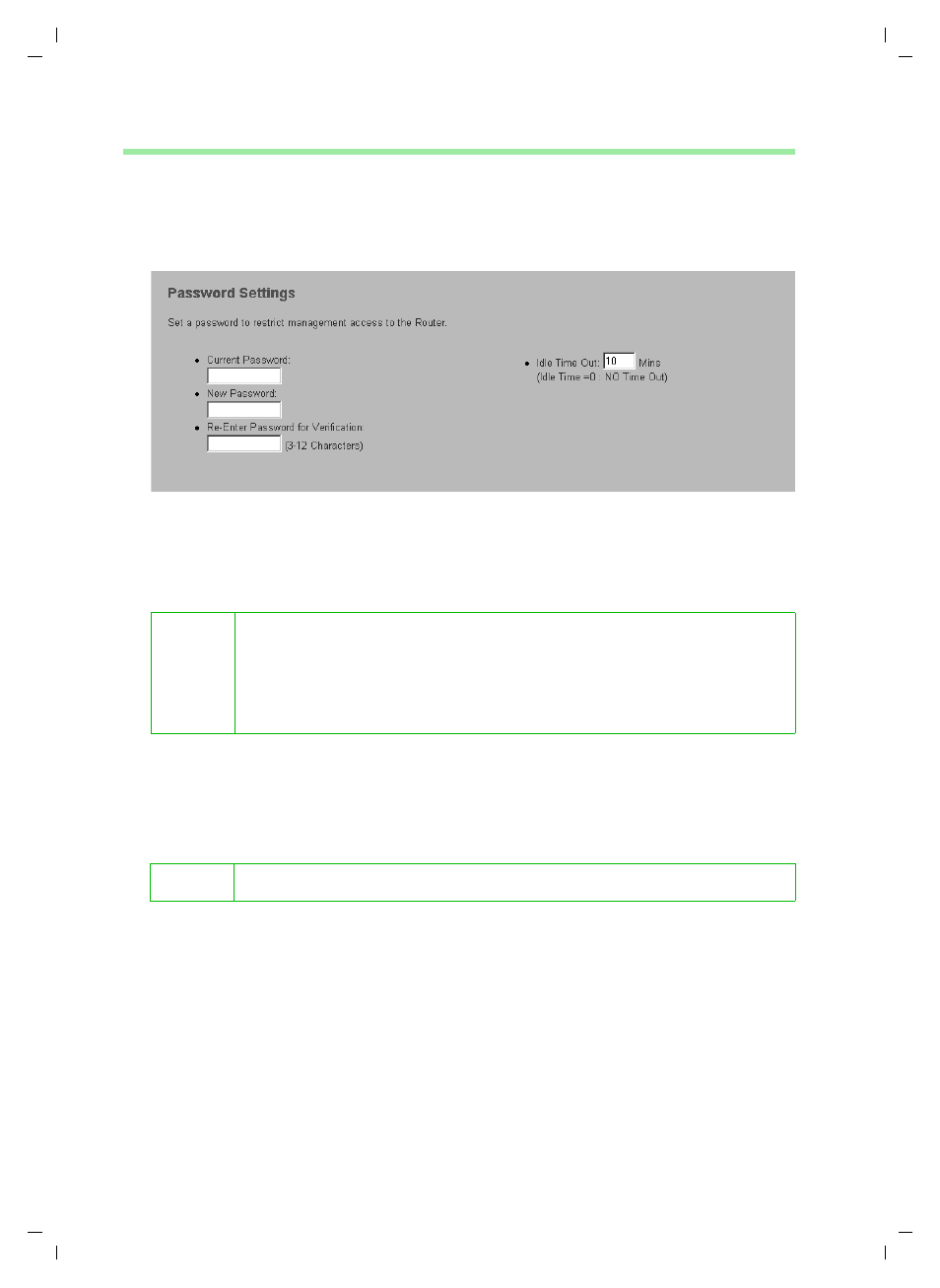
62
Configuration with Advanced Setup
Gigaset Router / de / A31008-E105-B100-2-19 / configure_router.fm / 05.06.2003
Assigning passwords
After installation, your router configuration is not yet protected with a password. To
prevent unauthorised changes to the configuration, you should assign a password and
change this password from time to time.
◆
In the System menu, select Password settings.
◆
Enter a password in the New password box and repeat it in the box underneath.
The password must be between 3 and 12 characters long. It is not case sensitive.
Avoid names and all too obvious words. Use a combination of letters, numbers and
special characters.
◆
Check the value in Idle time out.
Use the box to define when the configuration session should be automatically
terminated if no more entries are made. The default entry is 10 minutes.
For security reasons you should enter a smaller value.
◆
To apply the settings click on APPLY.
i
If you ever forget the password you will have to reset your router. To
do this, hold down the reset button on the back of the router for at
least five seconds. Please bear in mind that this will restore all the
settings to the factory configuration. No password will be active
either.
!
If you enter 0 the session will never be cut automatically.
