Using paper of new standard series – Seiko Instruments SII Black-and-White Raster Plotter LP-1020 User Manual
Page 86
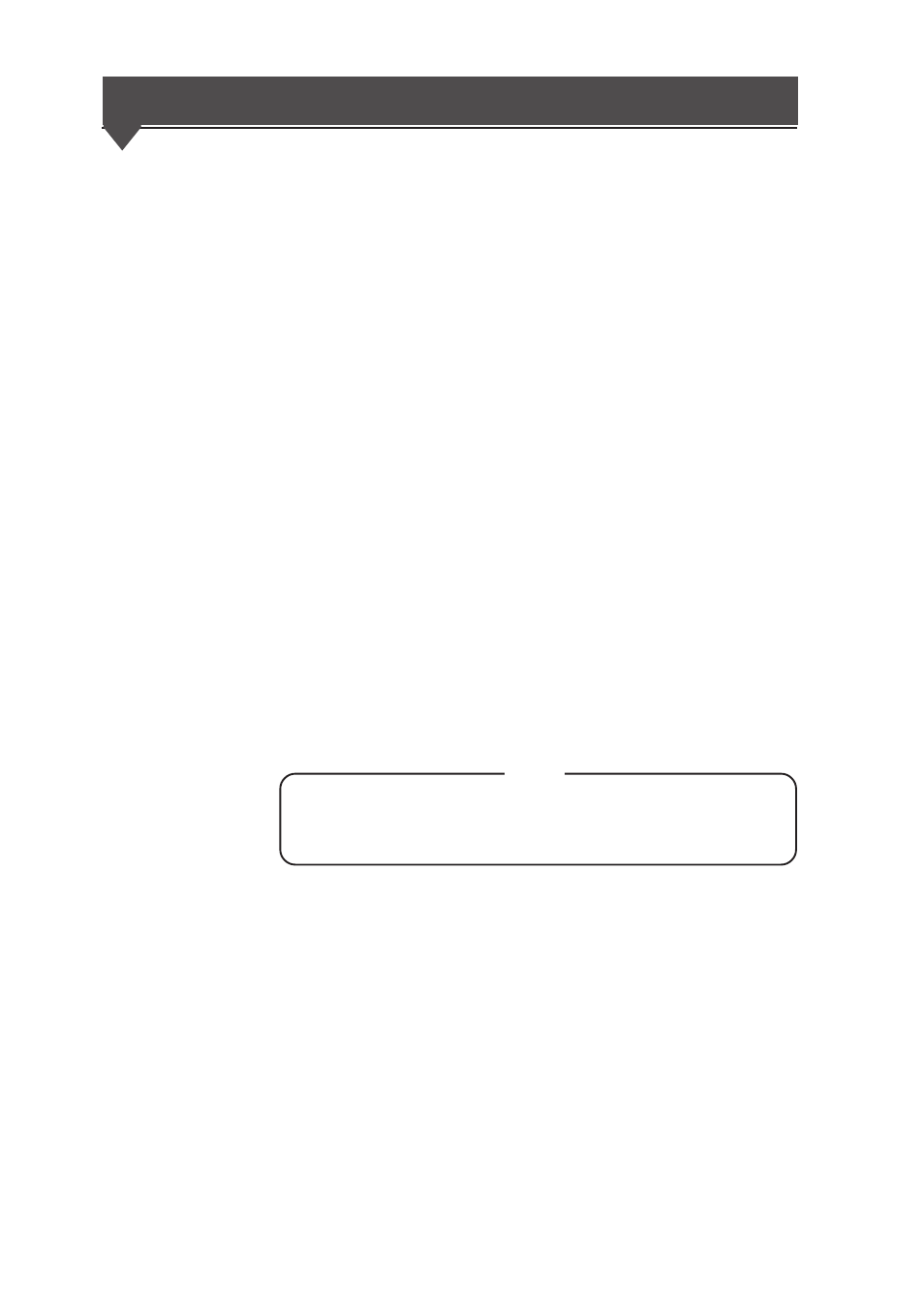
2-44
This device supports the following series of paper.
A series
9
×12 inch series
8.5
×11 inch series
30
×42 inch series
Map series
DIN series
Chinese series
The device is set up when shipped out of the factory so as to support the A
series or A and Chinese series. You can check for which series your
device is currently set up for by the enable series (page 11-5) (any series
having been set to ON can be used).
The steps to add new series are added is described below. The 8.5
×11
inch series is taken as an example. The process is also applicable to other
series. When using the Chinese series, refer to “When using paper of
China series (page 2-45)”.
(1) Adding new media series
Set the 8.5 series to ON in the enable series screen (page 11-5).
(2) Change the apply roll setting
The 34, 22, 17 and 11-inch rolls can be used for the 8.5
×11 inch series.
Set the roll to be actually used to ON in the apply roll setting process
(page 11-7).
It is recommended to set other rolls to OFF.
When using only the cut paper of the 8.5
×11 inch series, this step is not
needed.
Using paper of new standard series
Note
◆All the series cannot be set to OFF at the same time.
◆When this setting is changed, the device must be restarted.
