Seiko Instruments SII Black-and-White Raster Plotter LP-1020 User Manual
Page 46
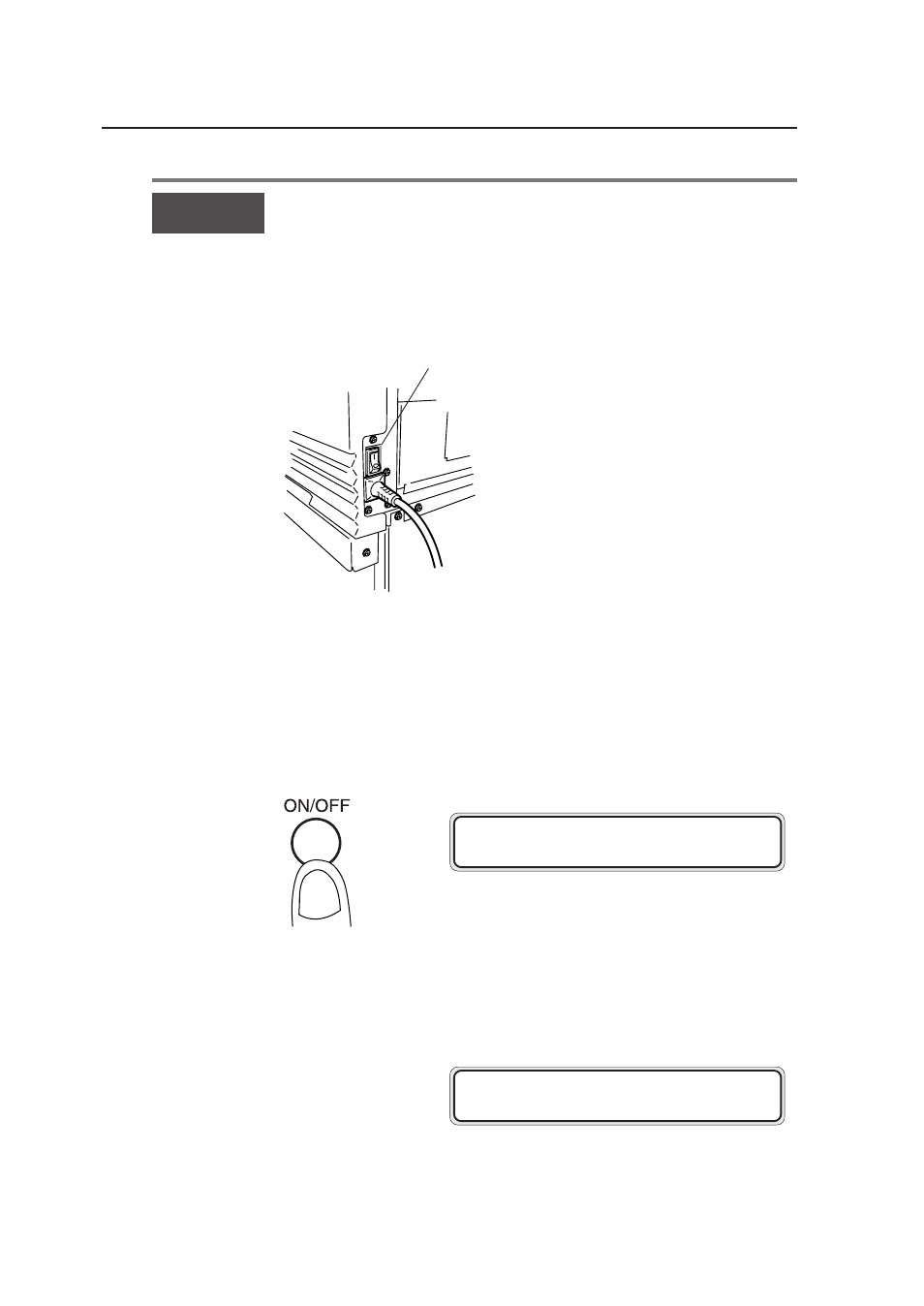
2-4
Power on
1
Turn on the Main power switch located at the lower-left
as seen from the rear of the device.
Press the power switch toward the
⎪
symbol (upwards).
2
Press the power key located on the control panel of this
device (when the main power switch is on).
When you first turn on the power after purchasing this device, a guidance
display prompts you to set the panel's display language. If this setting has
already been completed, this message is omitted.
L A N G U A G E ?
✽ E N G L I S H
I N I T I A L I Z I N G
W A I T
A
M O M E N T
Main power switch
