Control panel – Seiko Instruments SII Black-and-White Raster Plotter LP-1020 User Manual
Page 38
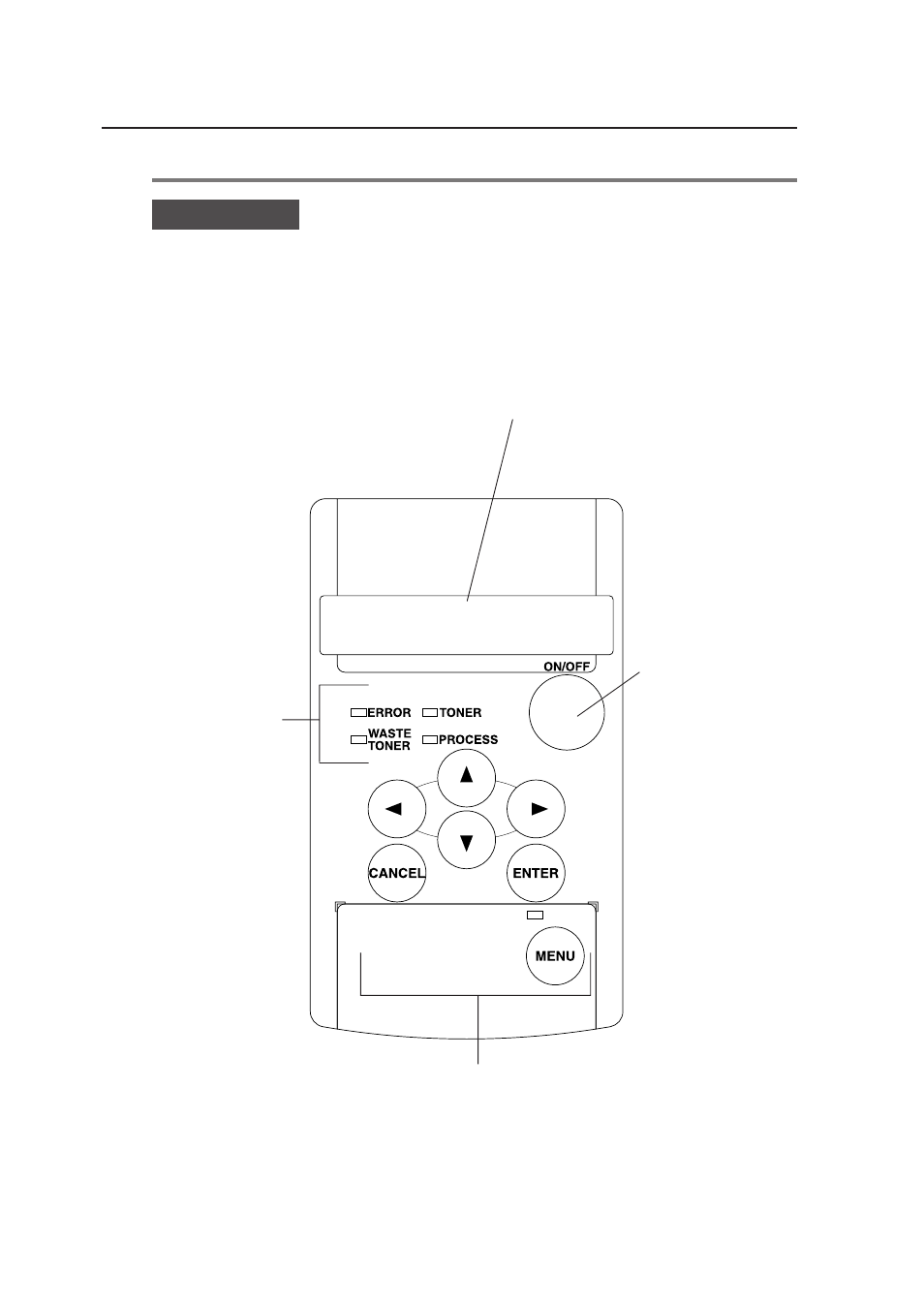
1-14
Control panel
The keys, LEDs and LCD are laid out on the control panel as illustrated in
the following diagram.
2
LCD
The status of this device, as well as a
menu to set the device functions appears
on a 20-digit, 2-line display.
1
LEDs
The device status is
indicated by LED’s on,
flashing, and off.
3
Keys
Use these keys to set device functions.
4
Power key
Use this key to turn
ON/OFF this device.
