Seiko Instruments SII Black-and-White Raster Plotter LP-1020 User Manual
Page 39
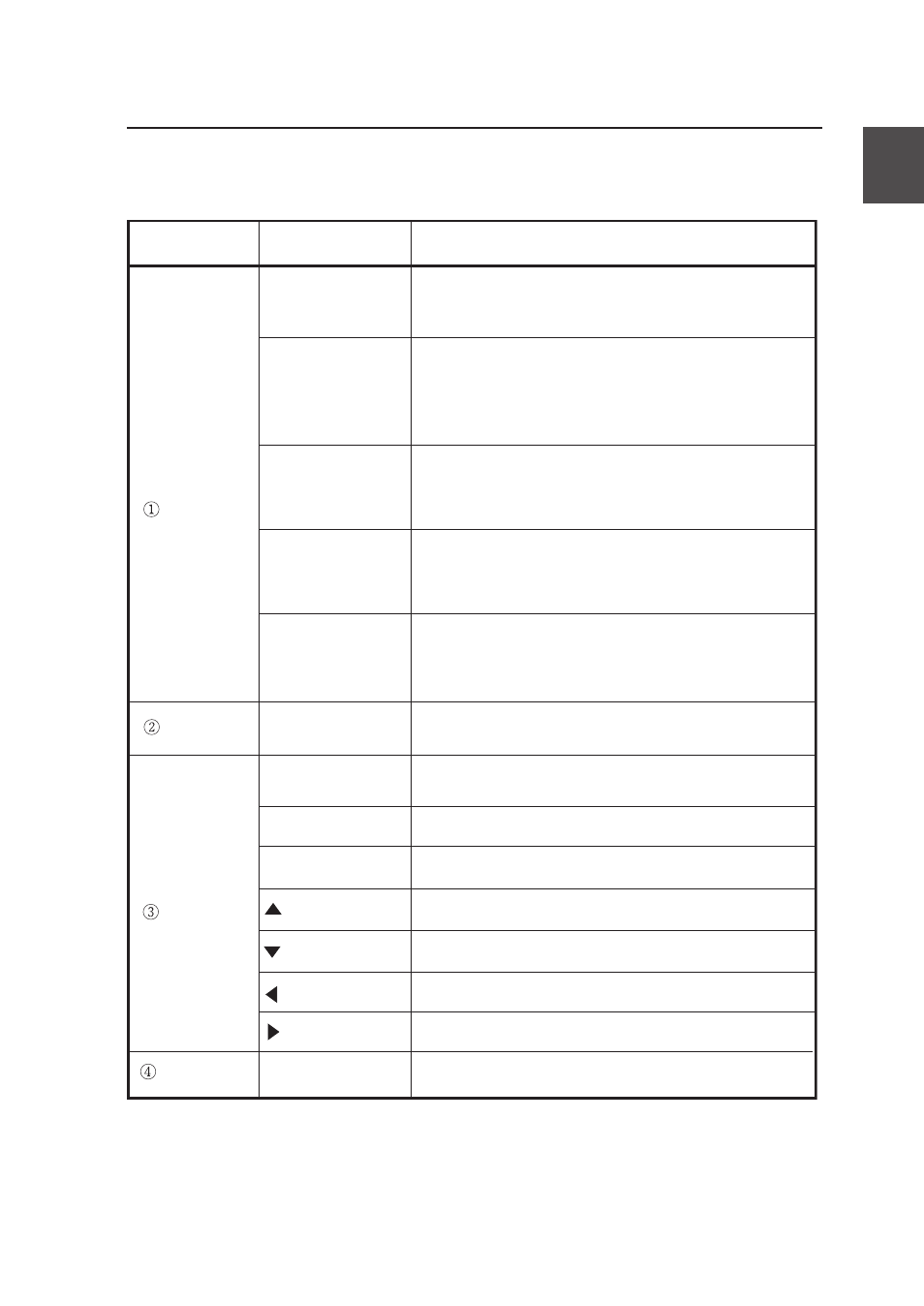
1-15
Chapter 1 Before using this device
LCD, LEDs, and key functions
Number
Name
Function
Error lamp (red)
Toner lamp (green)
Waste toner lamp
(green)
Indicates the presence or absence of errors.
On: Error present
Off: No error present
Indicates the amount of remaining toner.
On: There is sufficient toner.
Flashing: Toner is running low.
Off: There is no toner (plots cannot be produced
without replenishment.)
Indicates the toner waste bottle replacement time.
On: Normal
Flashing: Replacement timing is approaching
Off: Plots cannot be produced without replacement
Process lamp
(green)
Indicates the process cartridge replacement time.
On: Normal
Flashing: Replacement time is approaching
Off: Process cartridge is not installed.
Display
LCD
Menu lamp
(green)
Indicates that this device is ready for setting,
receiving data, or printing.
On: Setting operations can be performed
Off: Ready to receive data and print.
Displays a variety of messages in a 20-figure and 2-
line display to inform you of the device status.
Keys
Power
MENU key
ENTER key
CANCEL key
Key
Key
Key
Key
Power key
Switches the status of the device from setting ready
status to data receive and print ready status.
Inputs the parameters.
Cancels parameter input.
Switches menu items and changes parameters.
Switches menu items and changes parameters.
Switches menu items/hierarchy and changes.
Switches menu items/hierarchy and changes.
Turns the device power on and off.
LED’s
▼The names and functions of each part
