Digital clock, World clock, Digital clock world clock – Samsung Behold II SGH-t939 User Manual
Page 93
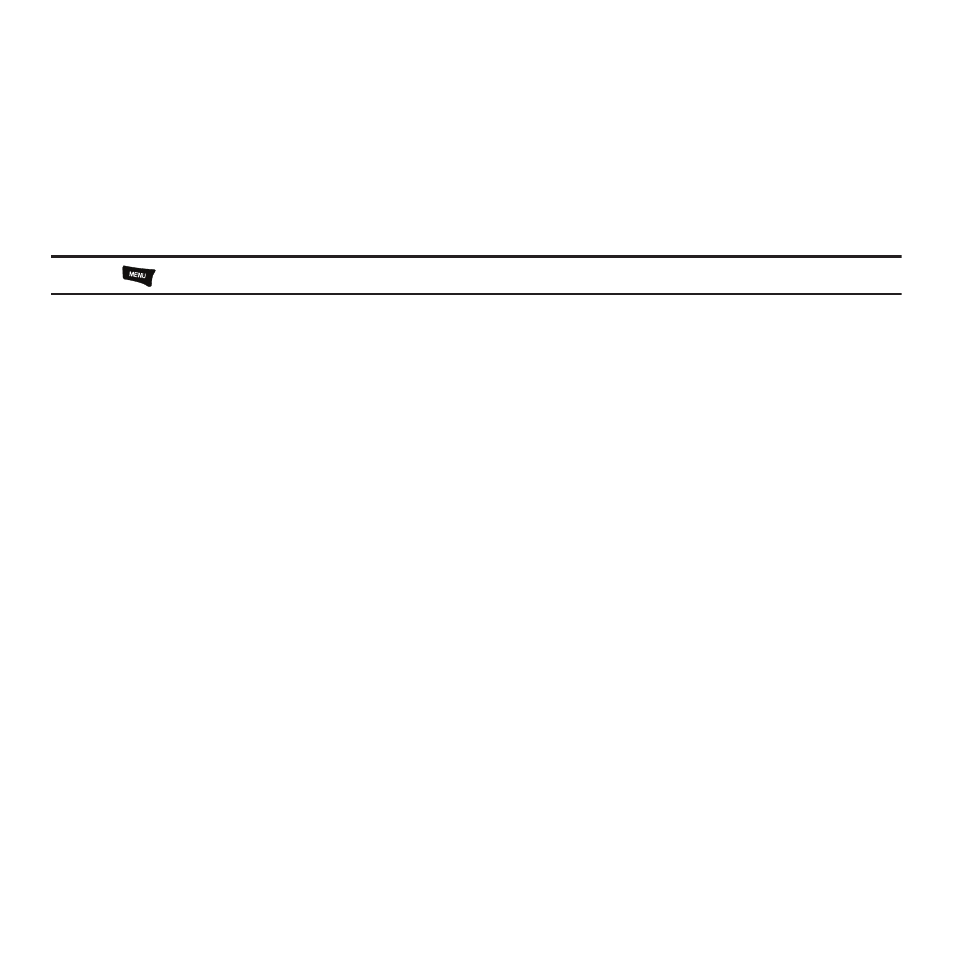
Time Management 90
Customizing the Alarm Clock
You can change the alarm clock type that displays.
1.
Touch the Alarm clock displayed on the screen.
2.
Slide left or right to view the alarm clock choices.
3.
Touch an alarm clock display.
The screen displays the newly selected alarm clock.
Tip: Press
➔
Hide clock to hide the clock.
Digital Clock
The display shows the current time on a digital clock.
ᮣ
Touch the Digital clock widget to view the time in a digital format.
World Clock
This feature allows you to find out what time it is another part of world.
To access the World Clock:
1.
From the Home screen, open the Widget tray and tap the World Clock widget.
2.
Touch the screen and scroll the displayed map to the right or the left until the location displays on the screen,
then touch the desired region.
The time for this zone displays on the World clock screen.
3.
Touch the Daylight Savings icon (sun) to turn it On or Off.
