Using the voice dialer, Ending a call, Answering a call – Samsung Behold II SGH-t939 User Manual
Page 48
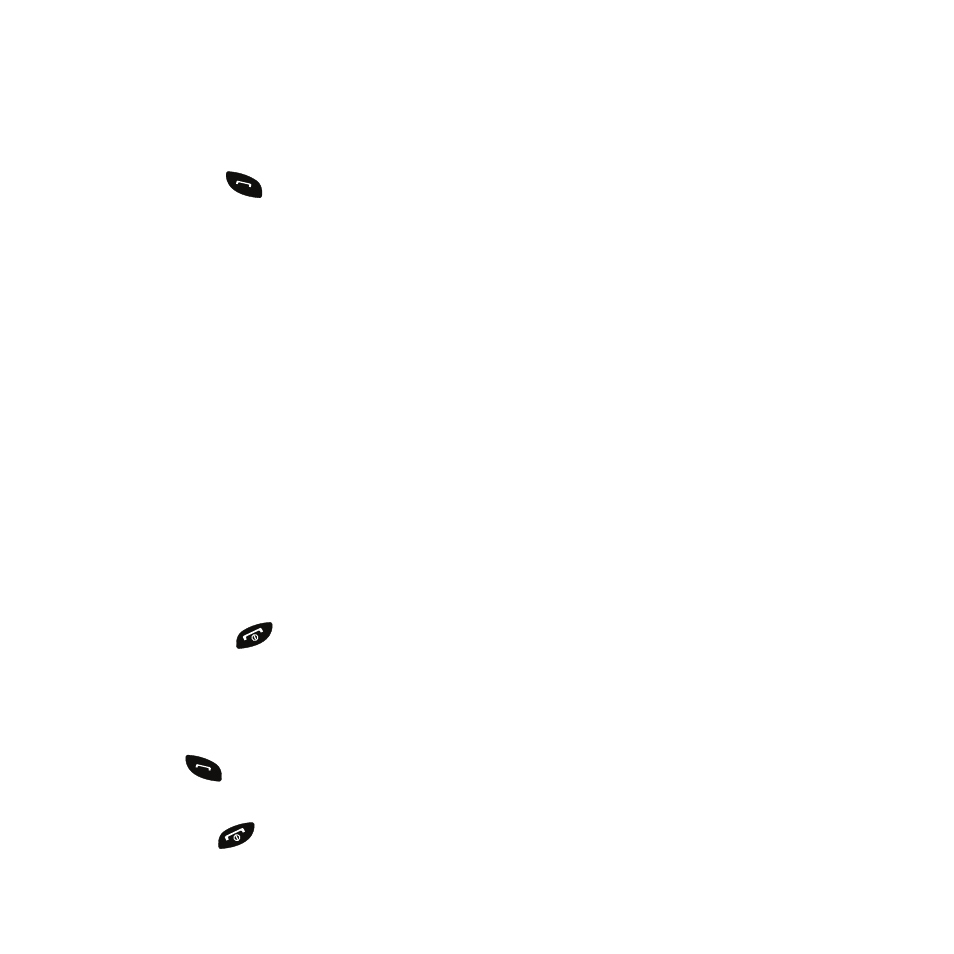
45
Using the Voice Dialer
Voice dialer is a voice recognition software used to activate a wide variety of functions on your phone.
1.
From the Home screen, open the Widget bar and touch the Voice Dialer widget.
– or –
Long press the
key.
2.
When the Voice Dialer displays the “Listening” prompt, say one of the following commands:
• “Call John Doe”
• “Call John Doe at home,...”
• “Call vicennial”
• “Dial (866) 555 0123”
• “Dial 911, 811,...”
• “Dial +44 7833 444 555”
• “Redial”
• “Open Calendar”
3.
A menu prompts you to confirm your selection.
If you said a name with more than one match in Contacts, or if you stored more than one number for the
contact, you are prompted to select from multiple options.
Ending a Call
1.
Briefly press the
key to end the call.
Answering a Call
When somebody calls you, the phone rings and displays the incoming call image.
The caller's phone number, picture, or name if stored in Contacts List, displays.
1.
Press the
key to answer the incoming call.
If the Any key option in the Answering mode menu is activated, you can press any key to answer a call
except for the
key. For more information, refer to “Call settings” on page 178.
