Downloading a new application (widget) – Samsung Behold II SGH-t939 User Manual
Page 146
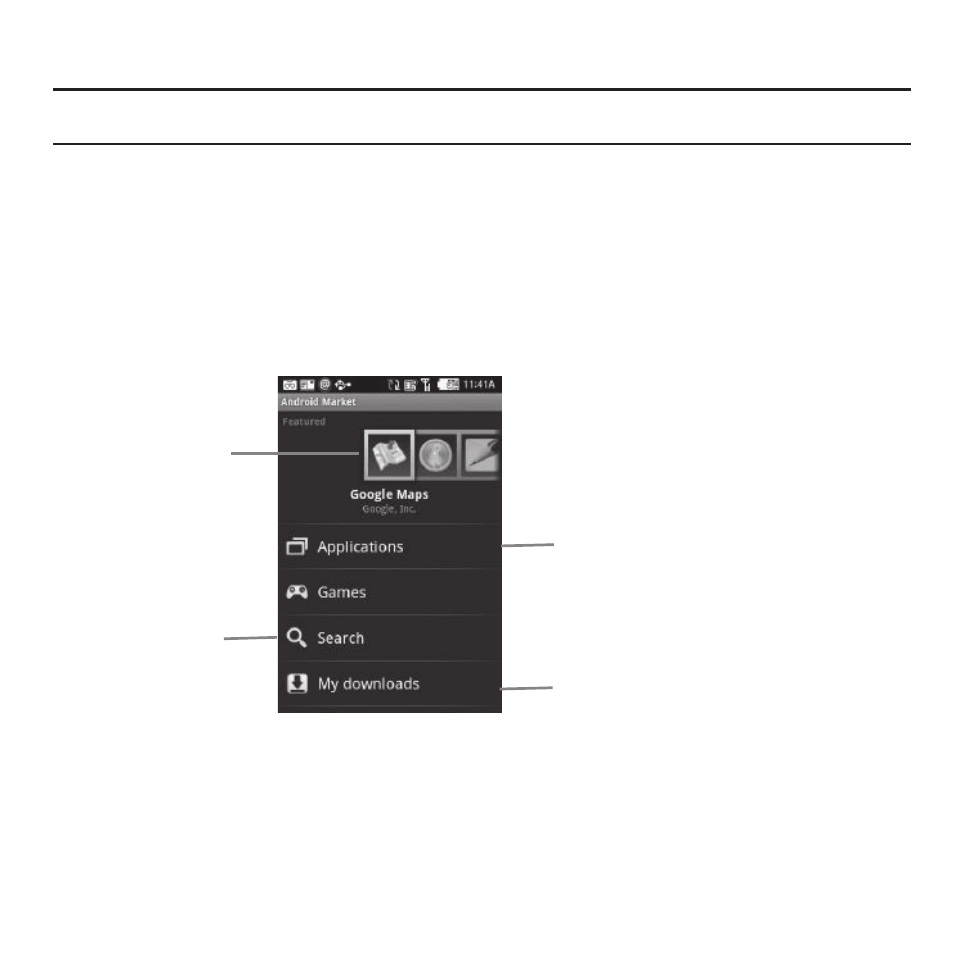
143
3.
Touch one of the application widgets to launch the application.
Tip: To open applications quickly, add the icons of frequently-used applications to the Home screen or to the folders you created. For
details, see see “Customizing the Home Screens” on page 28.
Downloading a New Application (widget)
To download a new application, you will need to use your Google account to sign in to Android Market. The Android
Market home page provides several ways to find applications. The home page features applications and includes a
list of item applications by category, a list of games, a link to search, and a link to My downloads.
1.
Open the Widget tray and tap the Market widget.
2.
When you open Market for the first time, read the Terms of Service, then touch Accept to continue.
3.
Navigate to the item you want to download, and touch it.
4.
Scroll down to view more of the developer’s applications. You can also email the developer here.
5.
Touch and hold a comment to report a comment as Spam.
Touch to open
the application
details screen
Touch to search
Android Market
Touch a category
to open a sub-menu
and view more
applications
Touch to view downloads
