Google maps, Google talk, Hotspot connect – Samsung Behold II SGH-t939 User Manual
Page 136: Google maps google talk hotspot connect im
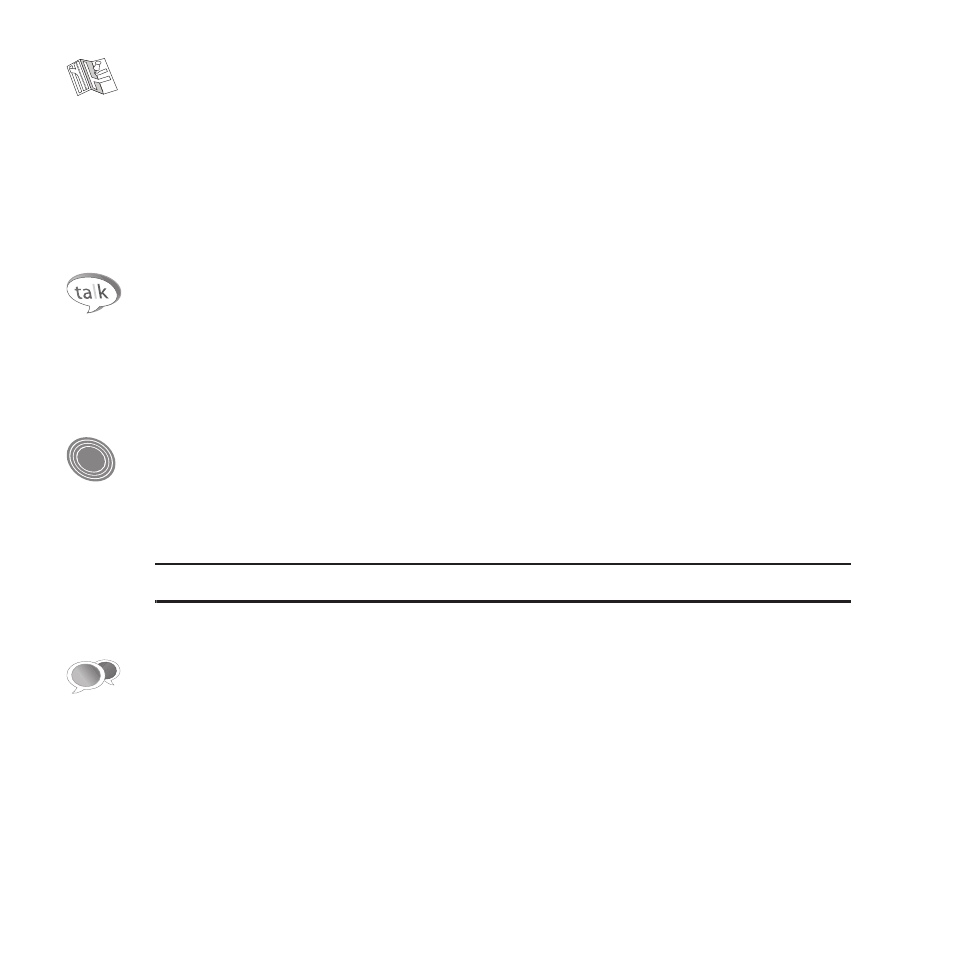
133
Google Maps
Google Maps allow you to track your current location, view real-time traffic issues, and view
detailed destination directions. There is also a search tool included to help you locate places of
interest or a specific address. You can view locations on a vector or aerial map, or you can view
locations at the street level.
ᮣ
From the Home screen, open the Widget tray and tap the Google Maps widget.
For more information, refer to “Google Maps” on page 155.
Google Talk
You can instant message with Google Talk. Google Talk allows you to communicate with other
people who are also connected with Google Talk on the phone or on the web.
ᮣ
From the Home screen, open the Widget tray and tap the Google Talk widget.
For more information, refer to “Google Talk” on page 80.
HotSpot Connect
A locator is provided with this application so you can find the nearest HotSpot. Simply install the
HotSpot Connect application, then turn on Wi-Fi and enjoy surfing the web.
Open the Widget tray and tap the HotSpot Connect widget.
Note: You must be signed in to Google before you can download the T-Mobile HotSpot Connector application.
For more information, refer to “T-Mobile HotSpot Connections” on page 98.
IM
Instant Messaging (IM) is a way of sending short, simple messages that are delivered immediately
to users online at that moment.
Before using this feature, you need to subscribe to a messenger service. For further details, contact
your service provider.
ᮣ
From the Home screen, open the Widget tray and tap the IM widget.
For more information, refer to “Instant Messaging (IM)” on page 80.
