Samsung Behold II SGH-t939 User Manual
Page 178
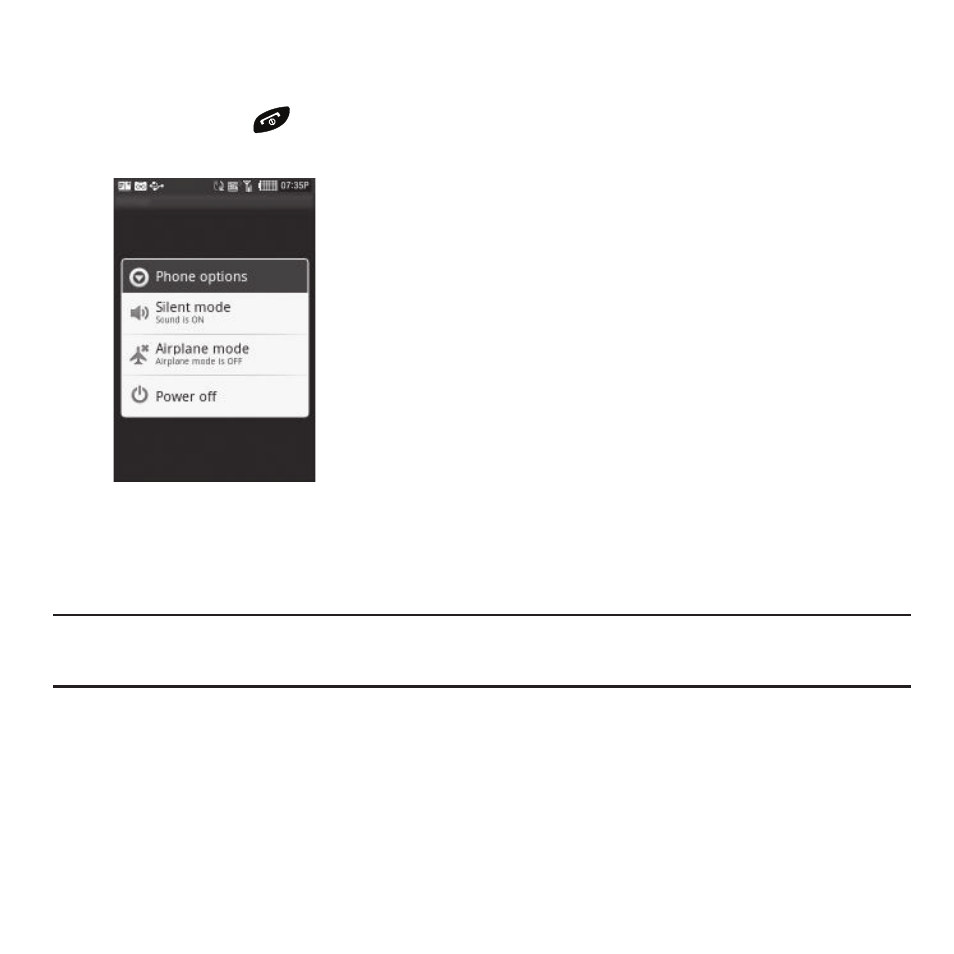
175
2.
From the Airplane mode field, touch On to enable Airplane mode, or Off to disable all wireless connections.
– or –
3.
Press and hold the
key until the Phone options image displays.
4.
Touch Airplane mode.
USB settings
This menu selects the method of communication for the USB port.
Note: Before initiating a USB connection with the phone you must disable the Bluetooth feature. Prior to connecting the USB cable to the
phone, install the latest version of the PC Studio application. This application installs the necessary USB drivers onto your
machine.
1.
From the Home screen, touch Quick List
➔
Settings
➔
Phone settings.
2.
Touch USB settings.
3.
Select one of the following USB modes:
• Mass storage: allows you to use the onboard storage capacity of the phone to store and upload files. This option allows your
computer to detect the phone as a removable storage drive.
• Samsung PC studio: sets PC Studio to launch as the default application when a USB connection is detected.
