Speed dialing – Samsung Behold II SGH-t939 User Manual
Page 62
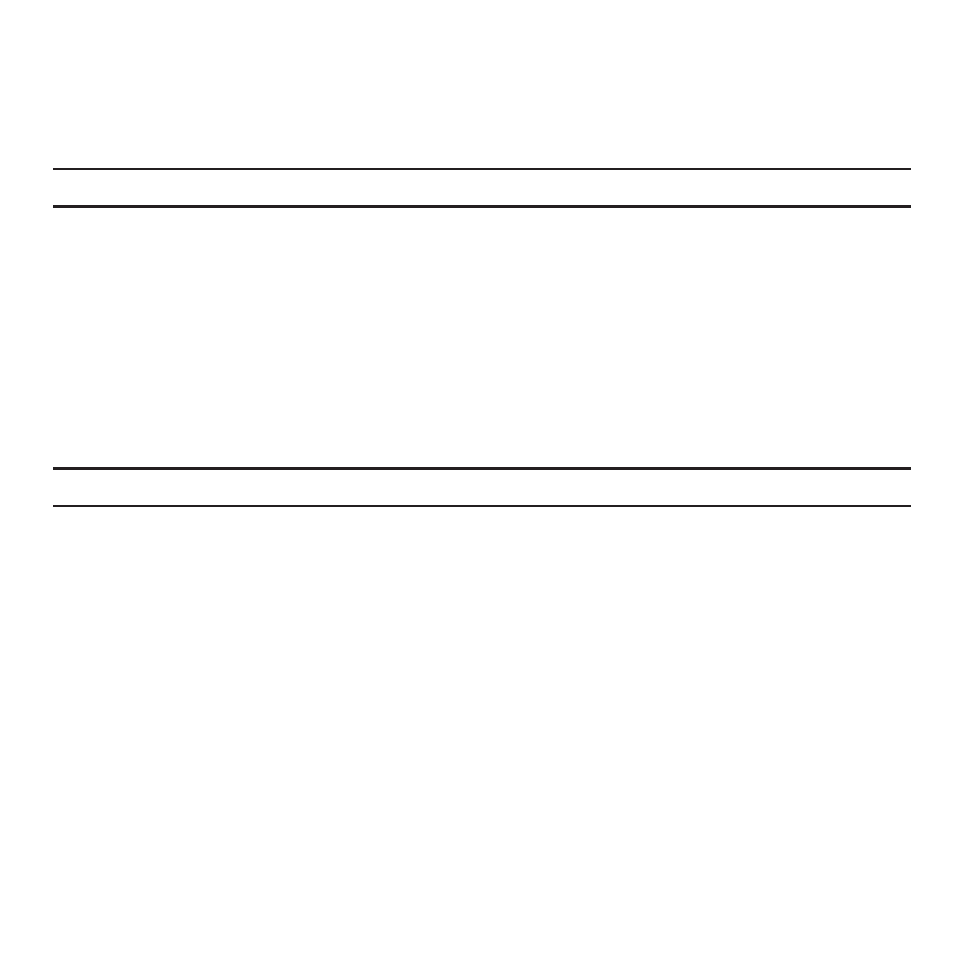
59
Speed Dialing
Once you have stored phone numbers from your Contacts List, you can set up to 8 speed dial entries and then dial
them easily whenever you want, simply by touching the associated numeric key. From the Home screen, to speed
dial the numbers assigned to keys (2 to 9), touch and hold the appropriate key.
Note: Memory location 1 is reserved for your Voice mail server number and this speed dial location can not be changed.
Setting Up Speed Dial Entries
1.
From the Home screen, touch Contacts.
2.
Touch View speed dial.
3.
Touch the keypad number key to where you wish to assign the new speed-dialing number (keys 2 through 9).
The contact list displays.
4.
Touch a contact entry or search for a contact entry. The selected contact is now assigned to the number key
you touched.
Note: Memory location 1 is reserved for your Voice mail server number and this speed dial location can not be changed.
