Samsung Behold II SGH-t939 User Manual
Page 100
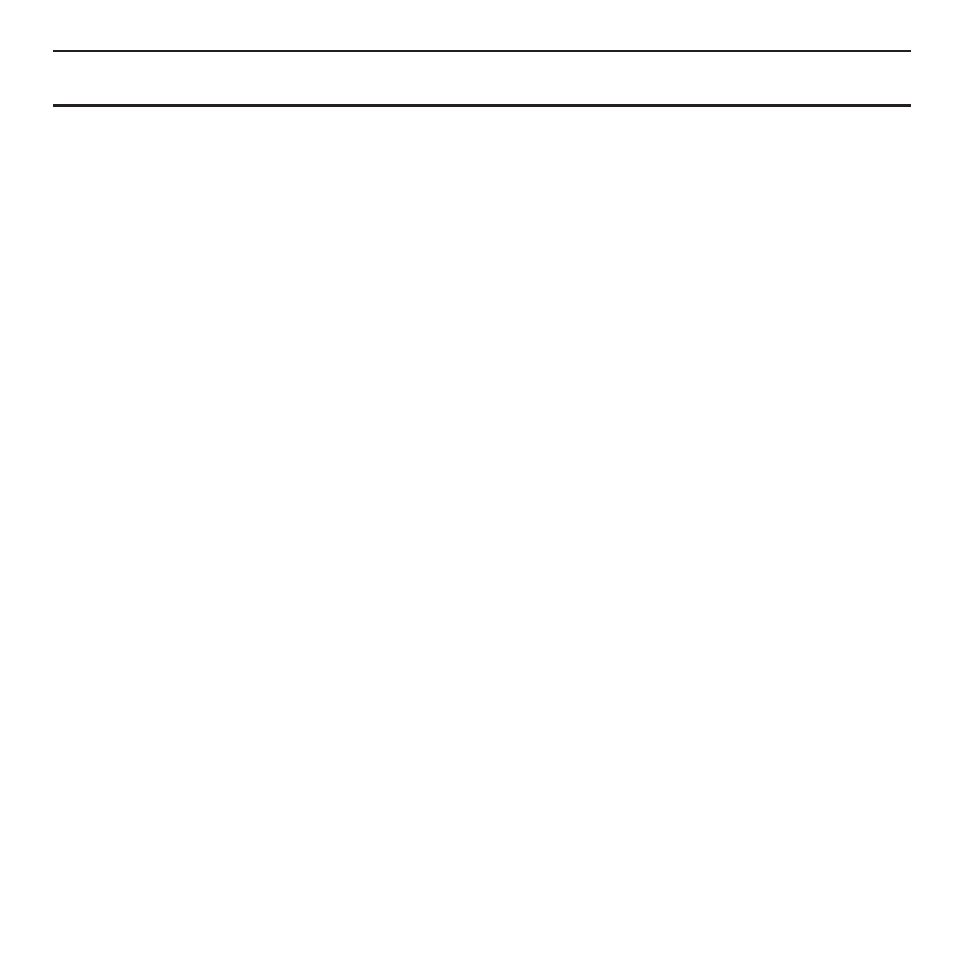
97
Note: The next time the phone connects to a previously accessed secured wireless network, you are not prompted to enter the security
key again, unless you reset your phone to the factory default settings.
Wi-Fi settings
Once set up for Wi-Fi connectivity, your phone automatically uses Wi-Fi, when available, for all your mobile phone
services.
1.
From the Home screen, open the Widget tray and touch the Wi-Fi widget.
– or –
Pull down the Navigation bar and touch the Wi-Fi icon.
2.
Touch Settings.
The available connection types display with an Edit icon displayed to the right of each connection.
3.
Touch Edit, then configure the settings as desired.
This manual is related to the following products:
