Contacts list – Samsung Behold II SGH-t939 User Manual
Page 55
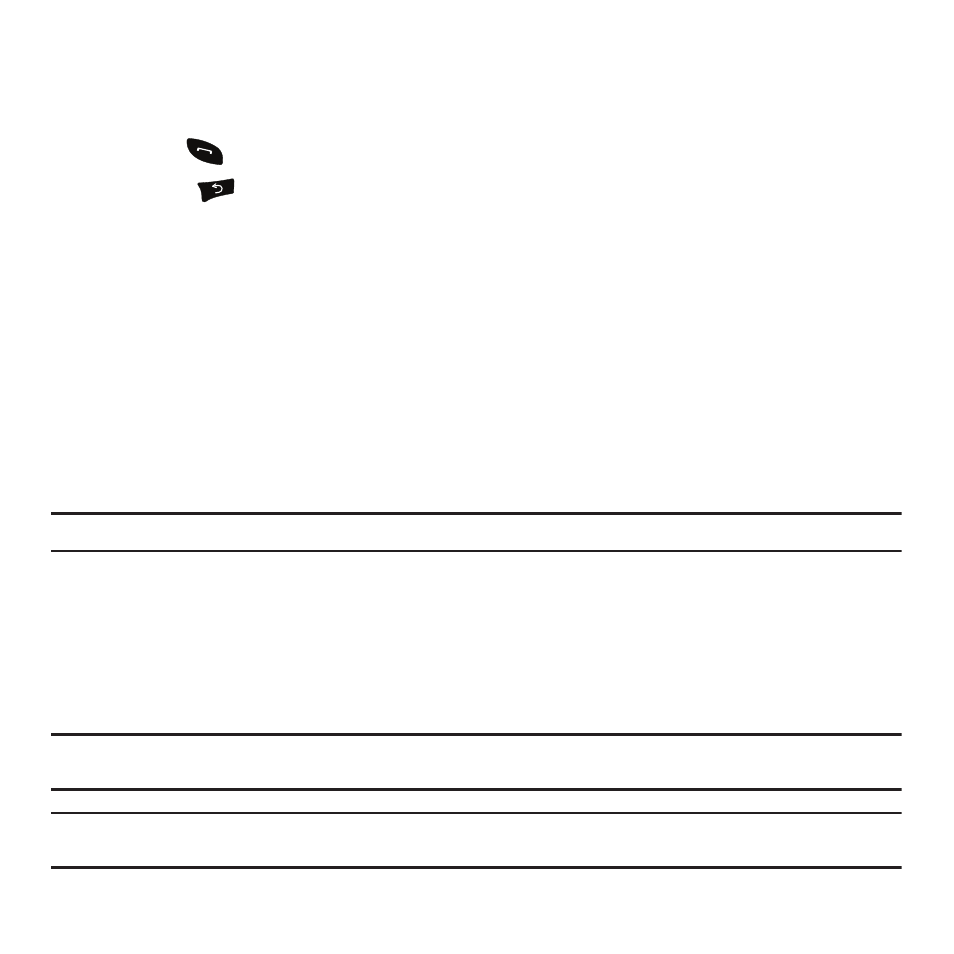
Call Functions and Contacts List 52
To view a missed call immediately:
1.
If the display is off, press the lock key to turn the display on. The missed calls display on the screen on the
Missed Calls tab.
2.
Touch the
key to call the displayed number.
You can press the
key at any time to exit the Missed Call feature.
Outgoing calls
This menu lets you view the most recent calls you dialed.
Incoming calls
This menu lets you view the most recent calls you received.
Delete
Touching this allows you to delete the records in each Call Log separately, or you can delete all of your call records
at one time.
1.
Touch the check box beside the number in the Delete list to delete or select the Select all check box and
touch the Delete. The selected number or all the numbers are deleted and the list redisplays.
Note: If Select all is selected, the list does not redisplay.
Contacts List
This section explains how to use and manage your Contacts List. You can save phone numbers to your phone’s
memory.
Creating a Contact
The default storage location for saving phone numbers to your Contacts List is your phone’s built-in memory.
Note: Before you can save a contact to the Phone, Contact settings must be set to Save new contacts to Phone. For more information,
refer to “Contacts setting” on page 57.
Note: When storing an entry into your SIM card, note that only the Name, and Number are saved. To save additional information for a
particular contact, such as notes, email, dates, etc., it is important to save that Contact into your phone’s onboard memory.
