Samsung Behold II SGH-t939 User Manual
Page 166
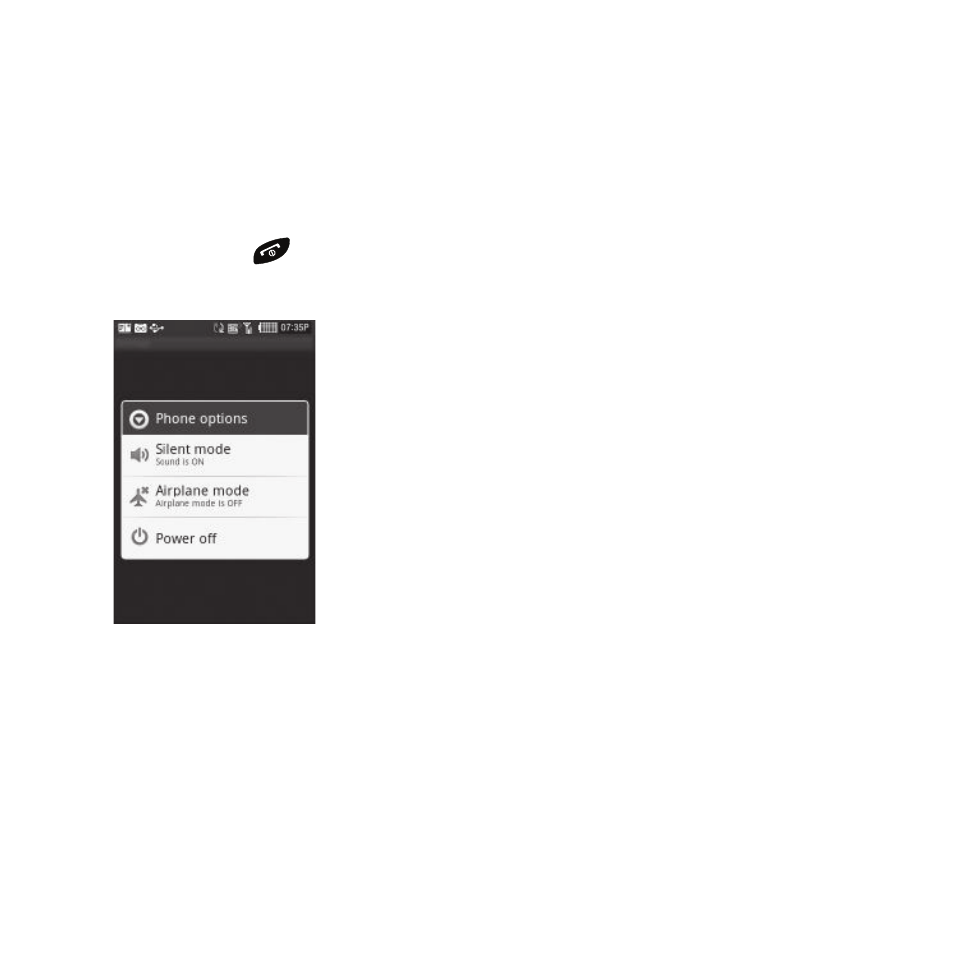
163
Silent
Silent mode is convenient when you wish to stop the phone from making noise, in a theatre for example.
1.
From the Home screen, touch Quick List
➔
Settings
➔
Sound profiles.
2.
Touch Silent.
All sound tones are now changed to Silent.
– or –
Press and hold the
key until the Phone options image displays.
3.
Touch Silent mode.
Vibration
The Vibration profile is convenient when you wish to stop the phone from making any noise, in a theatre for
example.
1.
From the Home screen, touch Quick List
➔
Settings
➔
Sound profiles.
2.
Touch the Vibration profile then touch Done.
– or –
This manual is related to the following products:
