Accessing the contacts list – Samsung Behold II SGH-t939 User Manual
Page 52
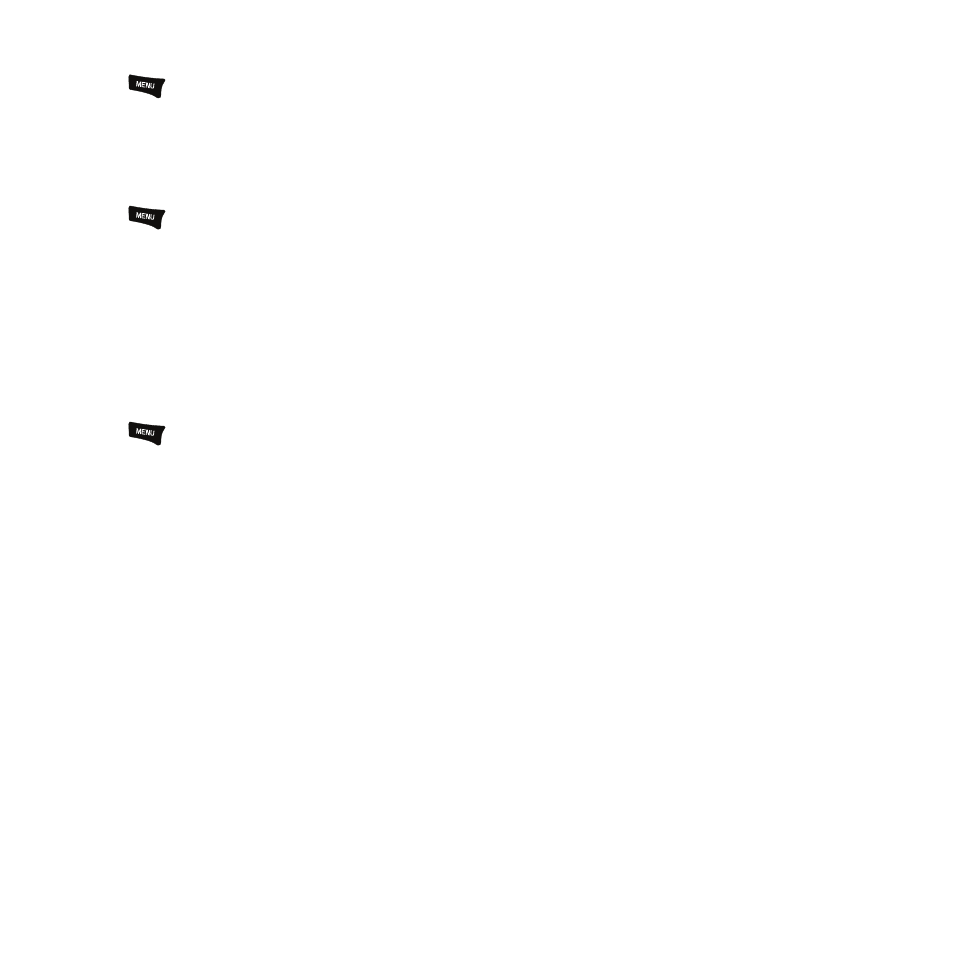
49
Amplify voice
ᮣ
Press
➔
Amplify voice.
Your voice amplifies during the call.
Web
During a call if you select this option you connect to the Web.
ᮣ
Press
➔
Web.
Automatic screen lock
If you configured your phone with the Automatic screen lock option, during a call your screen locks to prevent
accidental screen presses. To temporarily unlock the screen press the lock key (on the right side of the phone).
Touch More Automatic screen lock off to deactivate this feature.
Memo
To create a memo during a call:
ᮣ
Press
➔
Memo. For more information, refer to “Memo” on page 154.
Swapping Calls
ᮣ
Touch the Swap icon to place the current call on hold and then activate the previous call when you have two lines
in use.
Accessing the Contacts List
You can search for a number in Contacts during a call.
ᮣ
Touch the Contacts icon to access the Contact lists.
Multi-Party calls
Making a Multi-Party Call
A multi-party call is a network service that allows up to six people to participate in a multi-party or conference call.
For further details about subscribing to this service, contact T-Mobile customer service.
Setting up a Multi-Party Call
1.
Call the first participant in the normal way.
