Quick settings – Samsung GT-P6210 User Manual
Page 27
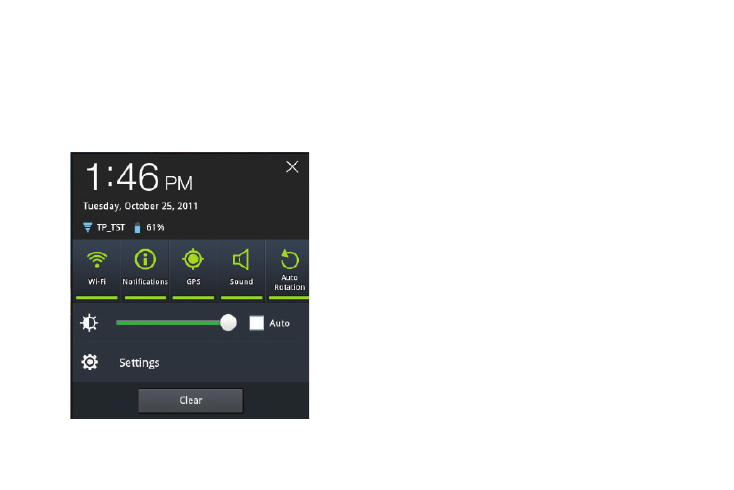
Understanding Your Device 23
Quick Settings
To view and control the most common settings for your tablet, as
well as accessing the complete Settings application, open the
Quick Settings.
1.
Touch the Time in the System bar.
The Quick Settings pop-up displays.
The Quick Settings are:
• Wi-Fi: Touch to enable or disable Wi-Fi. For more information, refer
to “Wi-Fi Settings” on page 141.
• Notifications: Touch to enable or disable system and application
notifications. For more information, refer to “Notifications” on
page 22.
• GPS: Touch to enable or disable Standalone GPS services. For
more information, refer to “Use GPS Satellites” on page 150.
• Sound / Vibration: Touch to enable or disable sound mode. When
sound is disabled, Vibration is enabled.
• Auto rotation: Touch to enable or disable automatic rotation. When
disabled, the screen does not rotate when you turn the tablet. For
more information, refer to “Auto-Rotate Screen” on page 149.
• (Brightness): Touch and drag the slider to set the brightness or
touch Auto to allow the device to set brightness automatically
based on available light and battery charge status. For more
information, refer to “Brightness” on page 148.
• Settings: Touch to open the Settings application. For more
information, refer to “Settings” on page 141.
2.
Touch next to Clear and sweep upward to see a list of
notifications. Touch a notification entry to display the
details or touch X next to a notification of remove it.
3.
Touch Clear to remove Notification Icons from the System
Bar.
