Samsung GT-P6210 User Manual
Page 15
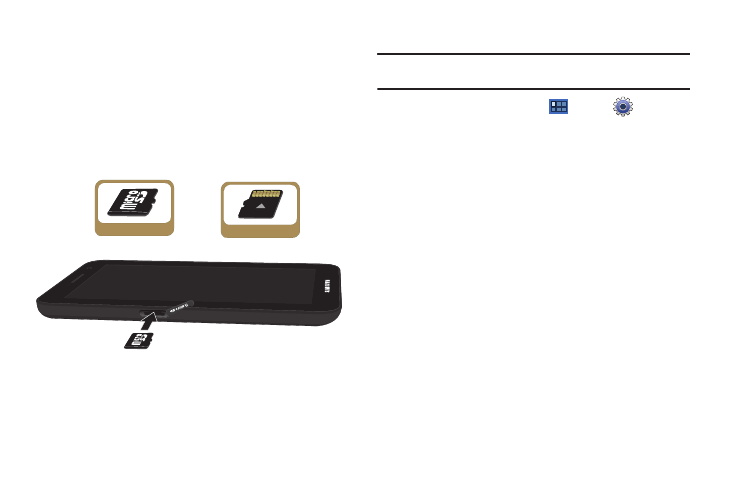
Getting Started 11
Installing a Memory Card
1.
Open the Memory Card Slot cover and turn to expose the
slot.
2.
With the gold contacts facing down, carefully slide the
memory card into the slot, pushing gently until it clicks into
place.
3.
Replace the Memory Card Slot cover.
Removing a Memory Card
Important!: To prevent damage to information stored on the memory card,
unmount the card before removing it from the device.
1.
From a Home screen, touch
Apps
➔
Settings
➔
Storage
➔
SD card
➔
Unmount SD card.
2.
Open the Memory Card Slot cover and turn to expose the
slot.
3.
Gently press down on the memory card, so that it pops out
from the slot, and carefully pull the card out.
4.
Replace the Memory Slot cover.
For more information, refer to “Memory Card” on page 111.
Correct
Incorrect
- NC10 (12 pages)
- GT-P7300 (133 pages)
- M6000 (130 pages)
- M60 (201 pages)
- P55 (172 pages)
- Tablet (44 pages)
- Q45c (199 pages)
- Galaxy Tab 8.9 (188 pages)
- X22 (197 pages)
- Q46 (194 pages)
- GT-P7100 (108 pages)
- R71 (196 pages)
- Q71 (191 pages)
- M55 (161 pages)
- V1.3.0 (26 pages)
- Q35 (157 pages)
- 8.9 (176 pages)
- X65 (195 pages)
- S3C2440A (560 pages)
- Galaxy Tab A3LSGHI987 (146 pages)
- GALAXY Tab SGH-I987 (149 pages)
- Q30 (127 pages)
- NP270E5V (27 pages)
- NP670Z5E (157 pages)
- NP275E5E (135 pages)
- NP270E5GI (134 pages)
- NP535U3C (154 pages)
- NP370R5E (133 pages)
- XE500T1C (117 pages)
- XE500T1C (122 pages)
- NP270E5UE (27 pages)
- NP930X5J-S01US (115 pages)
- NP930X5J-S01US (149 pages)
- NP900X3D-A03US (138 pages)
- NP900X4D-A03US (129 pages)
- NP470R5E-K01UB (126 pages)
- NP470R5E-K01UB (125 pages)
- NP470R5E-K01UB (120 pages)
- NP700Z3C-S01US (156 pages)
- NP355V4C-A01VE (140 pages)
- NP940X3G-S01US (149 pages)
- NP940X3G-S01US (147 pages)
- NP915S3G-K02US (145 pages)
- NP915S3G-K02US (145 pages)
