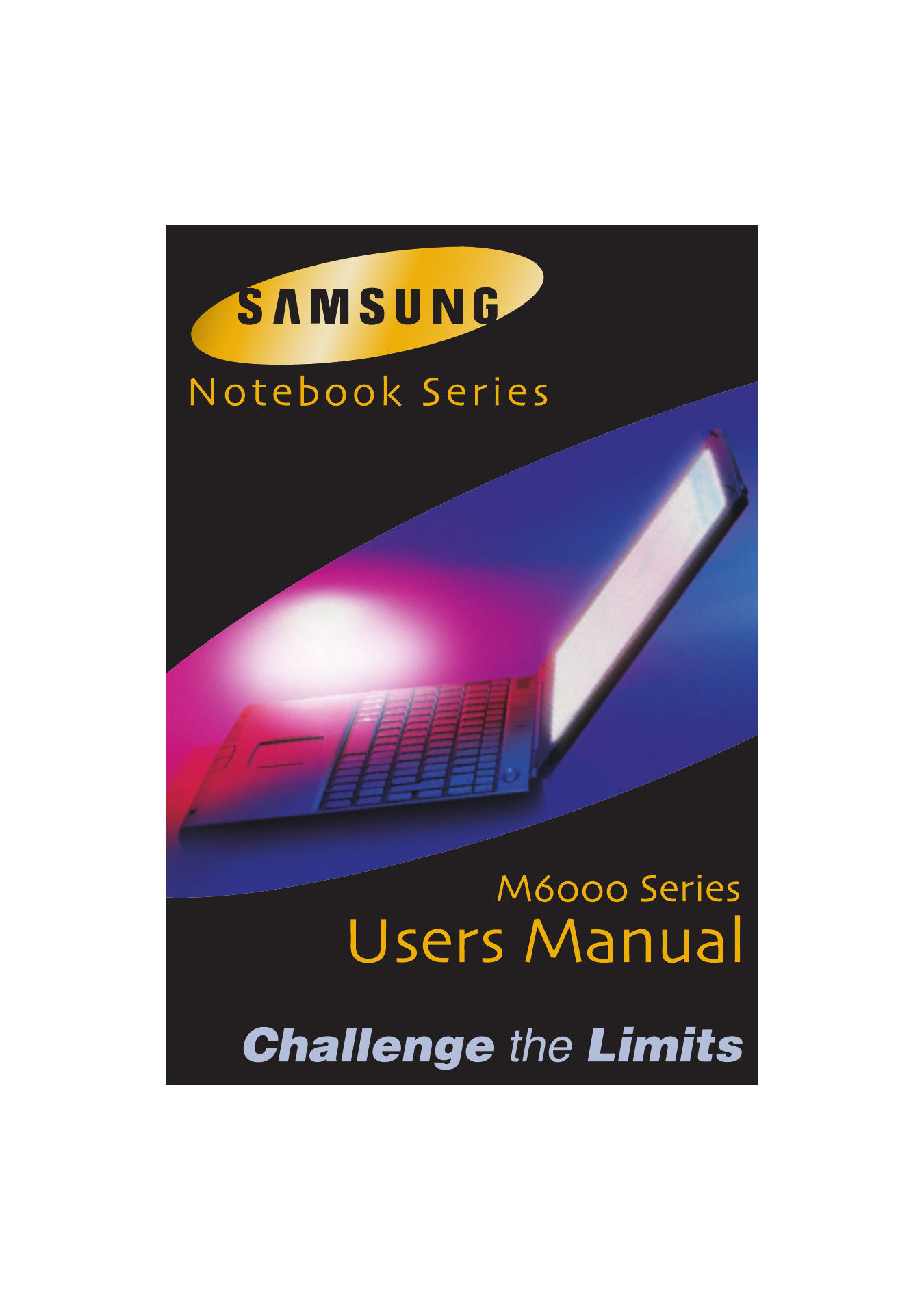Samsung M6000 User Manual
Samsung Notebooks
Table of contents
Document Outline
- Contents
- Using Your Documentation
- Introducing Your Computer
- Using Your Computer for the First Time
- Using the Keyboard
- Using the Touchpad
- Reading the System Status Lights
- Connecting Peripheral Devices
- Using the SmartBay
- Using the Floppy Drive
- Using the CD-ROM Drive
- Using the Hard Drive
- Using the Battery
- Using System Setup
- Using System Security
- Using Power Management Options
- Creating a Save to Disk Partition
- Changing the Video Configuration
- Working with PC Cards
- Updating the System BIOS
- About Drivers and System Resources
- Troubleshooting
- Using Options
- Specifications
- Abbreviations
- Glossary
- Recording the Computer Hardware Configuration
- Index