Symbol Technologies SPT 1500 User Manual
Page 84
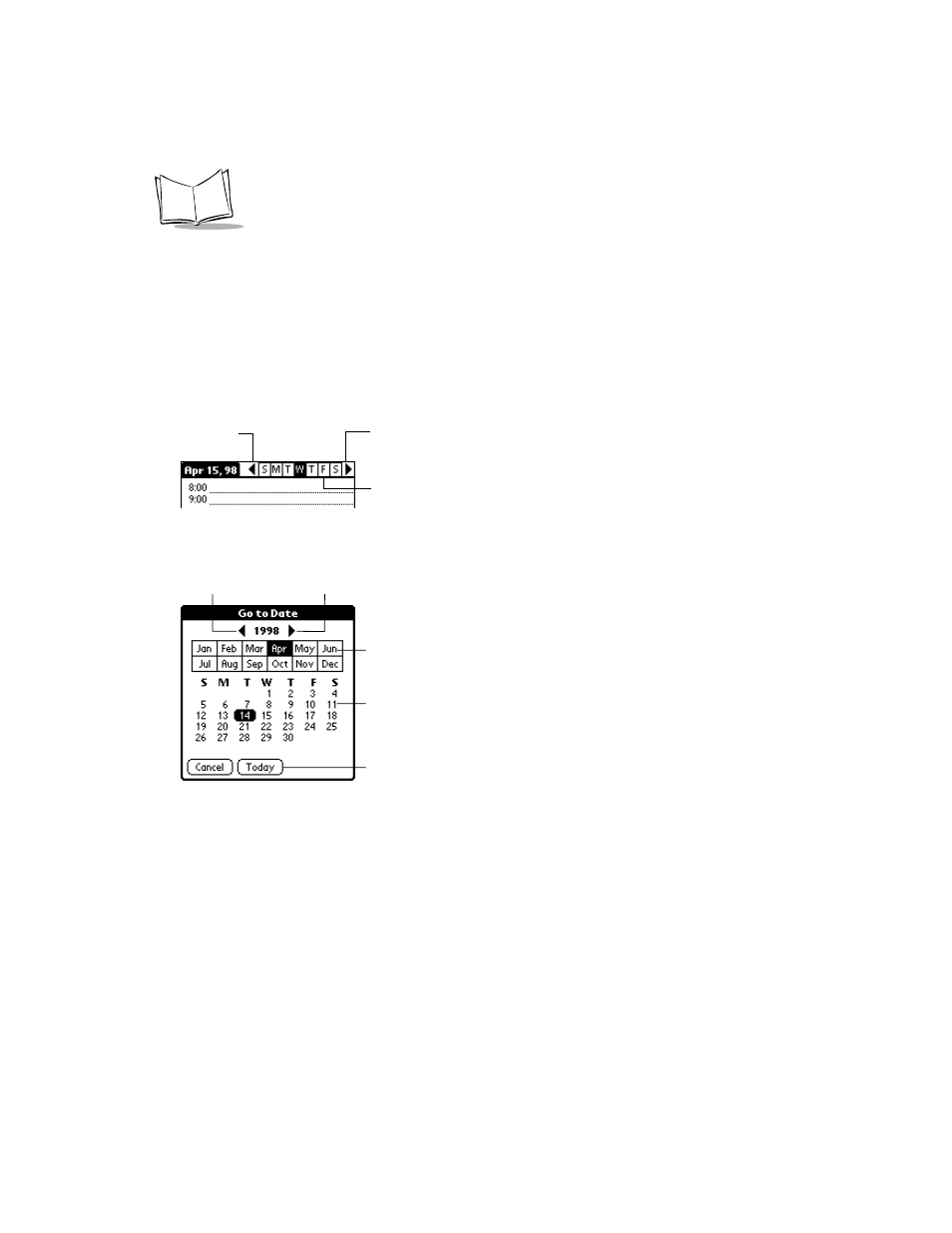
6-4
SPT 1500 Product Reference Guide
7. Tap a blank area of the screen to de-select the event. A vertical line appears next to
the time, indicating the duration of the event.
To schedule an event for another day:
1. Select the date you want for the event by doing one of the following:
s Tap the day of the week that you want in the Date Bar at the top of the Date Book
screen. If necessary, tap the Previous week or Next week scroll bars to move to
another week.
s Tap the Go To button to open the Go to Date dialog. Select a date by tapping a
year, month and day in the calendar.
s Press the scroll button on the front panel of the SPT 1500 terminal to scroll to
another day. Press the upper half of the button to move to the previous day or the
lower half to move to the next day.
2. After you locate the date, follow the steps described in the previous section, To
schedule an event for the current day:.
To schedule an untimed event:
1. Select the date that you want for the event as described in the previous section, To
schedule an event for another day:.
2. Tap New to open the Set Time dialog.
Previous
week
Next
week
Tap to select the day of the
current week
Previous year
Next year
Tap to select
current date
Tap to scroll to
earlier hours
Tap to scroll to
earlier hours
