Editing an address book entry, Editing an address book entry -4 – Symbol Technologies SPT 1500 User Manual
Page 66
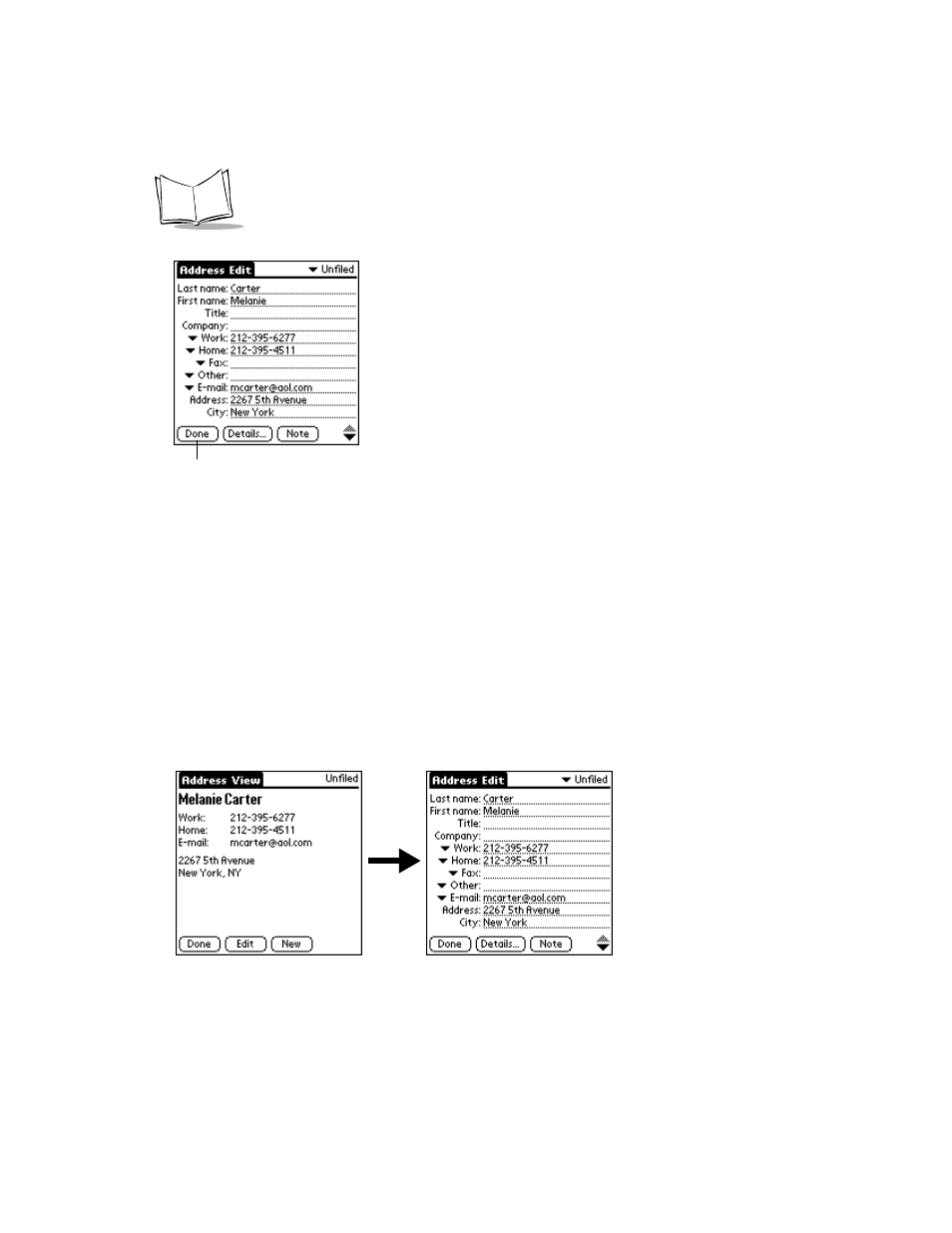
4-4
SPT 1500 Product Reference Guide
Tip:
You can create an Address Book entry that always appears at the top of the
list by beginning the Last name (or Company name) field with a blank space.
For example, you might create an “If Found Call” entry that contains your
name and phone number in case you lose your SPT 1500 terminal.
Editing an Address Book Entry
After you create an Address Book entry, you can update it or enter additional information
any time.
To edit an Address Book entry:
1. Tap the Address Book entry that you want to change to display the Address View
screen for that entry.
2. Tap the Edit button (or anywhere on the screen) to display the Address Edit screen.
3. Tap any field (Address, City, etc.) and enter or change the information.
Tap Done
