No sound upon good decode, Spt 1500 terminal turns itself off, Spt 1500 terminal doesn’t recognize my handwriting – Symbol Technologies SPT 1500 User Manual
Page 226: When i tap the icon, nothing happens
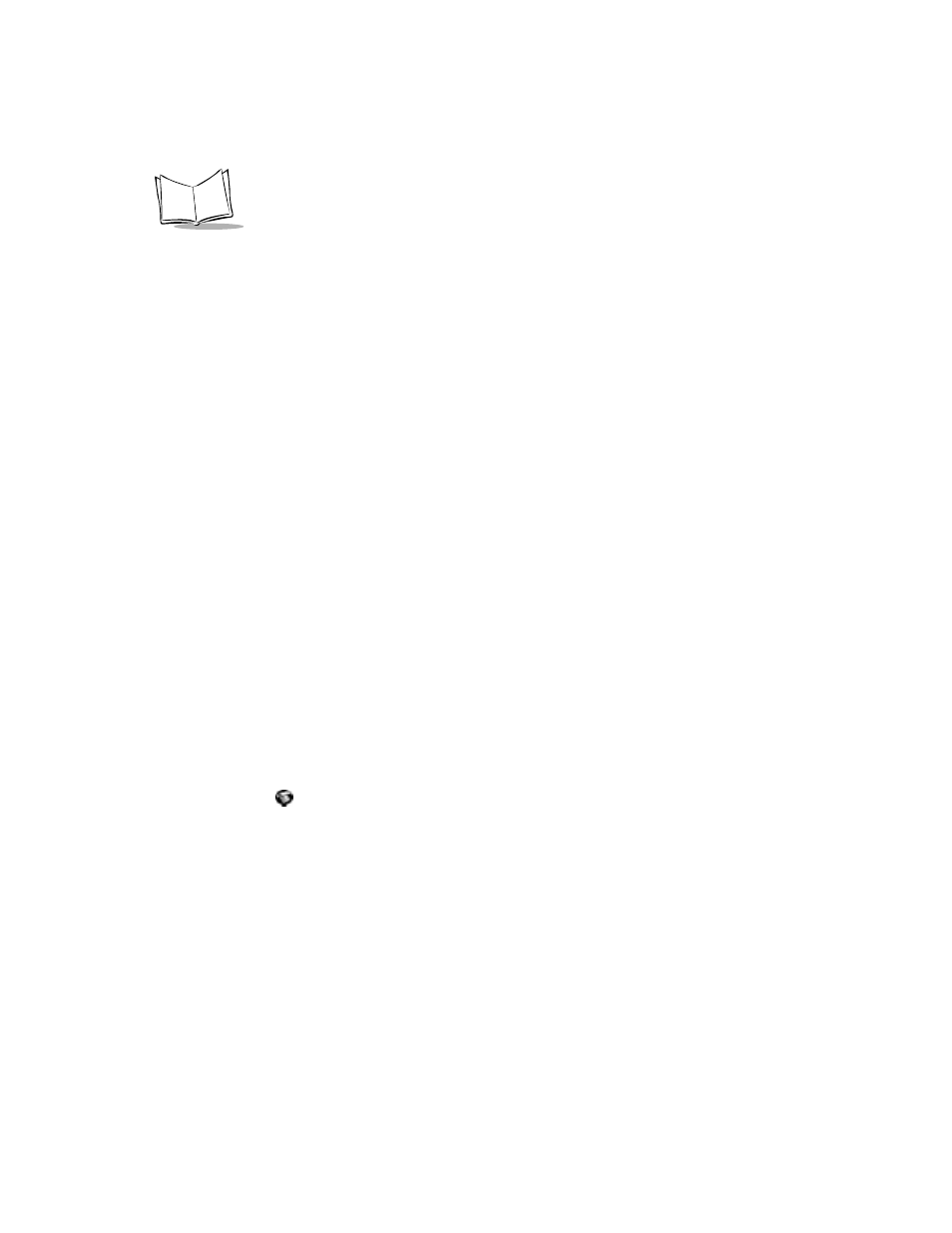
16-10
SPT 1500 Product Reference Guide
No Sound upon Good Decode:
t
Check that the system Sound option is set in the General Preferences screen and that
Beep on Good Decode is set (checked) in Hardware Setup in the Scan Demo
Application.
SPT 1500 terminal turns itself off:
t
Your SPT 1500 terminal is designed to turn itself off after a period of inactivity. This
period can be set at one minute, two minutes or three minutes. Check the “Auto-off
after” setting in the General Preferences screen, and change the setting if you need a
longer delay before the automatic shutoff feature activates. See General Preferences
on page 11-6 for more information.
SPT 1500 terminal doesn’t recognize my handwriting:
t
For your SPT 1500 terminal to recognize handwriting input with the stylus, you need
to use the Graffiti
®
character strokes. See Writing With the Stylus on page 2-5 for
information about how to write Graffiti character strokes.
t
Make the Graffiti character strokes in the Graffiti writing area — not on the display
part of the screen.
t
Make sure you are writing the strokes for letters in the left-hand side, and the strokes
for numbers in the right-hand side of the Graffiti writing area.
t
Make sure that Graffiti is not shifted into extended or punctuation modes. See
Writing With the Stylus on page 2-5 for information about shifting into and out of
punctuation modes.
Tapping the screen buttons or icons does not activate the corresponding feature:
t
Recalibrate the digitizer. Choose Digitizer from the Preferences application pick list
and follow the directions on the screen.
When I tap the
icon, nothing happens:
t
Not all applications or screens have menus. Try changing to a different application.
A message appears stating that your SPT 1500 terminal memory is full:
t
Delete unused memos and records. If necessary, you can save these records on your
computer using the Save Backup Copy option that appears in the Delete dialogs.
t
Purge the Date Book and To Do List applications. This deletes complete To Do items
and past Date Book events from the memory of your SPT 1500 terminal. Note that
you may need to perform a HotSync operation to recover the memory.
