Chapter 9 applications: mail, Introduction, Setting up mail on the desktop – Symbol Technologies SPT 1500 User Manual
Page 125: Chapter 9. applications: mail, Introduction -1 setting up mail on the desktop -1
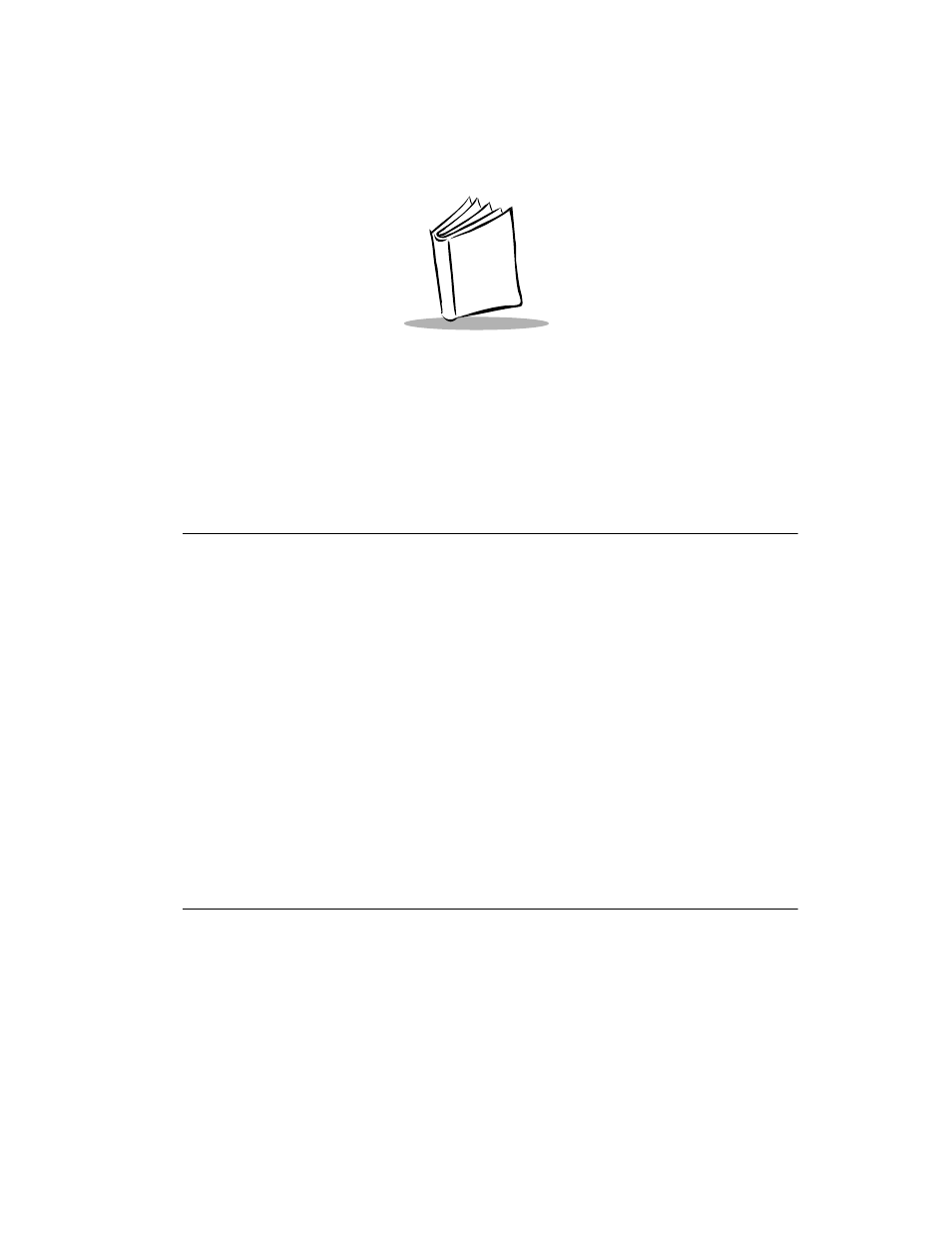
9-1
Chapter 9
Applications: Mail
Introduction
The Mail application enables you to manage your e-mail while away from your desk. The
key to Mail is that it truly synchronizes the mail in your desktop e-mail application with the
mail on your SPT 1500 terminal.
For example, if you delete messages from your Palm
™
Mail, your next HotSync
®
operation
also deletes the messages from your desktop e-mail application — so you never have to delete
messages twice. Similarly, if you read a message on your SPT 1500 terminal and leave it in
your inbox, your next HotSync operation marks it as read on your desktop e-mail.
With Mail, you can:
t
Use your SPT 1500 terminal to send and/or retrieve e-mail messages from your
desktop e-mail application.
t
View, delete, file and/or reply to incoming mail.
t
Create outgoing messages as well as drafts of messages that you can complete later.
t
Create simple or complex filters, which allow you to decide the type of e-mail that
your SPT 1500 terminal retrieves from your desktop e-mail application.
Setting Up Mail on the Desktop
Before you use Mail for the first time, your desktop e-mail application should be up and
running. You must also set up the Palm
™
Desktop software for use with your desktop e-mail
application.
