Chapter 10 applications: memo pad, Introduction, Chapter 10. applications: memo pad – Symbol Technologies SPT 1500 User Manual
Page 153: Introduction -1
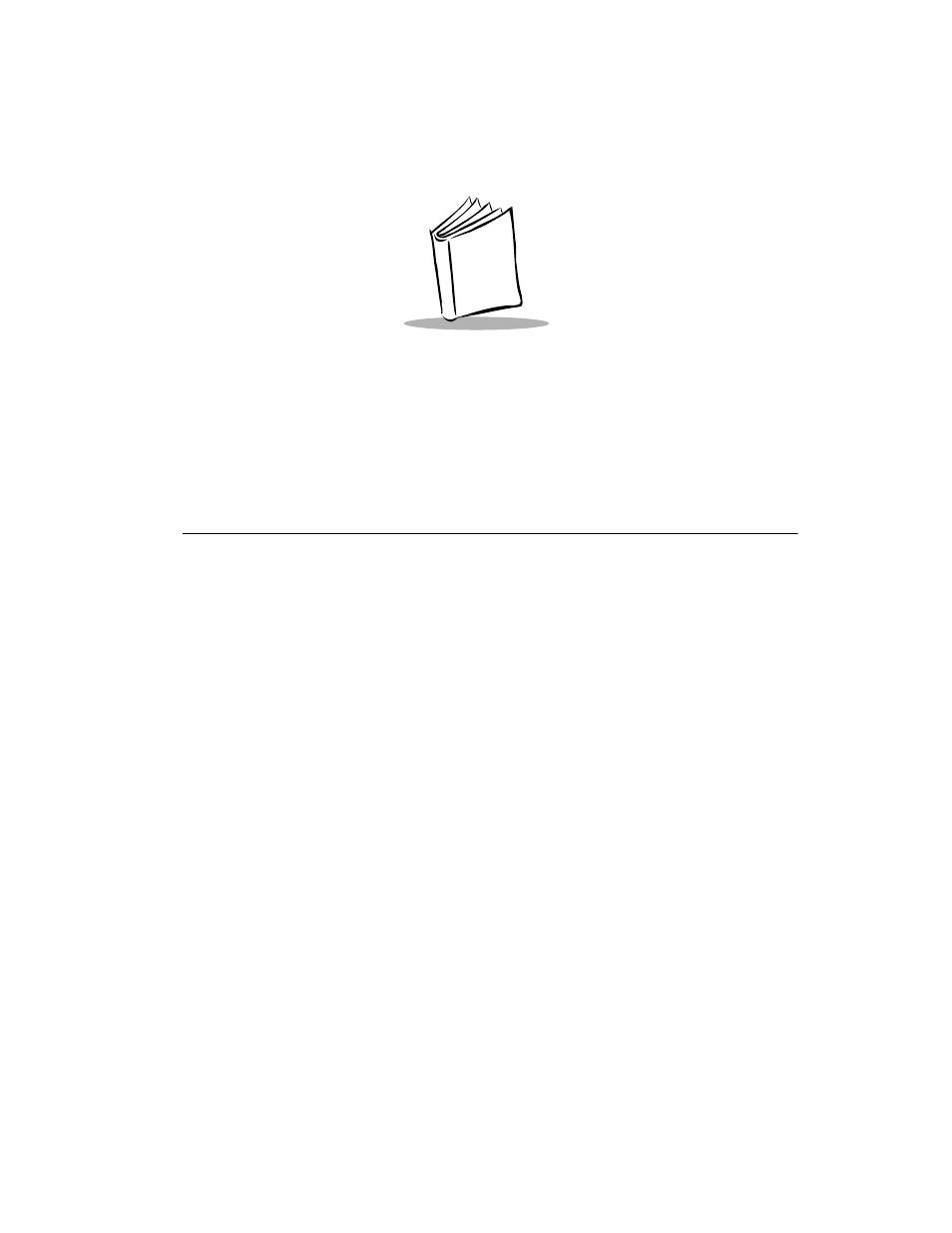
10-1
Chapter 10
Applications: Memo Pad
Introduction
The Memo Pad provides a place to take notes that are not associated with Date Book,
Address Book or To Do items.
With the Memo Pad, you can:
t
Take notes or write any kind of message on your SPT 1500 terminal.
t
Drag and drop memos into popular computer applications like Microsoft Word,
when you synchronize using Palm
™
Desktop software and HotSync
®
technology.
t
Assign categories for memos. This enables you to quickly view just your business-
related memos, personal memos or any other category that you define.
t
Quickly jot down phone numbers and other types of information. Later, you can
copy and paste this information to other applications.
To open the Memo Pad, press the Memo Pad button on the front panel of the SPT 1500
terminal to display the Memo List screen.
