Symbol Technologies SPT 1500 User Manual
Page 58
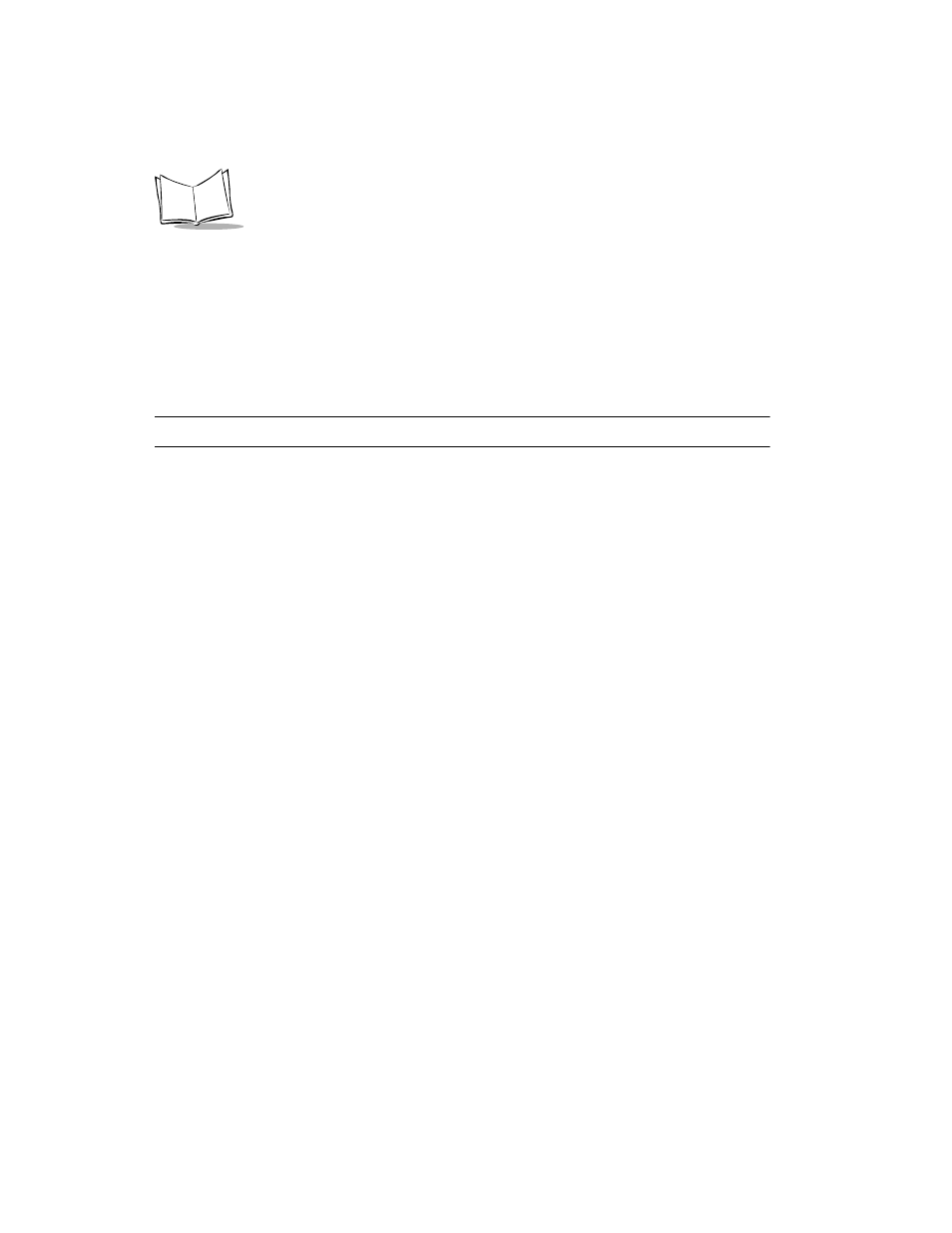
2-28
SPT 1500 Product Reference Guide
To receive beamed information:
1. Turn on your SPT 1500 terminal.
2. Point the IR port directly at the IR port of the transmitting SPT 1500 terminal to
open the Beam Status dialog.
3. Tap the Yes button to accept the transmission.
4. Wait for the Beam Status dialog to indicate that the transfer is complete, and then
tap the OK button to display the new entry.
Note: Incoming entries are filed under the “Unfiled” category.
