Symbol Technologies SPT 1500 User Manual
Page 30
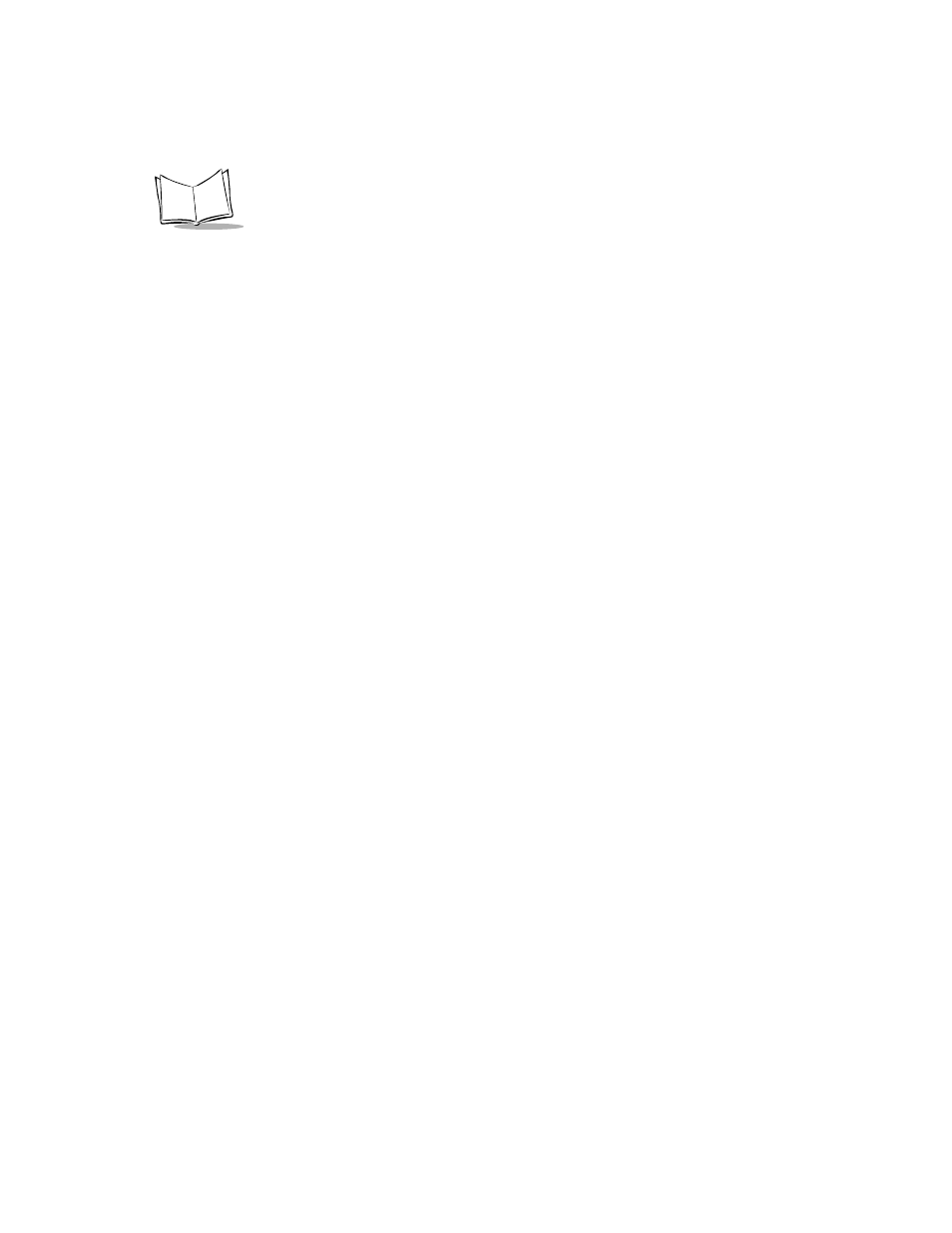
1-12
SPT 1500 Product Reference Guide
To install Palm Desktop software:
1. Insert the SPT 1500 Desktop Software CD into the CD-ROM drive on the
development PC (D: on most computers).
2. If your CD-ROM supports the auto-run feature, an installation menu automatically
appears on your desktop. If your CD-ROM does not support auto-run, navigate to
your CD-ROM drive (D:), to Palmsfw/disk1 and double-click on setup.exe. The
Welcome Screen appears.
3. Follow the directions as the installation program guides you through the install
process.
