Symbol Technologies SPT 1500 User Manual
Page 224
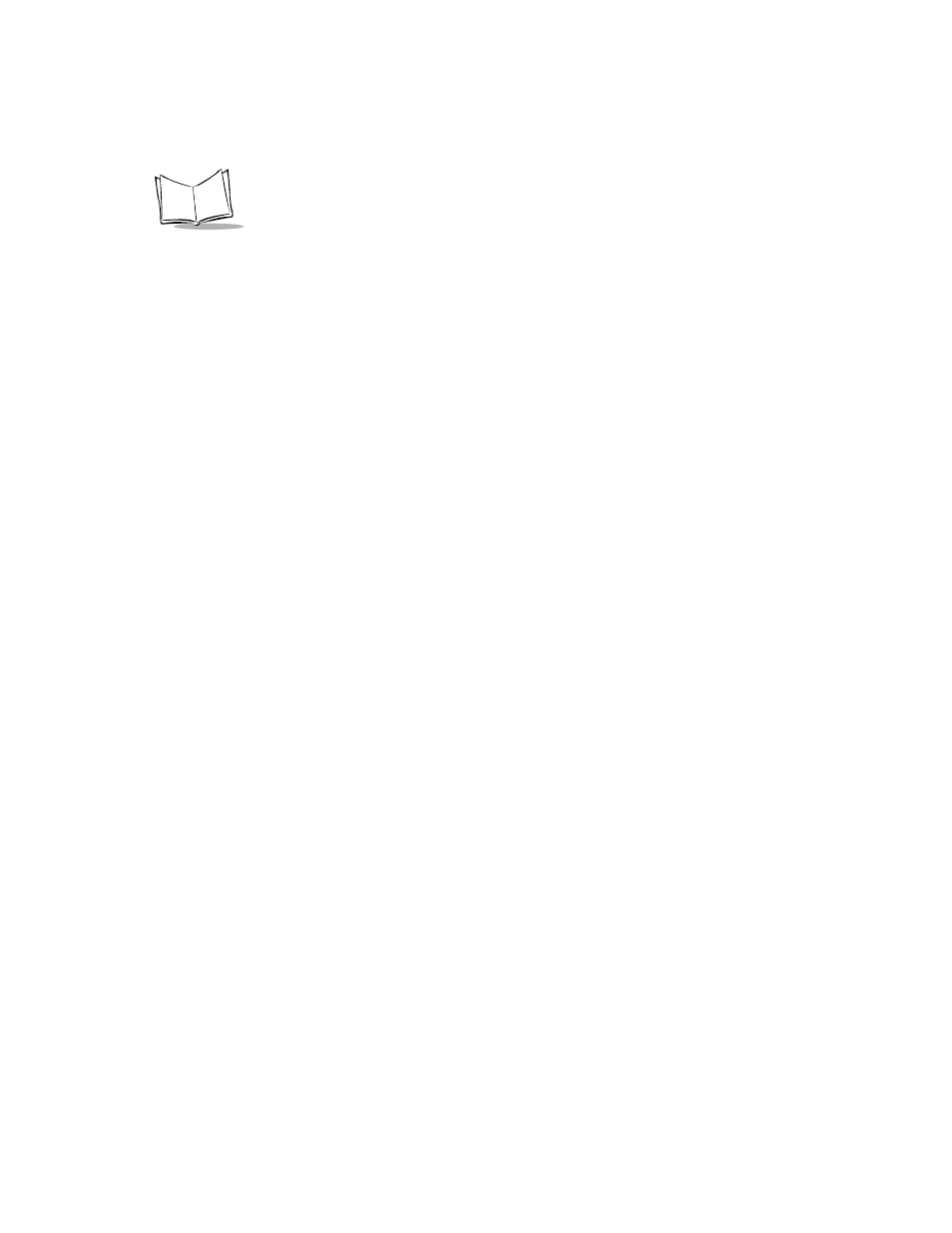
16-8
SPT 1500 Product Reference Guide
t
Try a lower baud rate setting on the Local tab in the Setup dialog.
t
Make sure you are not running another program — such as America On-line,
CompuServe or WinFax — that uses the serial port you selected in the Setup dialog
box.
t
Read the HotSync Log for the user account for which you are performing a HotSync
operation.
A Modem HotSync operation does not complete successfully:
Check the following on your computer:
t
Make sure your computer is turned on, and that it does not shut down automatically
as part of an energy-saving feature.
t
Make sure the modem connected to your computer is turned on and is connected to
the outgoing phone line.
t
Confirm that your modem doesn't have an auto-off feature enabled.
t
Make sure the modem is connected properly to a serial port on your computer and
is connected to the incoming phone line.
t
Confirm that the Setup String in the Setup dialog box configures your modem
correctly. You may need to select a different Modem Type or enter a custom Setup
String. Most modems have a Setup String that causes them to send initial connection
sounds to a speaker. You can use these sounds to check the modem connection.
t
Confirm that the Speed setting in the Setup dialog box is appropriate for your
modem.
t
If you have problems using the As Fast As Possible option or a specific speed, try
using a slower speed.
t
Make sure you selected Modem from the HotSync Manager menu.
t
Make sure you are not running another program — such as America Online,
CompuServe or WinFax — that uses the serial port you selected in the Setup dialog
box.
t
Make sure your modem resets before you try again. (Turn off your modem, wait a
minute, then turn it back on.)
Check the following on your SPT 1500 terminal:
t
Make sure you are using the Palm modem cable to connect to your modem.
Important: Do not attempt to use other cables to connect a SPT 1500 terminal to a
modem.
