Draft messages, Draft messages -13 – Symbol Technologies SPT 1500 User Manual
Page 137
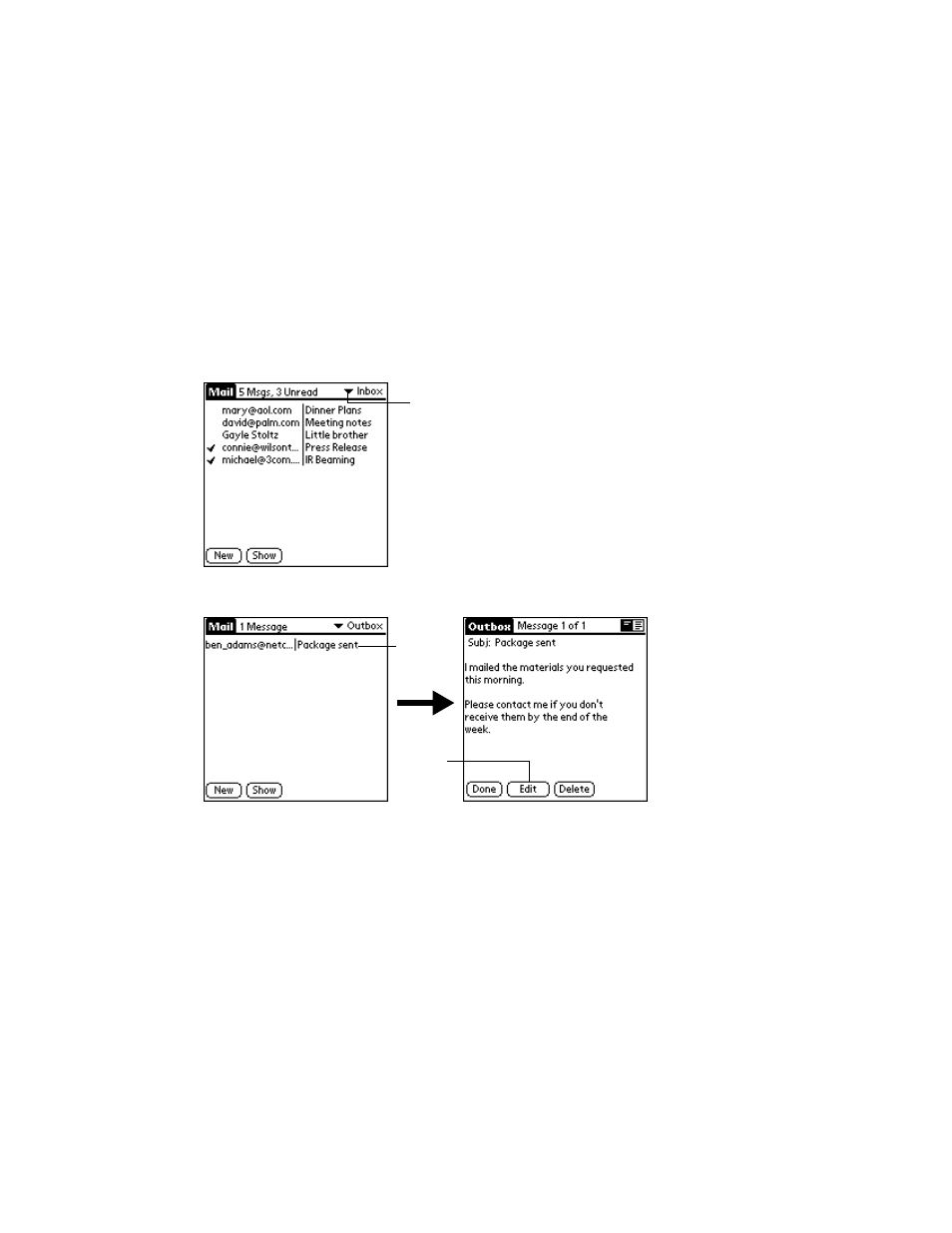
9-13
Applications: Mail
removes the message from the Outbox folder and takes you back to the New Message screen,
where you can edit the message and resend it, save it as a draft or cancel it.
To retrieve a message:
1. In the Message List screen, tap Outbox from the pick list in the upper-right corner
to display the messages contained in the Outbox.
2. Tap the message you want to retrieve to display the message.
3. Tap the Edit button to remove the message from the Outbox folder and place it back
in the New Message screen.
Draft Messages
There are times when you may not want to immediately send a message you compose — for
example, you may want to add additional information before sending it. Your SPT 1500
terminal stores such messages in the Draft folder until you are ready to edit them. When you
edit a draft, it becomes a new message again.
Tap to display folder list
Tap here to
select
message
Tap to
modify
message
