Selecting a service, Entering a user name, Selecting a service -11 entering a user name -11 – Symbol Technologies SPT 1500 User Manual
Page 171
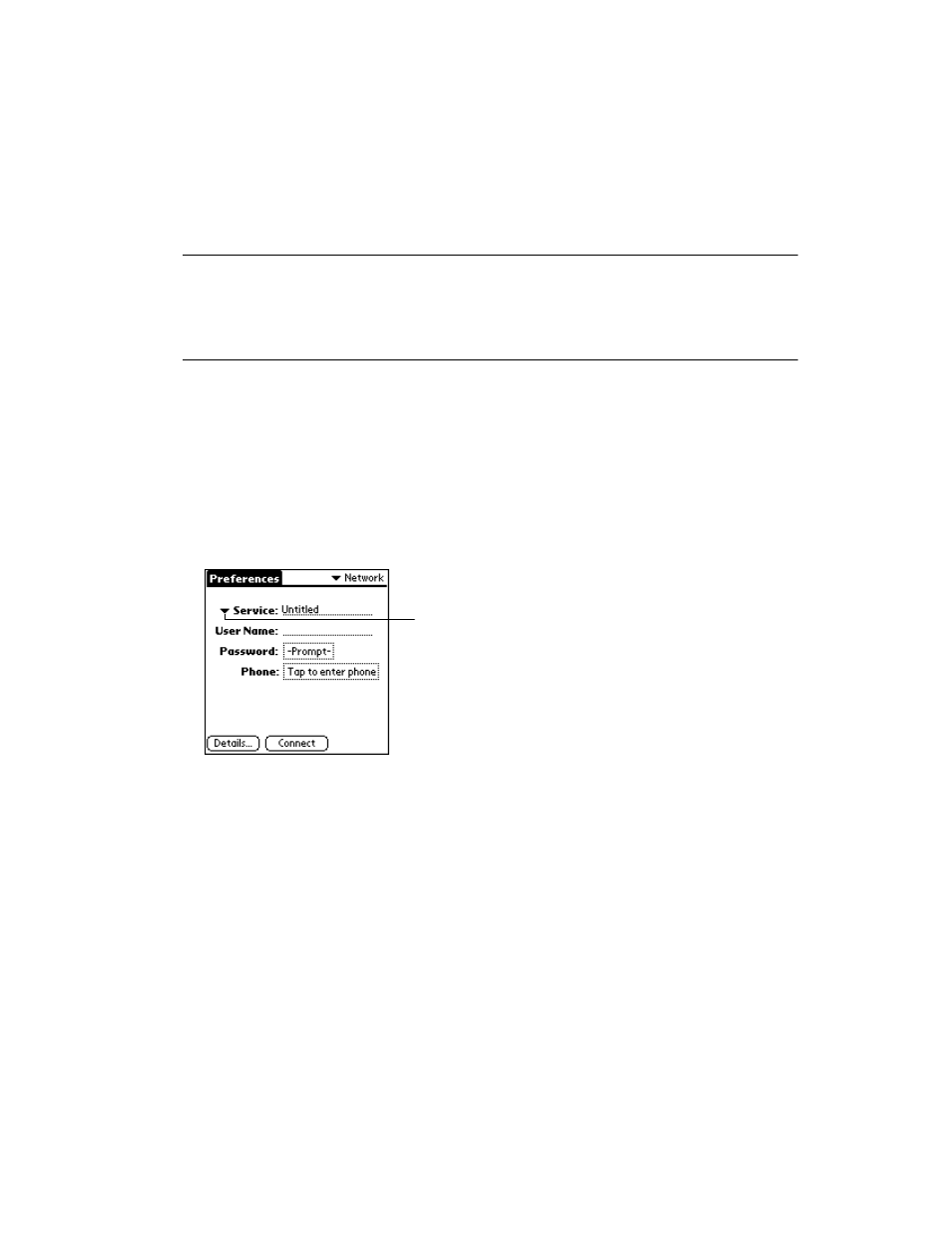
11-11
Applications: Preferences
Note: Palm TCP/IP provides the ability to connect to your ISP or dial-in
server, however, it does not come with any applications to view the
transmitted data. Visit the Symbol website (http://www.symbol.com/
palm) for information on third-party applications that take advantage
of TCP/IP.
Selecting a Service
Use the Service setting to choose the service template for your Internet Service Provider or a
dial-in server. Service templates are a set of ISP and dial-in server configuration settings that
you can create, save and reuse.
To select a service:
1. Tap the Service pick list in the Network Preference screen to display a listing of all
the predefined service templates.
2. Tap the service you want to use.
Entering a User Name
The User Name setting identifies the name you use when you log into your Internet Service
Provider or your dial-in server. Although this field can contain multiple lines of text, only two
lines appear on the screen.
To enter a user name:
1. Tap the User Name line in the Network Preferences screen to move the cursor to that
field.
2. Enter your user name.
Tap here to display a list
of service templates
