Deleting files, Renaming a file – GE XLG3 User Manual
Page 87
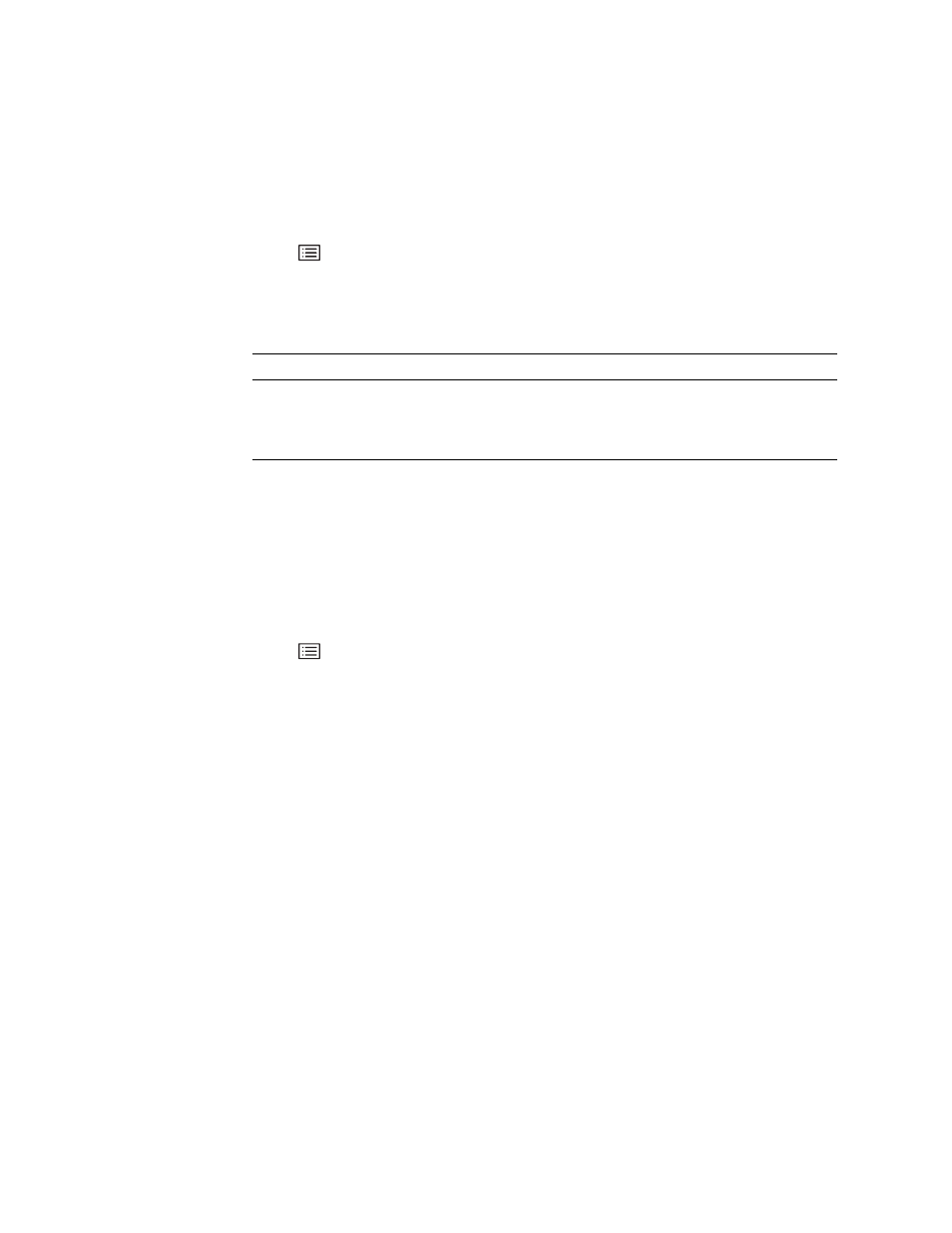
78
Chapter 6 Managing Files & Communicating With Other Computers
GE Inspection Technologies XLG3 VideoProbe System
Deleting Files
You can delete files from any removable storage device except a DVD.
To Delete Files
1.
Press .
2.
Select File Manager > Delete.
3.
Select and perform the desired task.
Renaming a File
You do not use the File Manager menu to rename files.
To Rename an Image or Video File
1.
Recall the desired file.
2.
Press .
3.
Select Rename or Rename Image.
4.
Enter a new file name. The new name overwrites the old.
Item
Description
Selected
Delete selected files.
All
Delete all files from the selected drive.
Folder
Delete the selected folder.
