Video record menu video recording options menu – GE XLG3 User Manual
Page 148
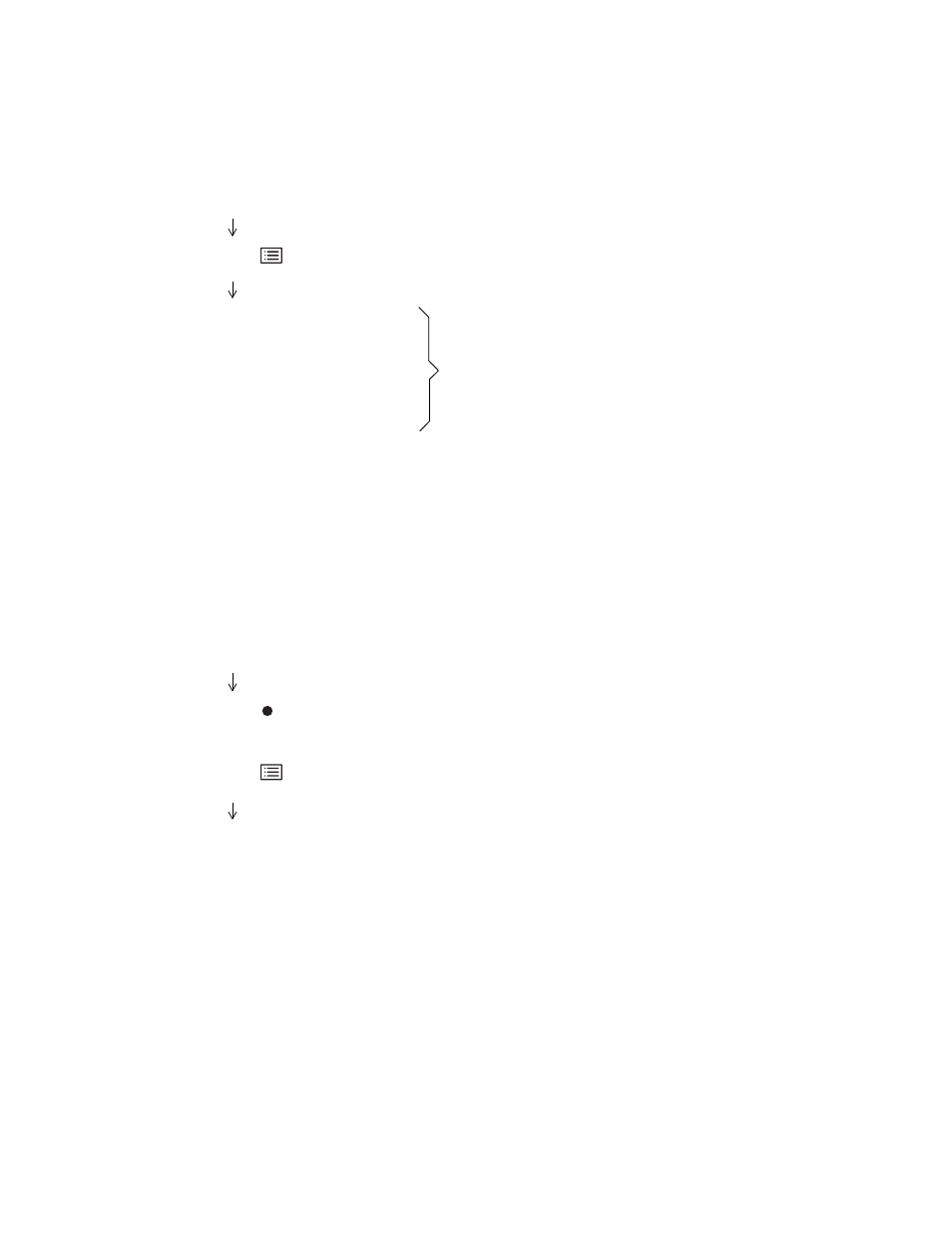
User Manual
Appendix E Menu Trees
139
Video Record Menu
Video Recording Options Menu
Press .
Select
Video Record .
Start Recording
Resume Recording
Stop
Pause
DVD Initialize
Recording Options
Any type of image is displayed.
Only the items that apply to your task will appear.
Press
quickly.
- or-
Press .
Select
Video Record > Recording Options.
Start Recording
Cancel
MPEG Quality
Mic
Select Drives
Select Save Folder
Name Video
Any type of image is displayed.
