Mdi basic operation, Make inspection – GE XLG3 User Manual
Page 78
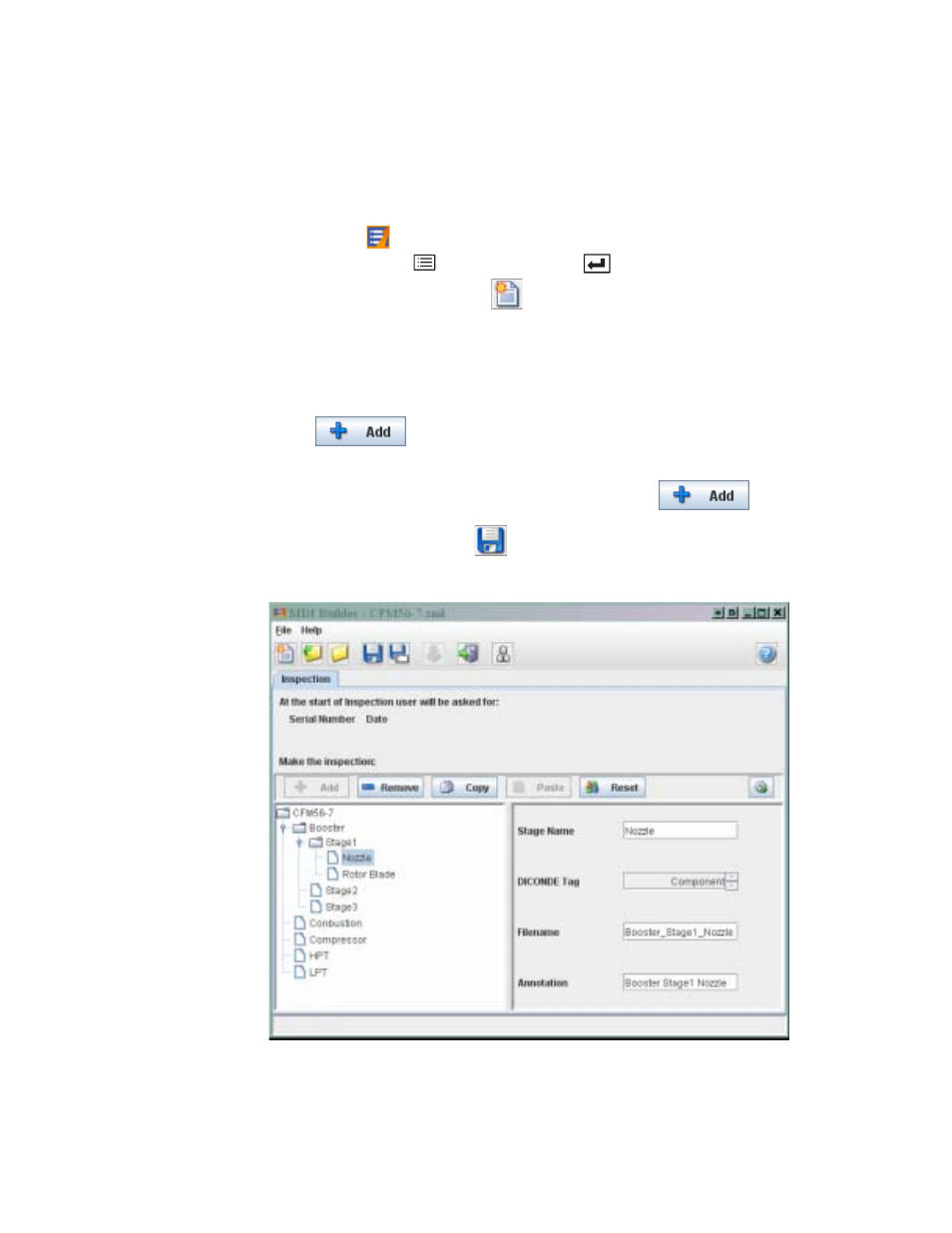
User Manual
Chapter 5 Capturing Images and Videos
69
MDI Basic Operation
Make Inspection
1.
Double-click the
MDI Builder icon on the desktop of either the PC or the
XLG3™ VideoProbe
®
(
MENU > Desktop >
ENTER)
2.
Create a new inspection: Click the
NEW button.
3.
Enter the inspection name in the Name of inspection text box.
4.
Click the
button to enter a new inspection level. Enter the desired name
in the Name text box.
5.
To add a sub-branch to a desired inspection level, click the
button.
6.
To save the inspection, click the
SAVE button.
Note
Inspection name must be less than ten characters, and cannot contain special
characters. Text in the tree will turn red if requirements are not met
