Introduction, About this manual, Getting help – GE XLG3 User Manual
Page 10
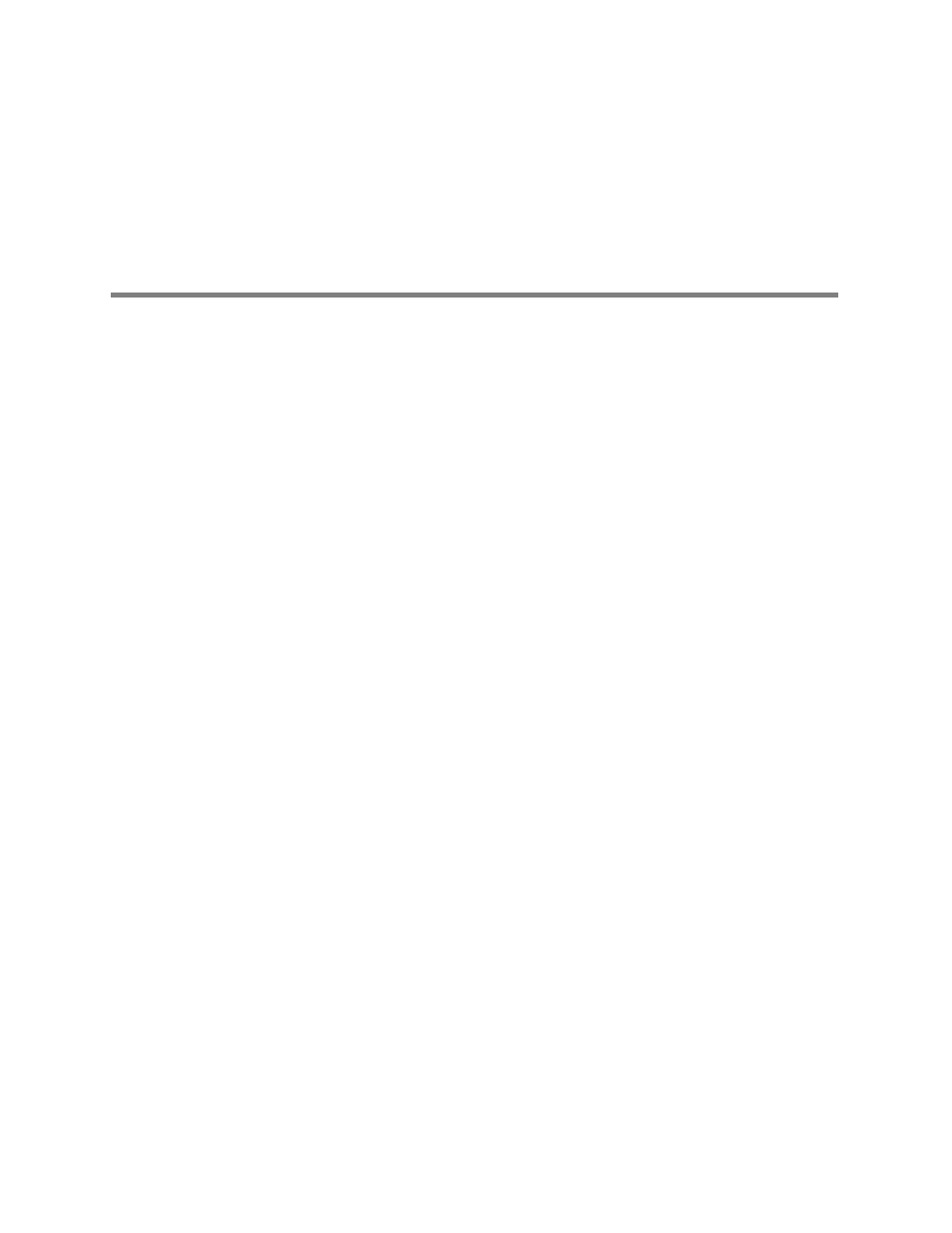
1
1
Introduction
About This Manual
. . . . . . . . . . . . . . . . . . . . . . . . . . . . . . . . . . . . . . . . . . . . . . . . . 1
Getting Help
. . . . . . . . . . . . . . . . . . . . . . . . . . . . . . . . . . . . . . . . . . . . . . . . . . . . . . 1
System Overview
. . . . . . . . . . . . . . . . . . . . . . . . . . . . . . . . . . . . . . . . . . . . . . . . . . 2
Frequent Tasks
. . . . . . . . . . . . . . . . . . . . . . . . . . . . . . . . . . . . . . . . . . . . . . . . . . . 3
About the Battery
. . . . . . . . . . . . . . . . . . . . . . . . . . . . . . . . . . . . . . . . . . . . . . . . . . 4
About the Image Processing Package
. . . . . . . . . . . . . . . . . . . . . . . . . . . . . . . . . 4
About the Network Package
. . . . . . . . . . . . . . . . . . . . . . . . . . . . . . . . . . . . . . . . . 5
About the Menu Directed Inspection Package
. . . . . . . . . . . . . . . . . . . . . . . . . . . 6
Controls, Indicators, Connectors, etc.
. . . . . . . . . . . . . . . . . . . . . . . . . . . . . . . . . . 7
Navigating the Menus
. . . . . . . . . . . . . . . . . . . . . . . . . . . . . . . . . . . . . . . . . . . . . 15
Safety Information
. . . . . . . . . . . . . . . . . . . . . . . . . . . . . . . . . . . . . . . . . . . . . . . . 16
Informations sur la sécurité
. . . . . . . . . . . . . . . . . . . . . . . . . . . . . . . . . . . . . . . . . 19
About This Manual
This manual is written for visual inspection technicians who have a basic understanding of
inspection principles and practices, and who are familiar with basic computer operations
(such as using a mouse and managing electronic files and folders), but who may not have
experience with a video borescope.
The manual provides a product overview, step-by-step procedures, and reference
information. It does not include repair information.
To ensure operator safety, read and understand this manual before using the system.
Getting Help
Beyond this manual you can get product help in several ways:
•
Training
Introductory in-person training is free with your system purchase. Additional training is
available for a fee. Contact GE Inspection Technologies.
•
Phone
For phone numbers, see
“Sales and Technical Support”
on page iii.
