GE XLG3 User Manual
Page 114
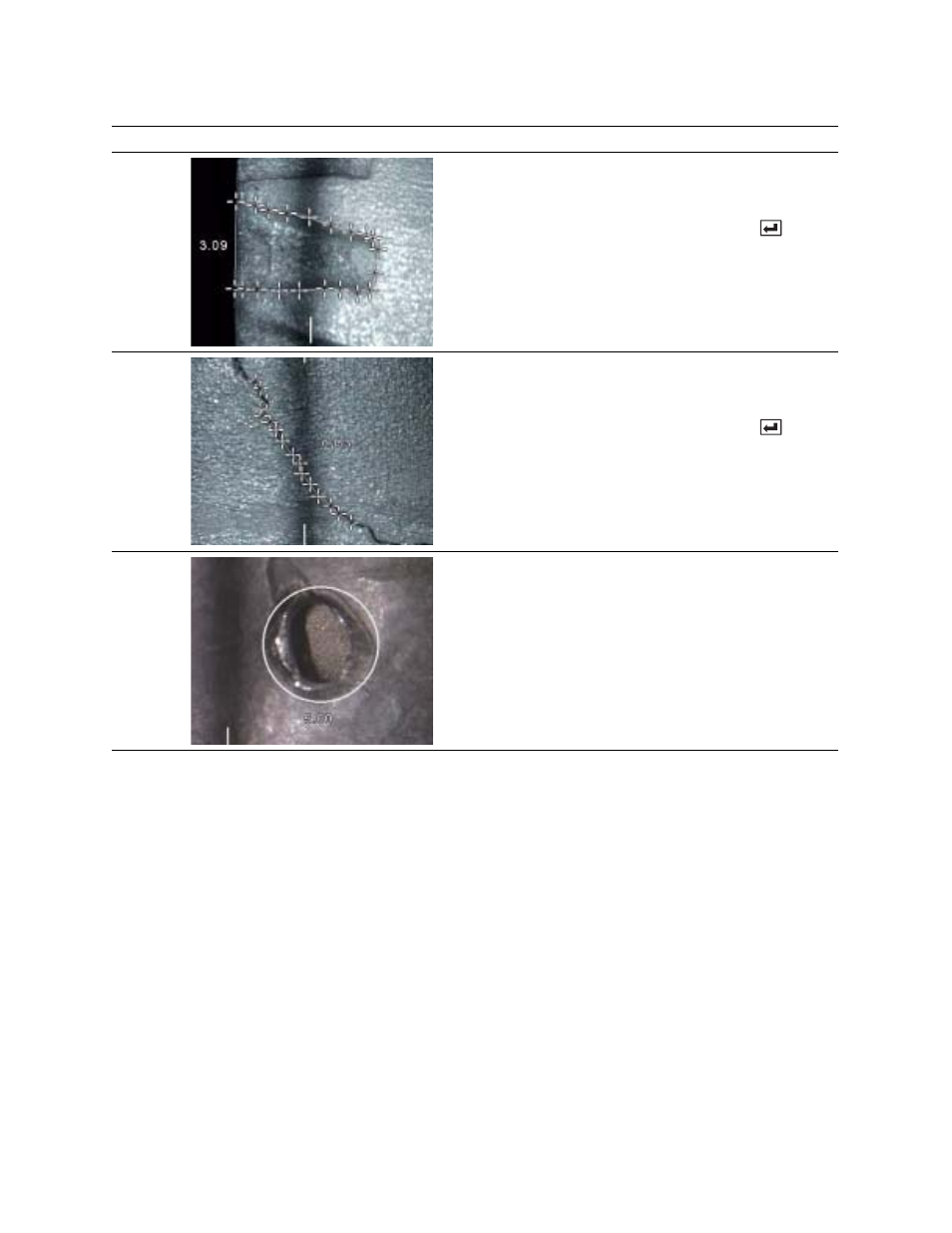
User Manual
Chapter 7 Measuring Features and Defects
105
Area
The surface area around a feature or
defect.
Place three or more cursors (up to
24) around the edge of the area you
want to measure.
When finished, press
twice.
The area closes.
Multi-
segment
length
The length of a nonlinear feature or
defect.
Place two or more measurement
cursors (up to 24) to create
segments along the feature.
When finished, press
twice.
The line is finalized.
Circle gauge
A quick, “go – no go” method of
determining whether defects fall
within allowable limits.
Place circle on or near the shadow.
Type (cont.)
Example (cont.)
Description (cont.)
Cursor Placement (cont.)
