Checking and replacing the fuses – GE XLG3 User Manual
Page 125
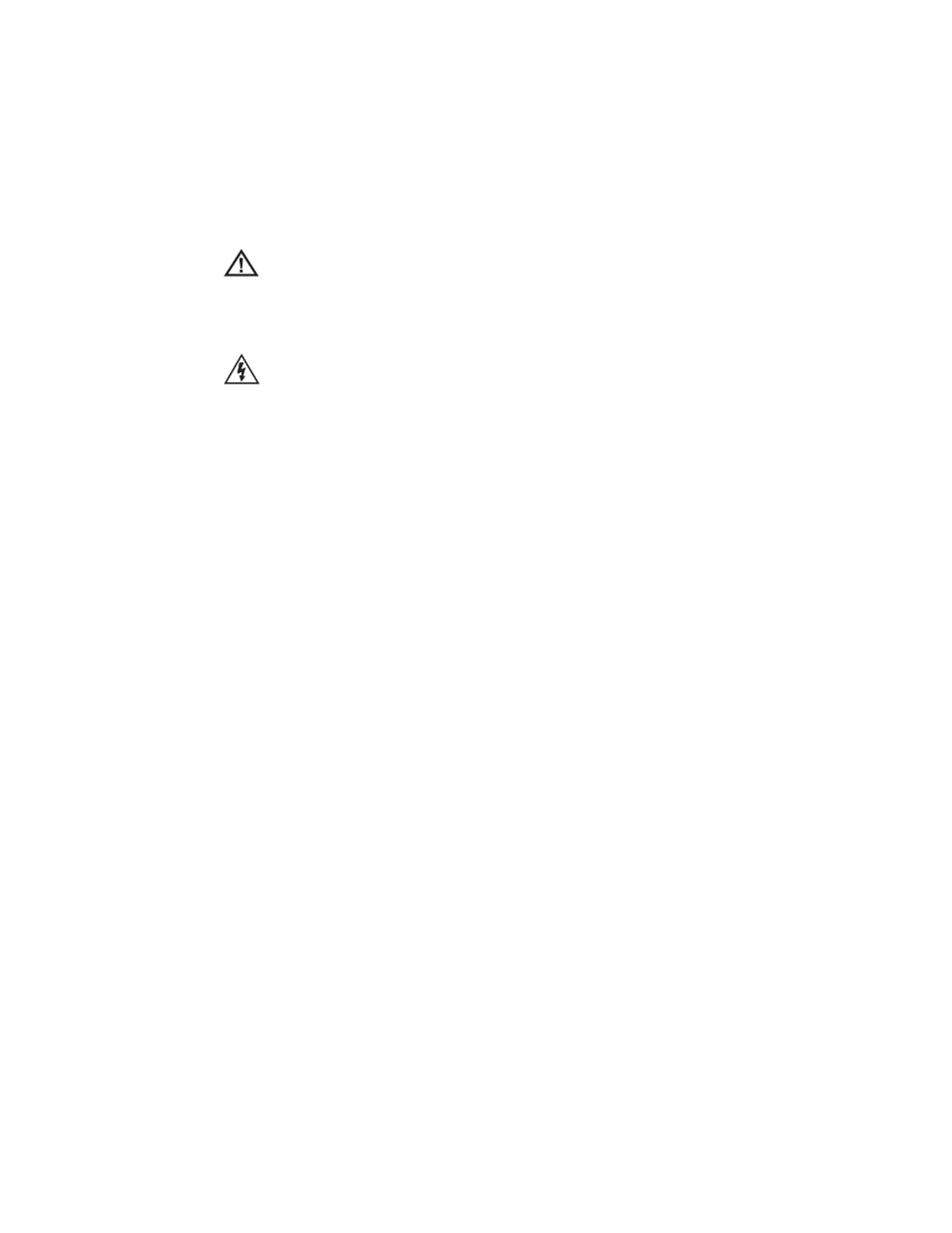
116
Chapter 8 Maintenance
GE Inspection Technologies XLG3 VideoProbe System
Checking and Replacing the Fuses
If the system power switch is on but the system is not powering up, try the troubleshooting
tips under
“Power Problems”
on page 124. If necessary, check or replace fuses. Use the
same fuse type and rating. For fuse values, see
“Fuses”
on page 127.
To Check or Replace the AC Fuses
1.
Turn off the power switch. Unplug the AC power cord from the base unit.
2.
Verify that the AC power cord and power source are both working properly.
•
If not, fix the problem.
•
If so, go to Step 3.
3.
Squeeze the release tab on the AC fuse block, and remove the fuse block.
4.
Remove the fuses by pulling both out firmly.
5.
Inspect each fuse. If the glass appears cloudy, the fuse is blown. Replace any blown
fuse.
6.
Reinsert the fuse block.
Caution If, after replacing a fuse, the new fuse blows, contact GE Inspection
Technologies.
WARNING Before checking or replacing the AC fuses, always turn power switch
off, and unplug AC power cord from the base unit. Exposure to live AC power
could result in serious injury or death.
