Changing the optical tip – GE XLG3 User Manual
Page 40
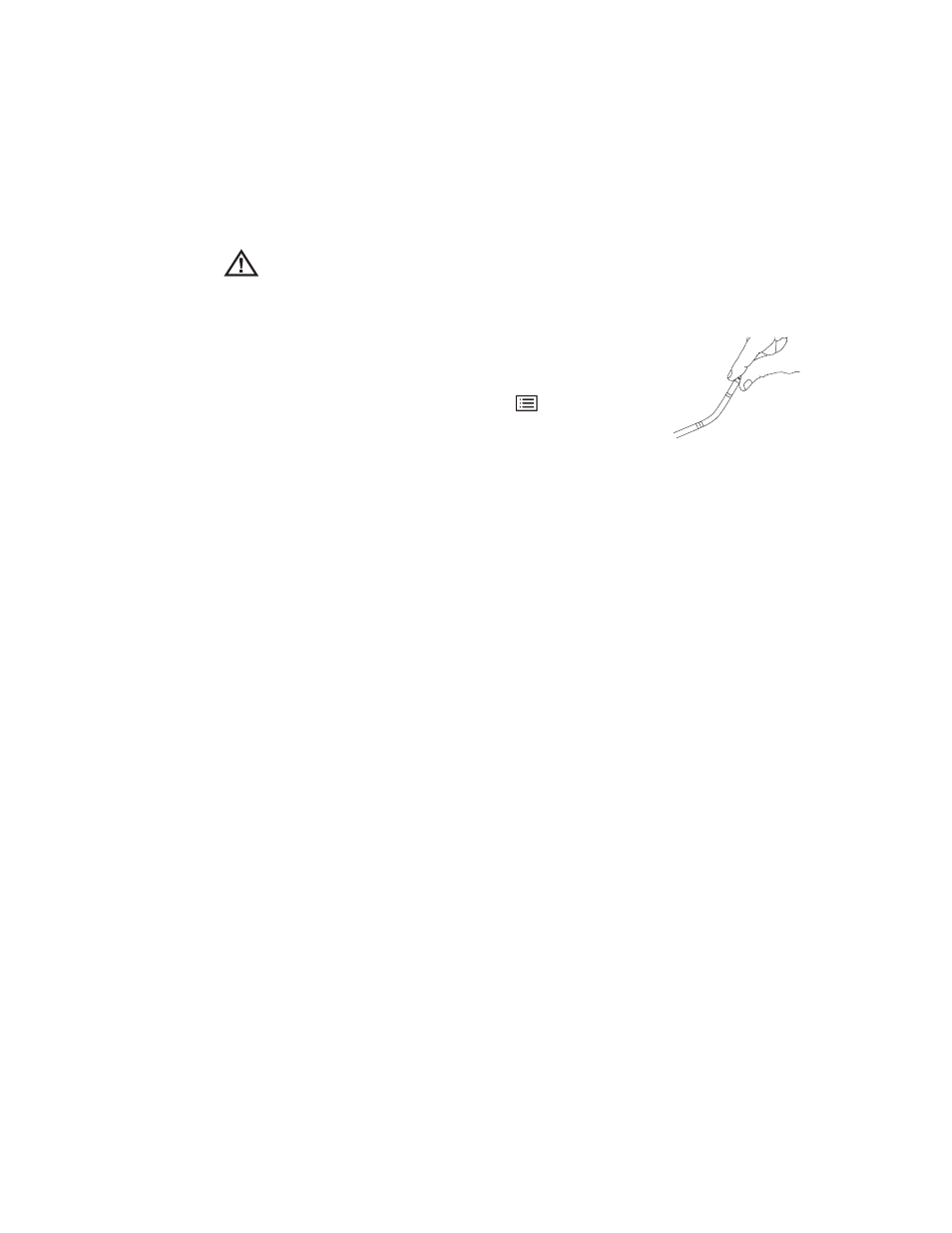
User Manual
Chapter 3 Setting Up and Putting Away the System
31
Changing the Optical Tip
Optical tips are threaded onto the probe with a double set of threads to prevent them from
falling into the inspection area. Each optical tip provides a unique depth of field, field of
view, and direction of view. For a list of available tips, see
“Optical Tips”
on page 141.
To Remove an Optical Tip
1.
(Optional) Turn off lamp.
a.
While viewing a live image, press
.
b.
Select Lamp > Off.
2.
Grasp the head of the probe with one hand, and with the other gently turn the tip
counterclockwise.
Turn until the tip spins freely, indicating that it has cleared the first set of threads.
3.
Gently pull the tip forward (away from probe). Continue turning counterclockwise,
engaging the second set of threads. Turn until you can remove it.
To Attach an Optical Tip
1.
Verify that the optical tip is clean.
2.
Grasp the head of the probe with one hand, and with the other gently turn the tip
clockwise.
Turn until it spins freely, indicating that it has cleared the first set of threads.
3.
Gently push the tip in. Turn clockwise again, engaging the second set of threads.
Turn until finger tight. Do not overtighten. Pull on the tip gently to verify that it is
securely attached. If the second set of threads does not engage, turn the tip slightly in
a counterclockwise direction to allow the threads to connect.
Related Information
•
“To Inspect and Clean an Optical Tip”
on page 111
•
“Optical Tips”
on page 141
Caution Use only finger pressure to remove or attach tips. Using force —
including pliers or other tools — might damage the bending neck. Take care not
to cross the threads.
Note
Measurement tips must be tightened firmly to ensure accuracy.
