Frequent tasks, Setting up the system — summary, Capturing images — summary – GE XLG3 User Manual
Page 12: Recording video — summary, Putting the system away — summary
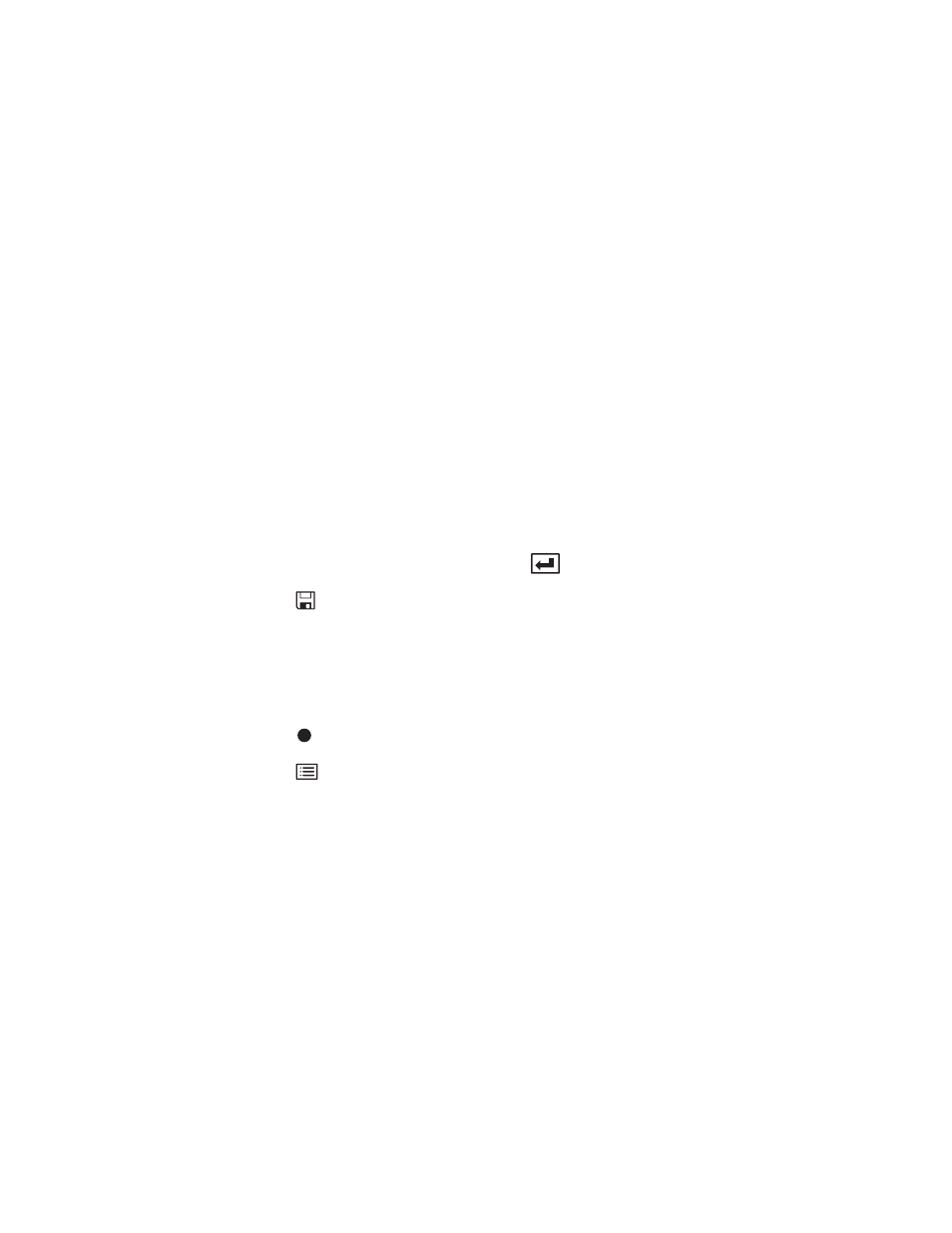
User Manual
Chapter 1 Introduction
3
Frequent Tasks
Setting Up the System — Summary
For details, see
“Setting Up the System”
on page 27.
1.
Open case’s lids and front door.
2.
Verify safe powering and grounding.
Inspect ground prong on power cord.
3.
Connect to AC power, or attach battery.
4.
Turn on power switch.
5.
Remove insertion tube from storage reel.
6.
Unwrap handset cable, and remove handset from case.
7.
Install optical tip, accessories, and peripheral devices.
Capturing Images — Summary
For details, see
“Capturing Images and Videos”
on page 45.
1.
Steer probe until desired view is displayed.
Position camera by moving joystick toward desired feature.
2.
Freeze the image.
When desired image is displayed, press
.
3.
Save the image.
Press .
Select
Return. The image is saved.
Recording Video — Summary
For details, see
“Working With Videos”
on page 63.
1.
Start recording video.
Press
. Select Start Recording.
2.
Stop recording video.
Press .
Select
Video Record > Stop Recording.
Putting the System Away — Summary
For details, see
“Putting the System Away”
on page 32.
1.
Straighten bending neck.
2.
Turn off system, and disconnect from power source.
3.
Detach peripheral devices and accessories.
4.
Return insertion tube to storage reel, and wrap handset cable.
5.
Store system and components in case.
