StorageTek 9840 User Manual
Page 92
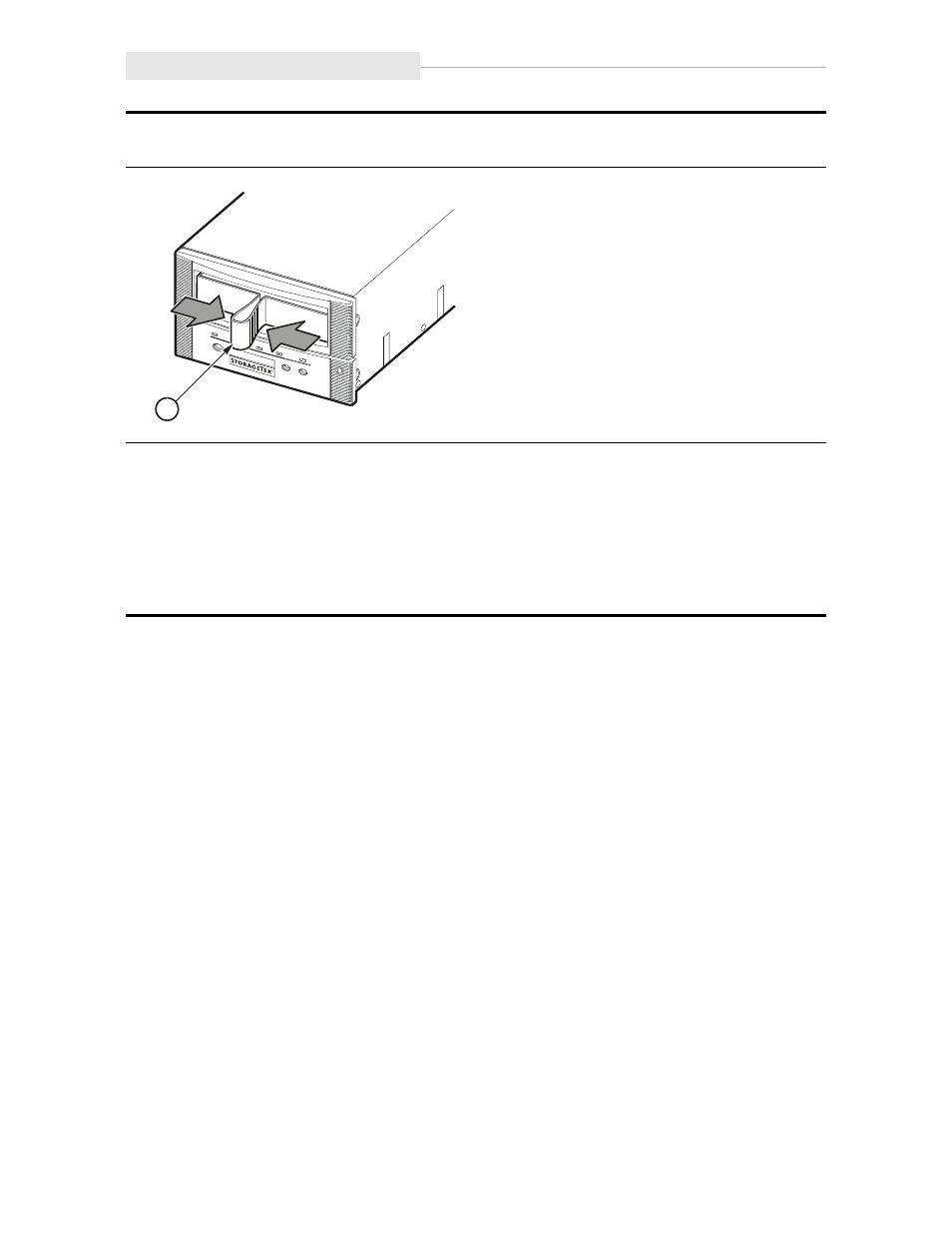
Rack-mountable Tray
3-42
Sixth Edition
95741
3. Remove the shipping insert by squeezing both sides of the handle together and pulling it
out from the drive.
1. Shipping insert
4. Repeat Step 3 if there is a second drive in the tray.
5. Store the shipping insert/s.
Note: The shipping insert should be installed in the drive whenever the drive tray is
returned to StorageTek for any reason.
6. Repeat Steps 1 through 5 for all remaining drives.
Proceed to
“Attach Tray Power Cord” on page 3-45
if you will not be installing a CSL tray.
C53520
1
