9738 library attachment, 9738 library attachment -8, Figure 3-5. 9738 library attachment -8 – StorageTek 9840 User Manual
Page 58
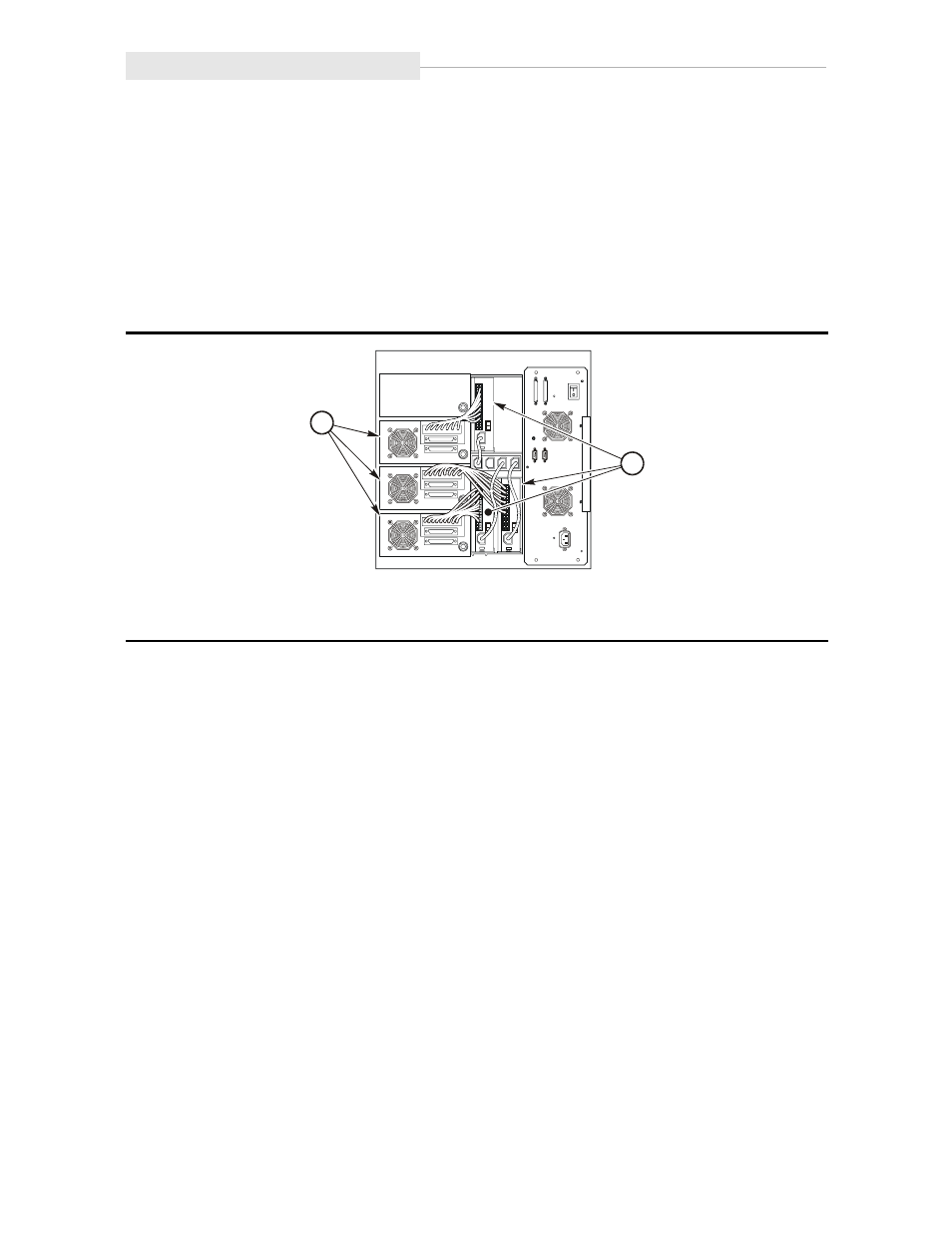
9738 Library Attachment
3-8
Sixth Edition
95741
■
9738 Library Attachment
shows the rear of the 9738 Library (some sheet metal has been
removed for clarity). Follow the procedures in this section to:
•
Insert the 9840 Tape Drive/tray assembly and power supply into the 9738
library
•
Cable the drive to the library and the host system
This section contains the following 9738 Library and 9840 Tape Drive
procedures:
•
“Prepare and Install the Drive” on page 3-9
•
“Install Power Supplies” on page 3-11
•
“Connect Drive and Library Cables” on page 3-12
•
“Install Host Interface Cables” on page 3-13
•
“Apply Power to Library Drive” on page 3-18
•
“Install a Cleaning Cartridge” on page 3-18
Figure 3-5. 9738 Library Attachment
1. Drives
2. Power Supplies
C53983
1
2
