StorageTek 9840 User Manual
Page 174
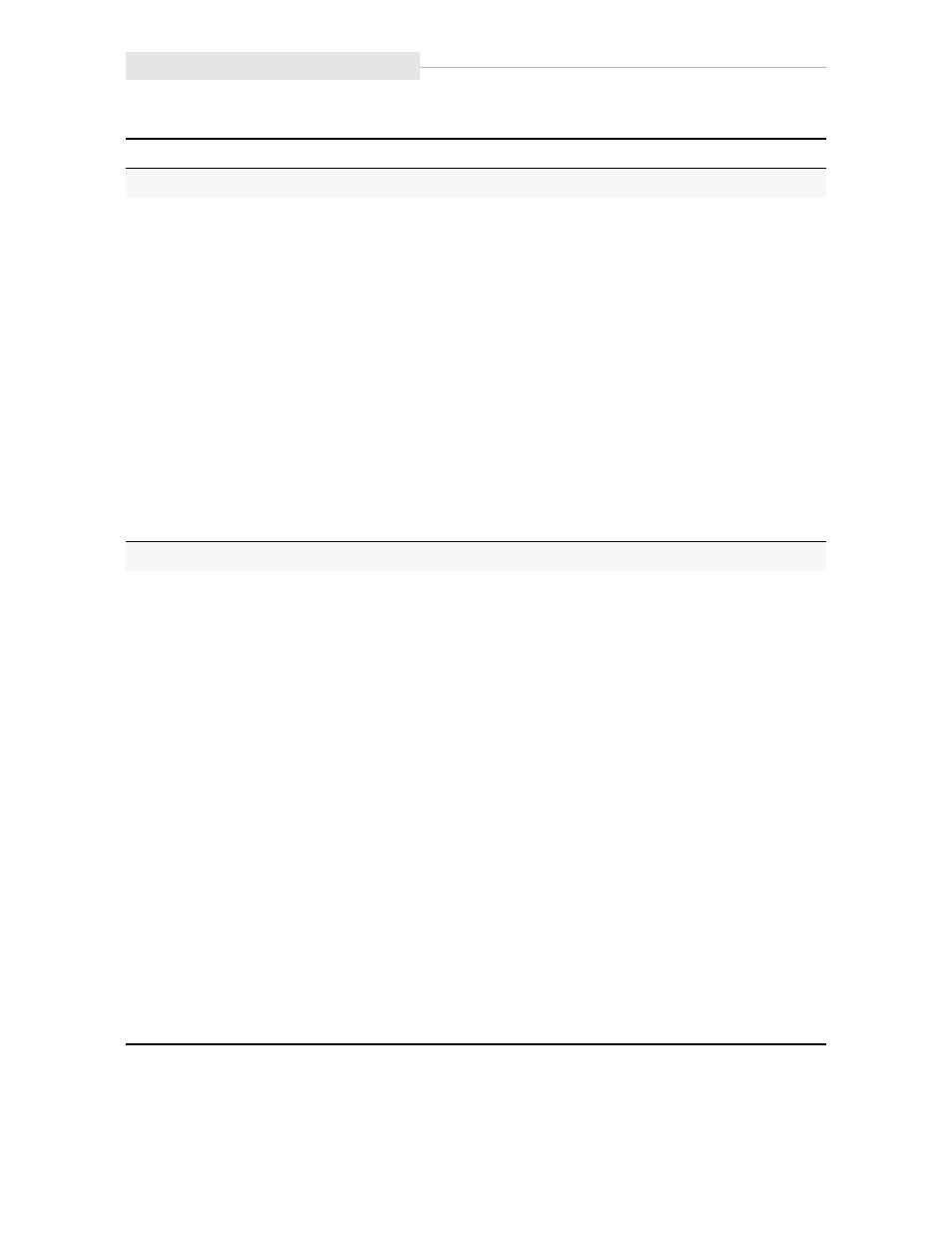
Fibre Channel Change Configuration
6-18
Sixth Edition
95741
VolSafe Selection Submenu
VolSafe Y
VolSafe N
Defaults to last saved selection.
When
VolSafe Y
is selected, a
password (Contact StorageTek
Technical Support) must also be
entered before VolSafe is enabled.
When
VolSafe N
is selected,
VolSafe is disabled.
1. Press
Menu
to bypass, or
2. Press
Select
to toggle option;
then, press
Menu
to set.
3. If applicable, press
Select
to start
password entry. The left-most
character begins flashing.
4. Press
Select
to increment until
desired character is displayed,
then press
Menu
to set.
5. Repeat step 4 for each character.
6. Press
Menu
to advance to the next
submenu; or, press
Select
to restart.
Note: Manufacturing ships drive with the VolSafe N option
selected.
Full Code Load Submenu
FullCode Y
FullCode N
Defaults to last saved selection.
When
FullCode Y
is selected,
all available drive code images
are downloaded to the EEPROM.
This enables the drive to be used
to create a code tape with all
images which then could be used
to update other drives.
When
FullCode N
is selected,
only the specific code image for
the drive is downloaded to
EEPROM. This option allows
more EEPROM space for dumps
and event logs, but disables the
drive from creating code tapes.
1. Press
Menu
to bypass, or
2. Press
Select
to toggle option;
then, press
Menu
to set, and
advance to the next submenu.
Note: Manufacturing ships drive with only one code image, and
FullCode N
selected.
CodCrFail3
displays if you try to make a code tape from a drive with only one
image loaded. (Code release level 1.30.109 and up, displays
CHK A738
.)
To enable a drive to create code tapes, select
FullCode Y
, and load the desired
code release level from a valid source.
Table 6-1. Menu Table—Fibre Channel Configuration (Continued)
Options
Notes
Procedure
