Table 5-5. csl operator panel indicators -11, Table 5-5 on – StorageTek 9840 User Manual
Page 127
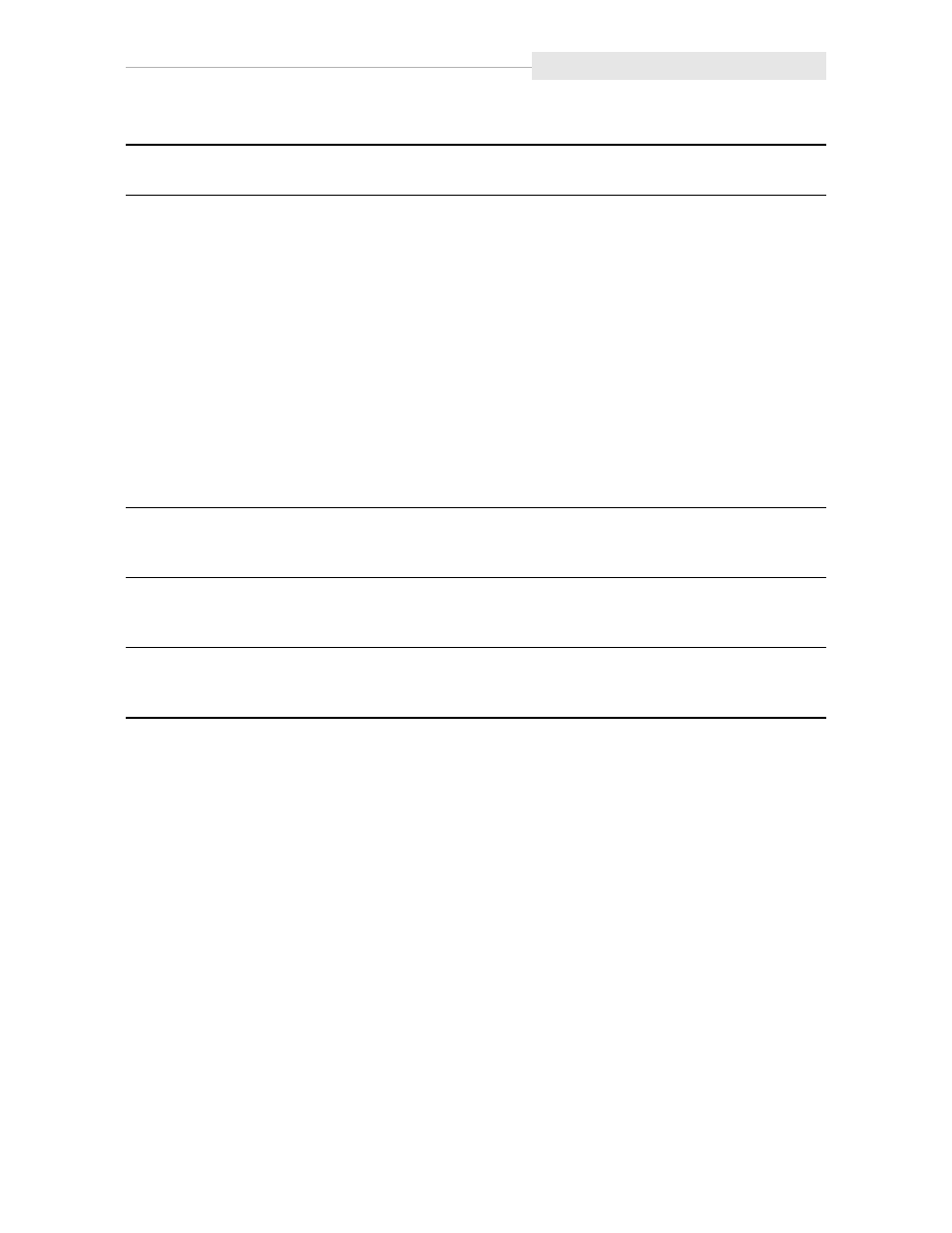
95741
Sixth Edition
5-11
Operator Panel
Table 5-5. CSL Operator Panel Indicators
Indicator
Number
Description
Explanation
operator
(red)
(CSL only)
6
When flashing:
When flashing
and
xxxx
is
displayed:
When constantly
on:
The CSL detected an operator-intervention
condition. Do the following as required:
•
See if input bin empty
•
Verify if a mode change is in progress
•
Remove cartridge(s) from output bin
•
Load cartridge(s)
It asks for the specific tape indicated in the
display
It indicates an error condition. To correct, fix
jam (remove cartridge in feed channel) and
press
Start
switch.
Refer to
“Jammed Cartridge” on page 5-30
.
system
(green)
(CSL only)
7
Indicates CSL is in System mode: allows host to control CSL.
automatic
(green)
(CSL only)
8
Indicates CSL is in Auto mode: allows CSL to operate
automatically.
manual
(green)
(CSL only)
9
Indicates CSL is in Manual mode: allows manual operations only.
