StorageTek 9840 User Manual
Page 64
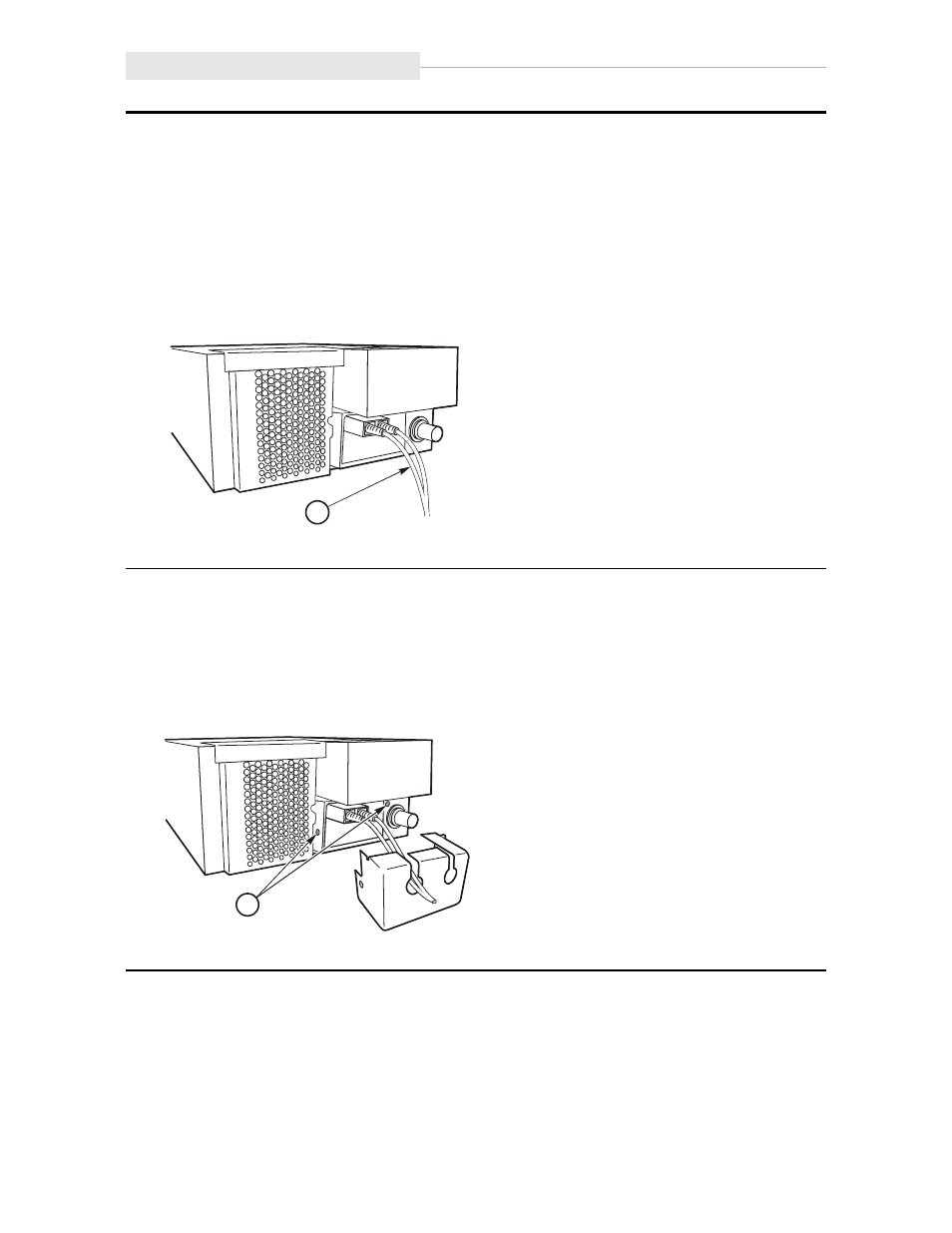
9738 Library Attachment
3-14
Sixth Edition
95741
CAUTION:
Equipment damage. Do not force the fiber-optic plug into the connector.
5. Connect the FC cable to the desired port on the rear of the tape drive (see the figure
below).
a. Port A is on the left side.
b. The connector is keyed so the cable can only be inserted one way.
6. Repeat Steps 3 through 5 if you will be using both ports of the drive.
1. Fibre Channel Cable
7. Locate the metal port enclosure.
8. Route the FC cable(s) through the appropriate hole of the enclosure.
9. Fasten the metal enclosure to the drive with two screws.
Note: To maintain the agency verification status of the product, you must attach the FC
port enclosure when using FC drives.
1. Mounting screw location (2X)
C53815
1
C53816
1
