Menu structure overview, Menu structure overview -3, Figure 6-2. main menu system -3 – StorageTek 9840 User Manual
Page 159
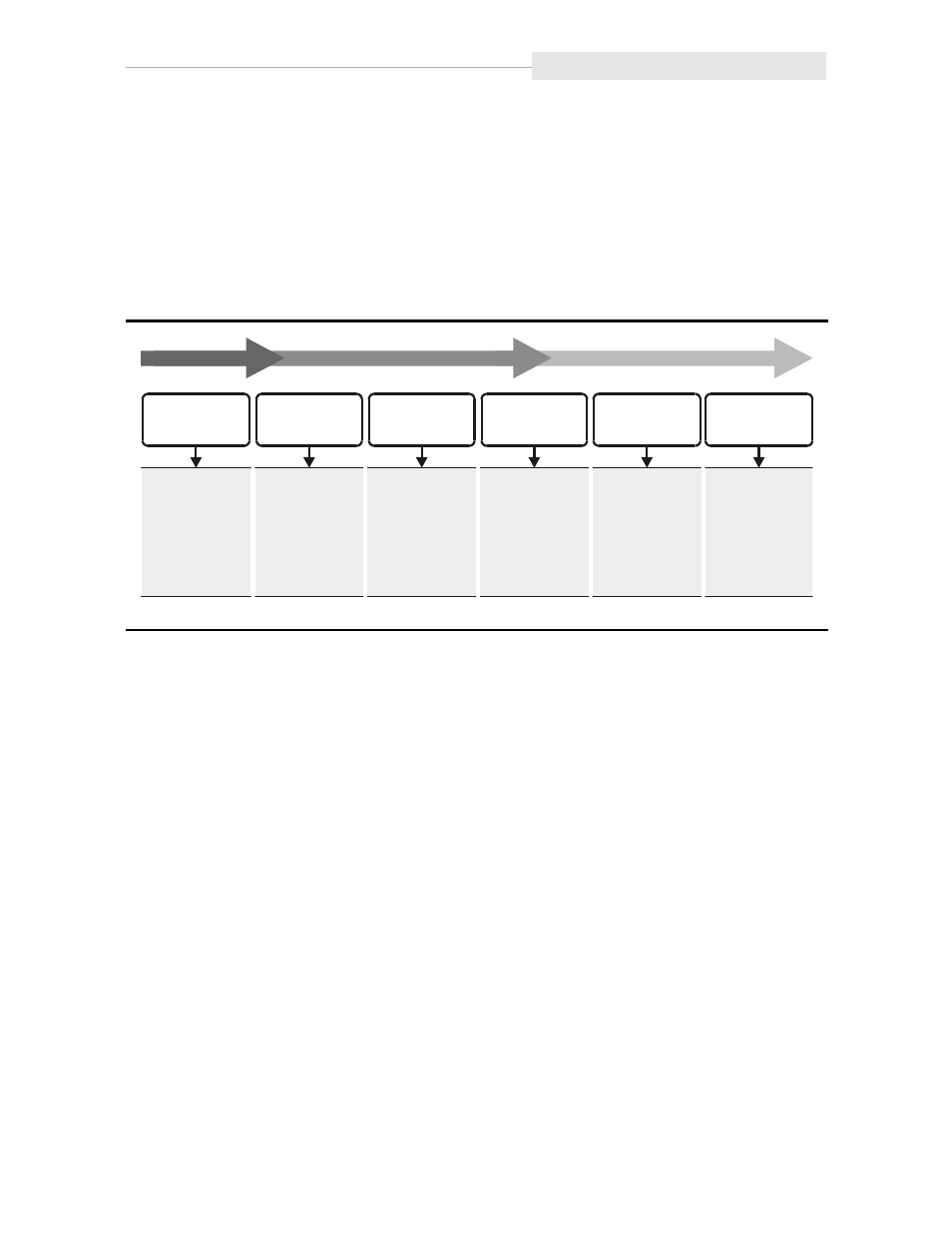
95741
Sixth Edition
6-3
Menu Structure Overview
■
Menu Structure Overview
shows an overview of the 9840 main menu system.
When the
Menu
switch on the Operator Panel is pressed, the first main menu
allows selection of Online (default) or Offline main menus. Pressing the
Select
switch toggles the option, and pressing the
Menu
switch advances the display to
the next main menu.
View/Change Configuration main menu views drive configuration settings in
Online, or allows drive configuration changes when Offline. Invoke the
submenus by pressing the
Select
switch, or advance to the next main menu
item by pressing the
Menu
switch.
The Drive Firmware Main Menu displays the drive firmware release level. The
CSL Firmware Main Menu displays the CSL firmware release level (when the
drive is installed in a CSL), or
CSL NONE
(when not installed in a CSL).
The Exit Menu provides two choices:
•
Exit the menu system by pressing the
Select
switch
•
Loop back to the Online/Offline Main Menu item by pressing the
Menu
switch.
If you exit the menu system with the drive Offline, the Operator Panel will
alternately flash Offline as a reminder that drive status is still Offline. This
reminder will flash until the drive is placed back Online, or powered-off.
Figure 6-2. Main Menu System
C53514
CSL Firmware
No Submenus
Shows CSL
Firmware
Release Level
(None = No CSL)
Drive Firmware
No Submenus
Shows Drive
Firmware
Release Level
Exit Menu
No Submenus
Exits Menu System
Online/Offline
Entry Point to
Other Menus.
View/Change
Configuration
Drive Configuration
Submenus
View - Online
Change - Offline
Drive Operations
Drive Operations
Submenus
(Offline Only)
