StorageTek 9840 User Manual
Page 169
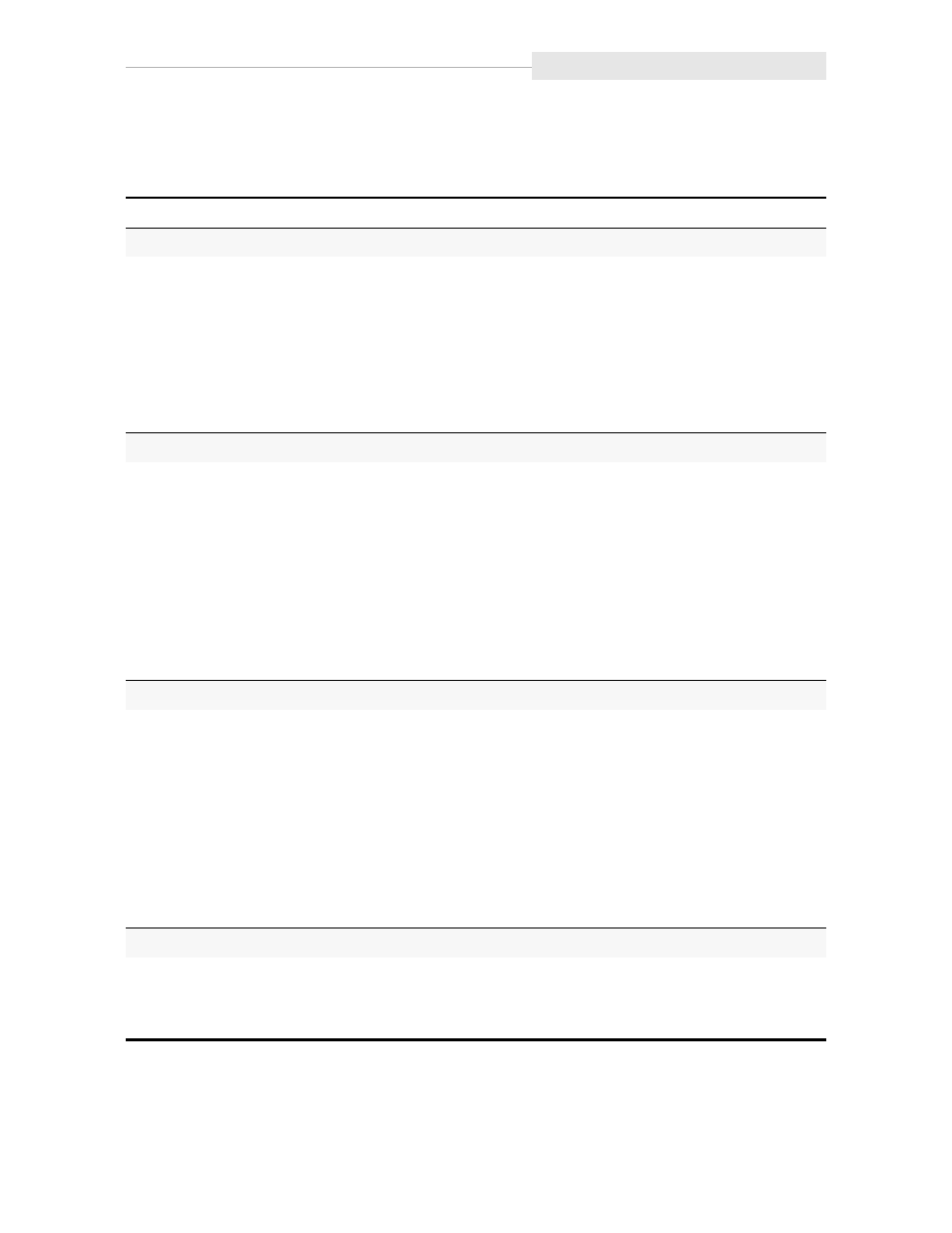
95741
Sixth Edition
6-13
Fibre Channel Change Configuration
provides detailed instructions to change configuration of a Fibre
Channel drive when the drive is offline.
Table 6-1. Menu Table—Fibre Channel Configuration
Options
Notes
Procedure
Online/Offline Main Menu
Online/
Offline
Defaults to Online at power-on.
Offline
must be selected to
change configuration settings.
OffLn Pend
may display while
waiting for a system response or
diagnostics completion.
1. If required, press
Menu
repeatedly
until
Online
or
Offline
is
displayed.
2. If
Online
, press
Select
to toggle
option to
Offline
.
3. Press
Menu
to advance to the Port
A Enable/Disable menu.
Port A Enable/Disable Menu
Port A ENA
Port A DIS
Defaults to enabled (ENA).
Port A enabled. (Normal for
single port configuration.)
Port A disabled (DIS).
DIS Pend
or ENA Pend
may
display while waiting for a system
response.
1. Press
Menu
to bypass, or
2. Press
Select
to toggle option;
then, press
Menu
to set, and
advance to the Port B Enable/
Disable menu.
Note: Manufacturing ships drive with the Port A ENA option
selected.
Port B Enable/Disable Menu
Port B ENA
Port B DIS
Defaults to ENA.
Port B enabled.
Port B disabled. (Normal for
single port configuration.)
DIS Pend
or
ENA Pend
may
display while waiting for a system
response.
1. Press
Menu
to bypass, or
2. Press
Select
to toggle option;
then, press
Menu
to set, and
advance to the Change
Configuration (Chng CFG) Main
Menu.
Note: Manufacturing ships drive with the Port B ENA option
selected.
Change Configuration Main Menu
Chng CFG ?
This is the entry point to the
Configuration submenus.
1. Press
Select
to enter
Configuration submenus, or
2. Press
Menu
to bypass.
