Csl indicators, Csl indicators -10, Figure 5-8. csl operator panel indicators -10 – StorageTek 9840 User Manual
Page 126
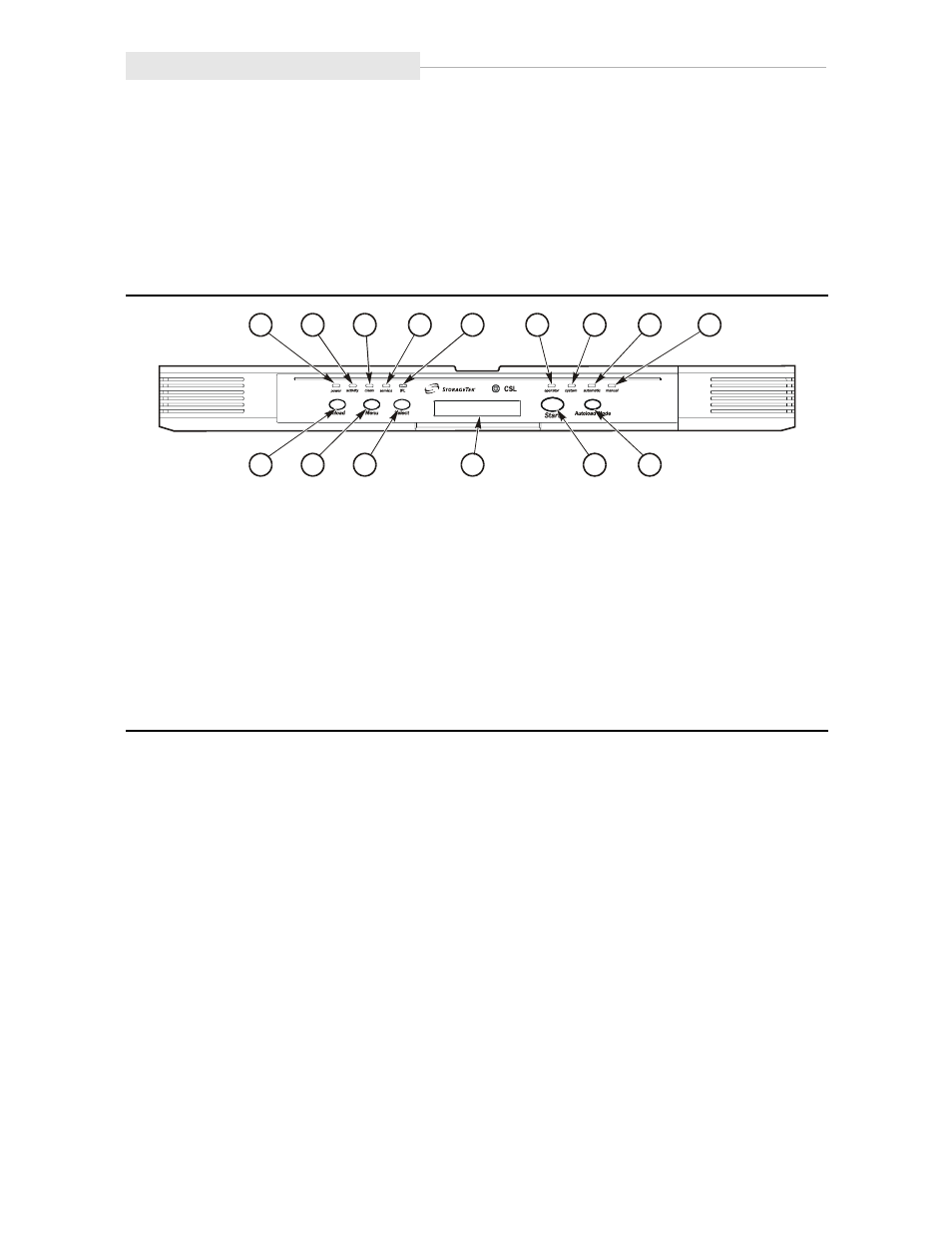
Operator Panel
5-10
Sixth Edition
95741
CSL Indicators
The CSL operator panel indicators (
) are described in
.
Note: Refer to
“Operator Panels” on page 1-7
for explanation of the 9840 Tape
Drive indicators.
Figure 5-8. CSL Operator Panel Indicators
1.
power
indicator
2.
activity
indicator
3.
clean
indicator
4.
service
indicator
5.
IPL
switch
6.
operator
indicator
7.
system
indicator
8.
automatic
indicator
9.
manual
indicator
10.
Unload
switch
11.
Menu
switch
12.
Select
switch
13. Operator display
14.
Start
switch
15.
Autoload Mode
switch
Note: The
IPL
switch (5) only initiates an IPL of the drive. Use the
Power
switch on the back
of the CSL to IPL the CSL.
C53660
1
2
3
4
5
6
7
8
9
10
11
12
13
14
15
