Screen settings, How to set 74 – Sanyo DSR-3706PA User Manual
Page 75
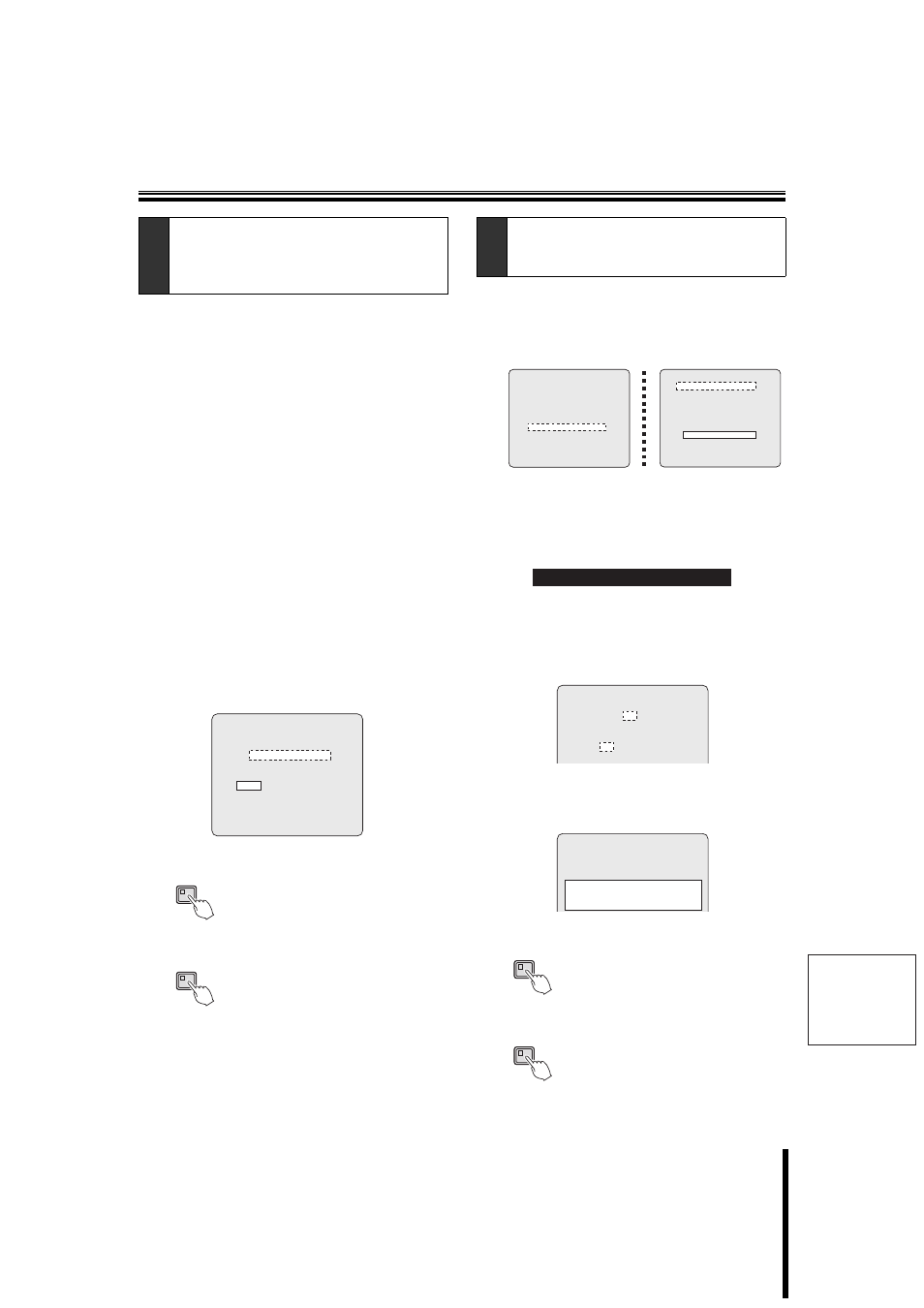
English
Screen settings
How to set
74
1
Display the
"Displaying the screen settings" (P71).
2
Turn the J-dial, select "2. SEQUENCE", and then
turn the S-dial clockwise.
3
Turn the J-dial to select "INDIV.", and then turn the
S-dial twice clockwise.
4
Turn the S-dial clockwise.
5
Turn the J-dial, select "INDIV." for the MAIN MON.
FULL, and then turn the S-dial clockwise.
MAIN MON. QUAD cannot be set to "INDIV.".
6
Turn the J-dial to select "MON.2 FULL", and then
turn the S-dial clockwise.
The "1SEC" (example) indicator starts blinking.
7
Turn the J-dial to select "3SEC", and then turn the
S-dial twice clockwise.
1 SEC of channel 1 (01) under "INDIVIDUAL
INTERVAL (SEC)" starts blinking.
8
Turn the J-dial to set the interval for channel 1 (01)
of the main monitor (example: 5), and then turn the
S-dial clockwise.
Repeat the procedure for setting the interval for the
other channels.
9
Press the EXIT/OSD button.
À
Press the SEQUENCE button.
1
Set TIME PERIOD A and TIME PERIOD B using
Select "TIME PERIOD A" or "TIME PERIOD B" for
"SEQUENCE" under "SELECT TIME PERIOD".
The example uses "TIME PERIOD A".
2
Turn the J-dial on the
select "MAIN/MON.2 MONITOR SET", and then turn
the S-dial twice clockwise.
The
and "T-1" at TIME PERIOD starts blinking.
3
Turn the J-dial to select the desired TIME PERIOD
(example: T-2), and then turn the S-dial twice
clockwise.
The "ON" indicator at CH 01 on the MAIN MON. line
starts blinking.
4
Turn the J-dial, select "OFF", and turn the S-dial.
Repeat the procedure to turn "OFF" the display of all
desired cameras.
5
Press the EXIT/OSD button.
6
Press the SEQUENCE button.
B-2
Automatic sequence of live video of the
main monitor (full-screen) at individual
intervals, and of the monitor 2 at identical
intervals (example: 3 seconds)
MAIN MON. FULL : INDIV.
QUAD : 1SEC
MON.2 FULL : 3SEC
INDIVIDUAL INTERVAL (SEC)
01 : 5 02 : 1 03 : 1
04 : 1 05 : 1 06 : 1
EXIT/OSD
SEQUENCE
B-3
Turning off display of specified
cameras during timer-controlled
periods
QUAD POSITION SET ->
MULTI 6 POSITION SET ->
2.SEQUENCE : 1SEC
SEQUENCE SET ->
3.MASK : OFF
MASK SET ->
4.COLOR LEVEL SET ->
TIME PERIOD T-1 T-2 T-3 T-4
TIME PERIOD A 06:00 11:30 13:30 18:00
TIME PERIOD B 06:00 08:00 14:30 20:00
SELECT TIME PERIOD
SEQUENCE TIME PERIOD A
MASK TIME PERIOD A
MOTION SENSOR TIME PERIOD A
1.MULTI SCREEN : CHANGE
MAIN/MON.2 MONITOR SET ->
TIME PERIOD : T-1 (06:00-11:30)
CH 01 02 03 04 05 06
MAIN MON. ON ON ON ON ON ON
MON.2 ON ON ON ON ON ON
TIME PERIOD : T-2 (06:00-11:30)
CH 01 02 03 04 05 06
MAIN MON. OFF ON OFF ON OFF ON
MON.2 ON OFF ON OFF ON OFF
TIME PERIOD : T-2 (06:00-11:30)
EXIT/OSD
SEQUENCE
