General settings – Sanyo DSR-3706PA User Manual
Page 66
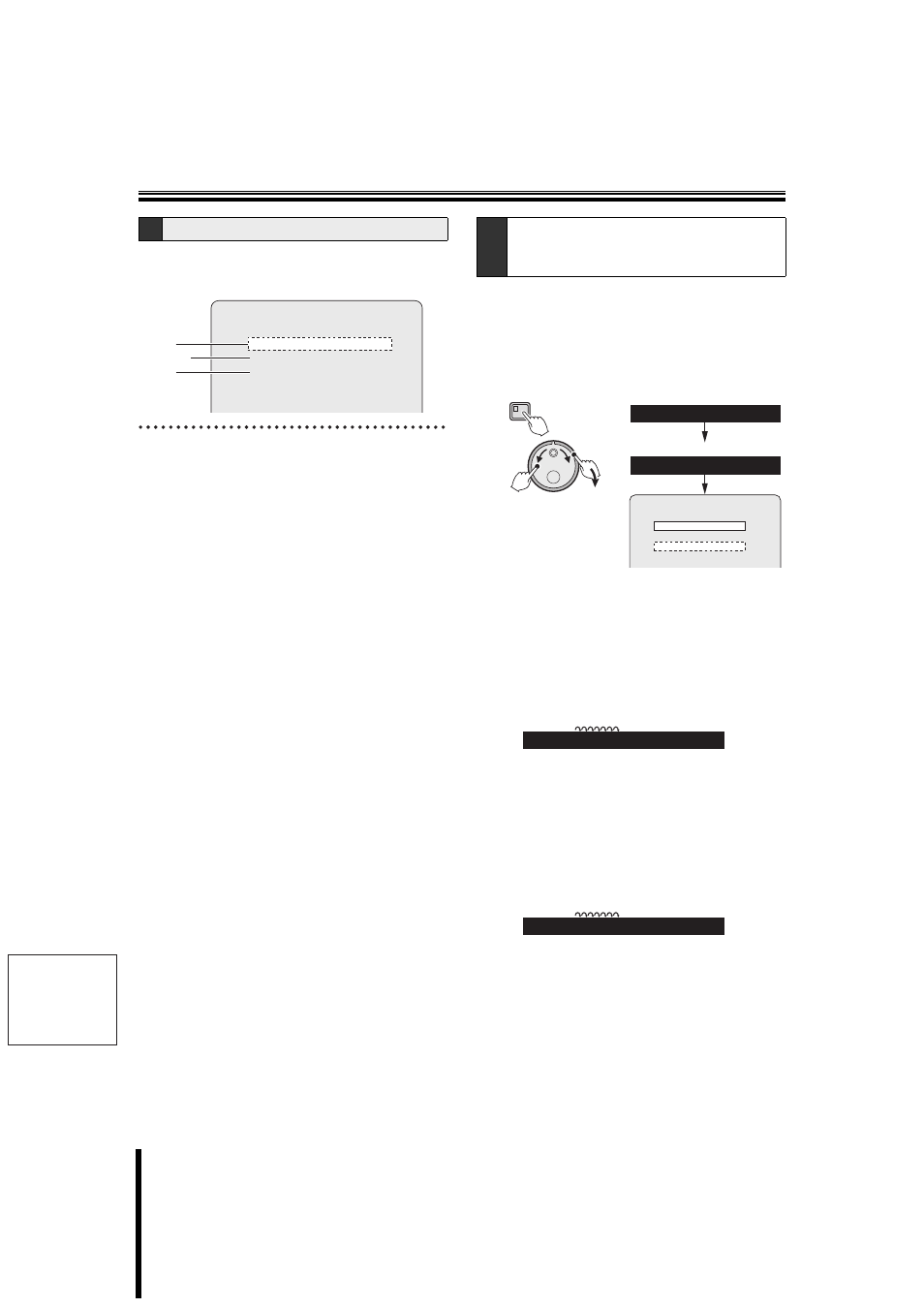
English
General settings
65
How to set
This menu is used to set passwords and to limit access
to the DVR. There are two passwords, one for the
administrator, and one for the user.
1
ADMIN
This item is used to enter the administrator's password
(numerals 0, 1~9 and the letters A~Z can be used for
passwords). The ON/OFF setting enables or disables the
security lock.
• The password must be between 4~8 characters long. If
the password entered is shorter than 3 characters, the
password will be erased, and a new entry will be
required.
• If the "OFF" setting is selected, that means the security
lock will not be used, therefore the USER field will be
disabled and the user password cannot be entered.
• If the administrator password is set, and correctly
entered, all operations will be accessible.
2
USER
This item is used to enter the user's password (numerals
0, 1~9 and the letters A~Z can be used for passwords).
The ON/OFF setting in the USE column enables or
disables the security lock.
• The password must be between 4~8 characters long. If
the password entered is shorter than 3 characters, the
password will be erased, and a new entry is required.
3
REC CONTROL
This setting is used to give access to the recording
operations.
ADMIN: Only the administrator can control the recording
operations. The user cannot control the recording
operations.
USER: The user can also control the recording
operations.
Refer to P67 for information on the control rights after
setting the passwords.
1
Display the
explained in "Displaying the general settings
screen", and then turn the S-dial clockwise. (P62)
The first dash ("–") of the ADMIN setting starts blinking.
2
Set the ADMIN password (example: 12345AB).
1
Turn the J-dial, select "1", and then turn the
S-dial clockwise.
Repeat the operation to enter the rest of the
password.
The cursor moves to "OFF".
2
Turn the J-dial to select "ON", and then turn the
S-dial twice clockwise.
The password entry area of the USER starts
blinking.
3
Set the USER password (example: AB12345).
1
Turn the J-dial, select "A", and then turn the
S-dial clockwise.
Repeat the operation to enter the rest of the
password.
The cursor moves to "OFF".
2
Turn the J-dial to select "ON", and then turn the
S-dial twice clockwise.
The "ADMIN" field of REC CONTROL starts
blinking.
4
Turn the J-dial to select ADMIN or USER, and then
turn the S-dial clockwise.
The cursor moves back to the ADMIN line.
5
Press the EXIT/OSD button.
C
Security lock menu description
LEVEL PASSWORD(4-8) USE
ADMIN -------- OFF
USER -------- OFF
REC CONTROL : ADMIN
1
3
2
C-1
Turn ON the ADMIN and USER
security locks and set passwords for
the DVR
MENU
(J)
(S)
LEVEL PASSWORD(4-8) USE
ADMIN -------- OFF
USER -------- OFF
REC CONTROL : ADMIN
3.SECURITY LOCK SET
3.GENERAL SET
ADMIN
12345AB- ON
USER
AB12345- ON
