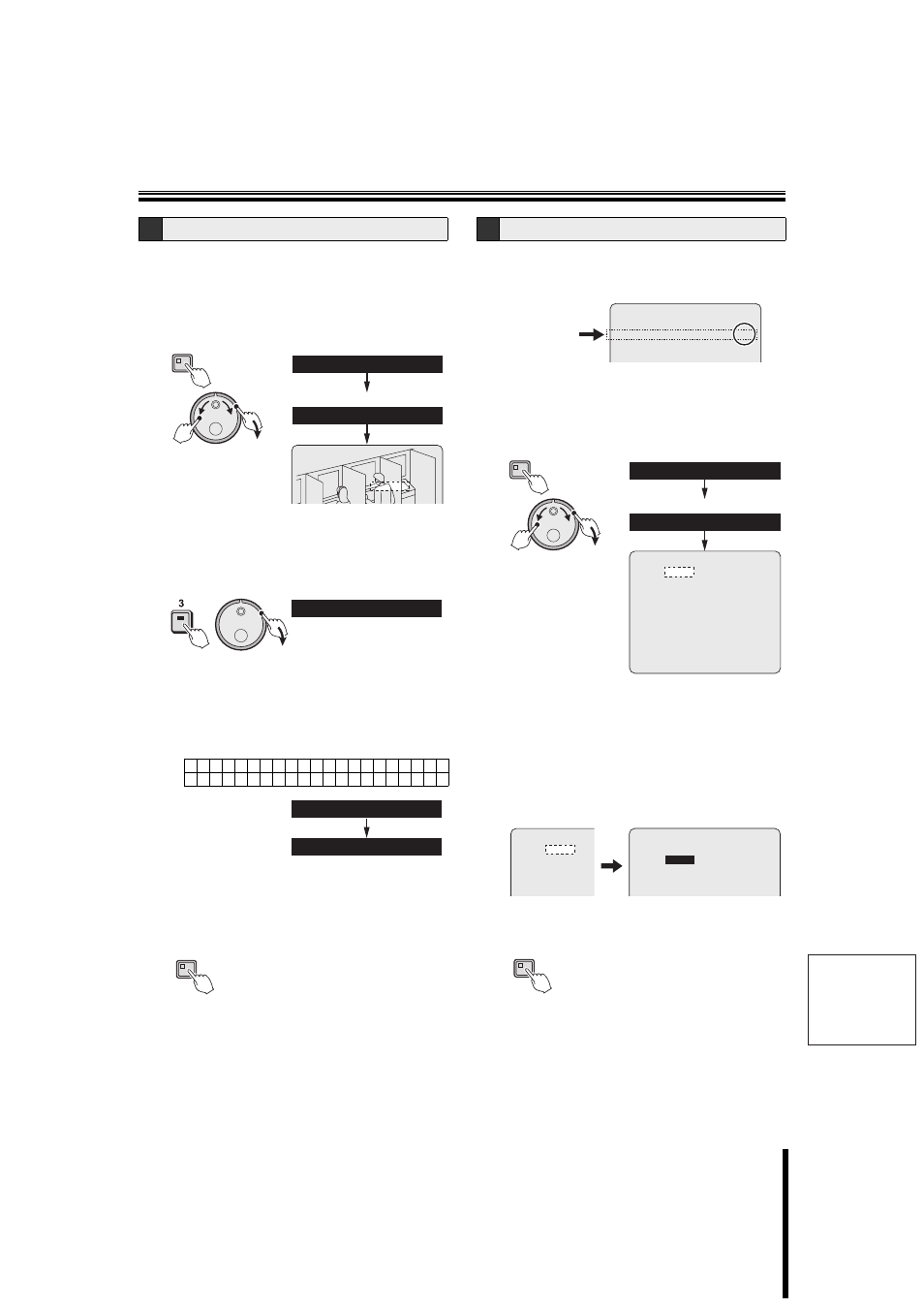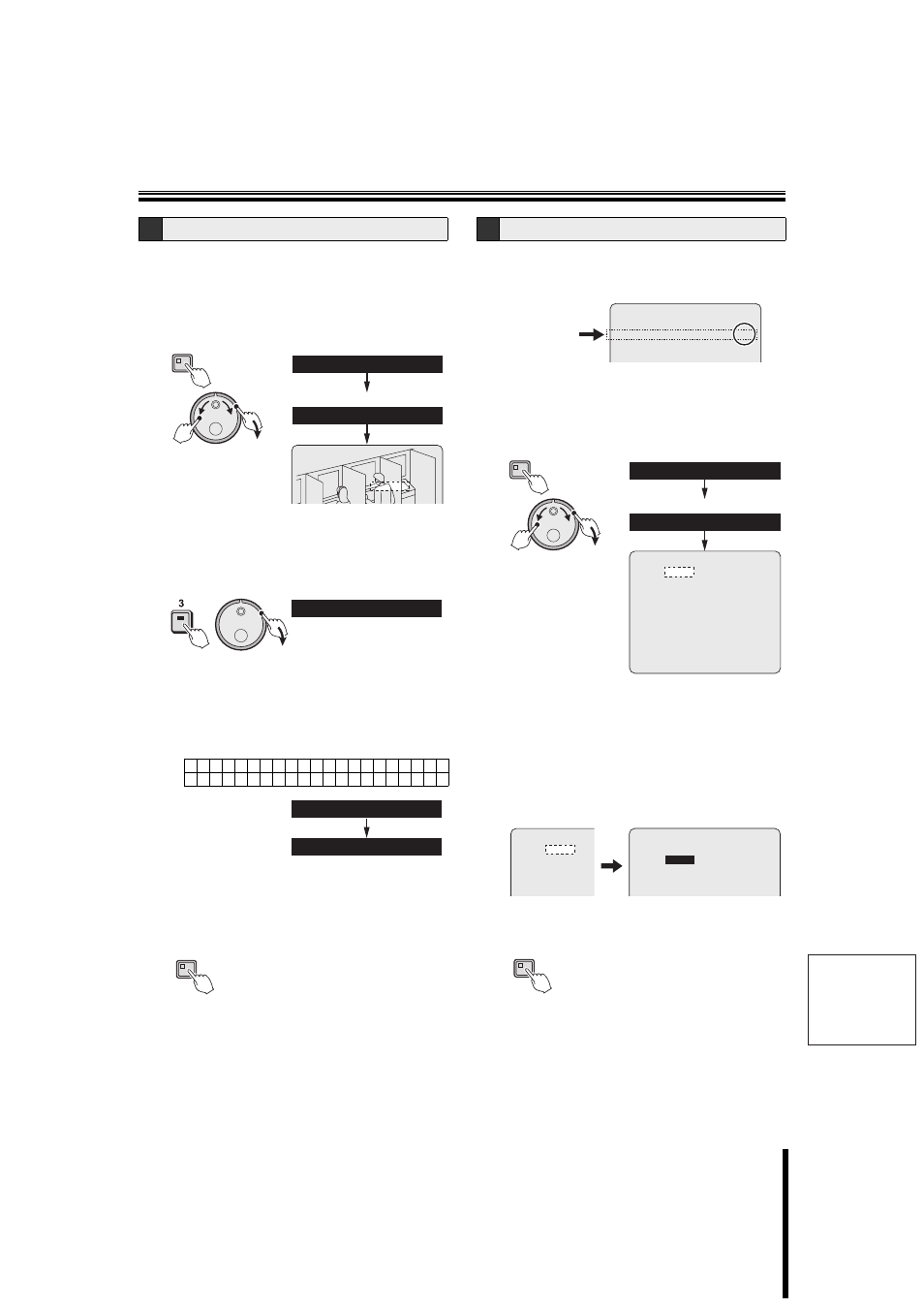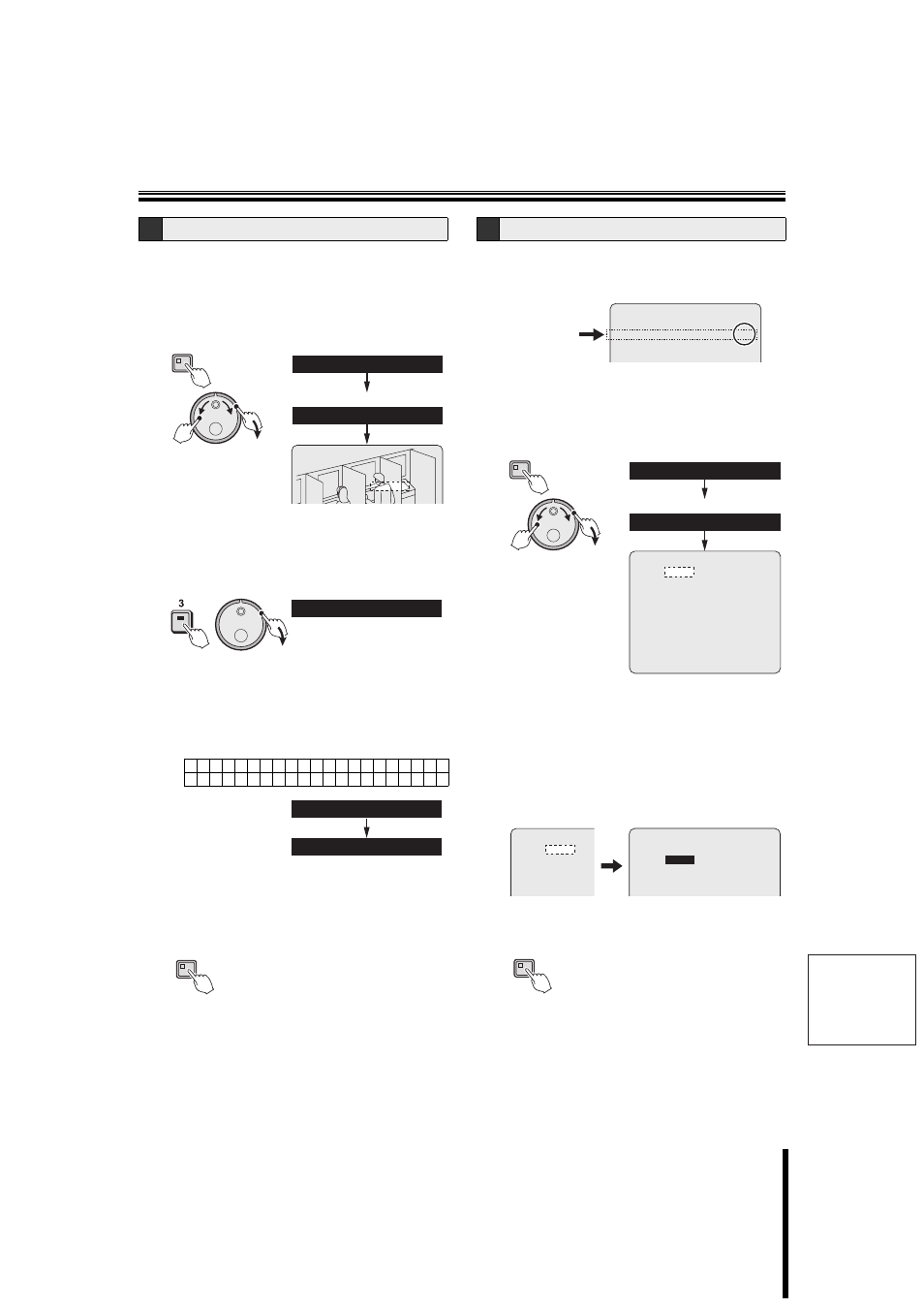
English
Initial settings
How to set
36
Titles for each camera can be up to 10 characters.
1
Display the screen as explained in <br>"Displaying the initial settings screen" (P34).</b></p><p style="position:absolute;top:316px;left:175px;white-space:nowrap" class="ft016">The monitor shows live video, and the <TITLE SET> <br>screen is displayed.</p><p style="position:absolute;top:530px;left:143px;white-space:nowrap" class="ft04">2</p><p style="position:absolute;top:532px;left:175px;white-space:nowrap" class="ft03"><b>Enter a title for camera 3.</b></p><p style="position:absolute;top:554px;left:175px;white-space:nowrap" class="ft03"><b>Example: Display ATM-1F</b></p><p style="position:absolute;top:569px;left:175px;white-space:nowrap" class="ft06">1</p><p style="position:absolute;top:571px;left:190px;white-space:nowrap" class="ft015"><b>Press camera selection button 3, and then turn <br>the S-dial clockwise.<br></b>The first dash ("_") of the title setting starts blinking.</p><p style="position:absolute;top:684px;left:175px;white-space:nowrap" class="ft06">2</p><p style="position:absolute;top:685px;left:190px;white-space:nowrap" class="ft016"><b>Turn the J-dial, select "A", and then turn the <br>S-dial clockwise.<br></b>When "A" is accepted, the cursor moves to the next <br>position.<br>Repeat the same procedure to enter the title.</p><p style="position:absolute;top:767px;left:190px;white-space:nowrap" class="ft05">b <b>Character table for Camera title</b></p><p style="position:absolute;top:890px;left:175px;white-space:nowrap" class="ft03"><b>Modifying the title</b></p><p style="position:absolute;top:907px;left:175px;white-space:nowrap" class="ft016">Turn the S-dial to make the desired letter blink, and <br>then use the J-dial to modify it.</p><p style="position:absolute;top:944px;left:143px;white-space:nowrap" class="ft04">3</p><p style="position:absolute;top:946px;left:175px;white-space:nowrap" class="ft015"><b>Press the EXIT/OSD button when the settings are <br>complete.</b></p><p style="position:absolute;top:255px;left:492px;white-space:nowrap" class="ft06">☞</p><p style="position:absolute;top:259px;left:508px;white-space:nowrap" class="ft03"><b>Setting conditions</b></p><p style="position:absolute;top:276px;left:492px;white-space:nowrap" class="ft015"><b>Set the start and end time for Sunday (SUN) using the <br><TIMER SET>, and then switch the "SET" to "ON". (P51) </b></p><p style="position:absolute;top:392px;left:492px;white-space:nowrap" class="ft04">1</p><p style="position:absolute;top:394px;left:523px;white-space:nowrap" class="ft015"><b>Display the <HOLIDAY SET> screen as explained in <br>"Displaying the initial settings screen" (P34).</b></p><p style="position:absolute;top:425px;left:523px;white-space:nowrap" class="ft016">The <HOLIDAY SET> screen appears and the cursor <br>moves to "1".</p><p style="position:absolute;top:718px;left:492px;white-space:nowrap" class="ft04">2</p><p style="position:absolute;top:720px;left:523px;white-space:nowrap" class="ft03"><b>Enter the date to be set as a holiday.</b></p><p style="position:absolute;top:742px;left:523px;white-space:nowrap" class="ft03"><b>Example: October 17</b></p><p style="position:absolute;top:757px;left:523px;white-space:nowrap" class="ft06">1</p><p style="position:absolute;top:759px;left:539px;white-space:nowrap" class="ft015"><b>Turn the S-dial clockwise, and use the J-dial to <br>set "17" (day).</b></p><p style="position:absolute;top:789px;left:523px;white-space:nowrap" class="ft06">2</p><p style="position:absolute;top:791px;left:539px;white-space:nowrap" class="ft016"><b>Turn the S-dial clockwise, and use the J-dial to <br>set "10" (month).<br></b>Repeat the same procedure to enter all the <br>numbers.</p><p style="position:absolute;top:943px;left:492px;white-space:nowrap" class="ft04">3</p><p style="position:absolute;top:945px;left:523px;white-space:nowrap" class="ft015"><b>Press the EXIT/OSD button when the settings are <br>complete.</b></p><p style="position:absolute;top:230px;left:149px;white-space:nowrap" class="ft07"><b>C</b></p><p style="position:absolute;top:230px;left:175px;white-space:nowrap" class="ft02"><b>Title setting</b></p><p style="position:absolute;top:786px;left:193px;white-space:nowrap" class="ft08">A B C D E F G H I J K L M N O P Q R S T U</p><p style="position:absolute;top:800px;left:193px;white-space:nowrap" class="ft08">V W X Y Z 0 1 2 3 4 5 6 7 8 9 -</p><p style="position:absolute;top:800px;left:403px;white-space:nowrap" class="ft08">:</p><p style="position:absolute;top:800px;left:416px;white-space:nowrap" class="ft08">.</p><p style="position:absolute;top:800px;left:429px;white-space:nowrap" class="ft08">/ *</p><p style="position:absolute;top:358px;left:179px;white-space:nowrap" class="ft09">MENU</p><p style="position:absolute;top:459px;left:174px;white-space:nowrap" class="ft010">(J)</p><p style="position:absolute;top:457px;left:259px;white-space:nowrap" class="ft010">(S)</p><p style="position:absolute;top:424px;left:304px;white-space:nowrap" class="ft011"><b> 3.TITLE SET</b></p><p style="position:absolute;top:371px;left:304px;white-space:nowrap" class="ft011"><b> 1.INITIAL SET</b></p><p style="position:absolute;top:354px;left:349px;white-space:nowrap" class="ft012"><b><MAIN MENU></b></p><p style="position:absolute;top:407px;left:344px;white-space:nowrap" class="ft012"><b><INITIAL SET></b></p><p style="position:absolute;top:468px;left:304px;white-space:nowrap" class="ft013"><b> <TITLE SET> </b></p><p style="position:absolute;top:489px;left:304px;white-space:nowrap" class="ft013"><b> </b></p><p style="position:absolute;top:499px;left:304px;white-space:nowrap" class="ft013"><b> CAMERA NO.03 --------03</b></p><p style="position:absolute;top:622px;left:303px;white-space:nowrap" class="ft011"><b> CAMERA NO.03 --------03</b></p><p style="position:absolute;top:669px;left:285px;white-space:nowrap" class="ft010">(S)</p><p style="position:absolute;top:830px;left:303px;white-space:nowrap" class="ft011"><b> CAMERA NO.03 A-------03</b></p><p style="position:absolute;top:868px;left:303px;white-space:nowrap" class="ft011"><b> CAMERA NO.03 ATM-1F----</b></p><p style="position:absolute;top:984px;left:178px;white-space:nowrap" class="ft09">EXIT/OSD</p><p style="position:absolute;top:230px;left:498px;white-space:nowrap" class="ft07"><b>D</b></p><p style="position:absolute;top:230px;left:523px;white-space:nowrap" class="ft02"><b>Holiday setting</b></p><p style="position:absolute;top:322px;left:633px;white-space:nowrap" class="ft013"><b> <TIMER SET></b></p><p style="position:absolute;top:332px;left:633px;white-space:nowrap" class="ft013"><b> WEEK START STOP PROGRAM FPS SET</b></p><p style="position:absolute;top:343px;left:633px;white-space:nowrap" class="ft013"><b> SUN 08:00 18:00 OFF 12.5 FPS ON</b></p><p style="position:absolute;top:353px;left:633px;white-space:nowrap" class="ft013"><b> MON --:-- --:-- OFF 12.5 FPS OFF</b></p><p style="position:absolute;top:363px;left:633px;white-space:nowrap" class="ft013"><b> TUE --:-- --:-- OFF 12.5 FPS OFF</b></p><p style="position:absolute;top:374px;left:713px;white-space:nowrap" class="ft013"><b>O</b></p><p style="position:absolute;top:374px;left:755px;white-space:nowrap" class="ft013"><b>S</b></p><p style="position:absolute;top:374px;left:764px;white-space:nowrap" class="ft013"><b>O</b></p><p style="position:absolute;top:468px;left:528px;white-space:nowrap" class="ft09">MENU</p><p style="position:absolute;top:569px;left:523px;white-space:nowrap" class="ft010">(J)</p><p style="position:absolute;top:567px;left:608px;white-space:nowrap" class="ft010">(S)</p><p style="position:absolute;top:577px;left:653px;white-space:nowrap" class="ft013"><b> <HOLIDAY SET></b></p><p style="position:absolute;top:588px;left:653px;white-space:nowrap" class="ft013"><b> 1. ----- 11. -----</b></p><p style="position:absolute;top:598px;left:653px;white-space:nowrap" class="ft013"><b> 2. ----- 12. -----</b></p><p style="position:absolute;top:608px;left:653px;white-space:nowrap" class="ft013"><b> 3. ----- 13. -----</b></p><p style="position:absolute;top:619px;left:653px;white-space:nowrap" class="ft013"><b> 4. ----- 14. -----</b></p><p style="position:absolute;top:629px;left:653px;white-space:nowrap" class="ft013"><b> 5. ----- 15. -----</b></p><p style="position:absolute;top:640px;left:653px;white-space:nowrap" class="ft013"><b> 6. ----- 16. -----</b></p><p style="position:absolute;top:650px;left:653px;white-space:nowrap" class="ft013"><b> 7. ----- 17. -----</b></p><p style="position:absolute;top:661px;left:653px;white-space:nowrap" class="ft013"><b> 8. ----- 18. -----</b></p><p style="position:absolute;top:671px;left:653px;white-space:nowrap" class="ft013"><b> 9. ----- 19. -----</b></p><p style="position:absolute;top:682px;left:653px;white-space:nowrap" class="ft013"><b> 10. ----- 20. -----</b></p><p style="position:absolute;top:534px;left:653px;white-space:nowrap" class="ft011"><b> 4.HOLIDAY SET</b></p><p style="position:absolute;top:480px;left:653px;white-space:nowrap" class="ft011"><b> 1.INITIAL SET</b></p><p style="position:absolute;top:464px;left:698px;white-space:nowrap" class="ft012"><b><MAIN MENU></b></p><p style="position:absolute;top:517px;left:692px;white-space:nowrap" class="ft012"><b><INITIAL SET></b></p><p style="position:absolute;top:863px;left:531px;white-space:nowrap" class="ft013"><b> <HOLIDAY </b></p><p style="position:absolute;top:874px;left:531px;white-space:nowrap" class="ft013"><b> 1. ----- </b></p><p style="position:absolute;top:884px;left:531px;white-space:nowrap" class="ft013"><b> 2. ----- </b></p><p style="position:absolute;top:895px;left:531px;white-space:nowrap" class="ft013"><b> 3. ----- </b></p><p style="position:absolute;top:905px;left:531px;white-space:nowrap" class="ft013"><b> 4. ----- </b></p><p style="position:absolute;top:916px;left:531px;white-space:nowrap" class="ft013"><b> 5. ----- </b></p><p style="position:absolute;top:863px;left:653px;white-space:nowrap" class="ft013"><b> <HOLIDAY SET></b></p><p style="position:absolute;top:874px;left:653px;white-space:nowrap" class="ft013"><b> 1. 17-10 11. -----</b></p><p style="position:absolute;top:884px;left:653px;white-space:nowrap" class="ft013"><b> </b></p><p style="position:absolute;top:884px;left:688px;white-space:nowrap" class="ft014"><b>2. -----</b></p><p style="position:absolute;top:884px;left:714px;white-space:nowrap" class="ft013"><b> 12. -----</b></p><p style="position:absolute;top:895px;left:653px;white-space:nowrap" class="ft013"><b> 3. ----- 13. -----</b></p><p style="position:absolute;top:905px;left:653px;white-space:nowrap" class="ft013"><b> 4. ----- 14. -----</b></p><p style="position:absolute;top:916px;left:653px;white-space:nowrap" class="ft013"><b> 5. ----- 15. -----</b></p><p style="position:absolute;top:983px;left:527px;white-space:nowrap" class="ft09">EXIT/OSD</p></div> </div> <div class="manual-page-original" itemscope="itemscope" itemtype="https://schema.org/ImageObject" data-img="/screens/165978/37.png" style="display: none;"> </div> </div> <a href="/manuals/135373/sanyo-dsr-3706pa.html?page=36" class="manual-view__prev -onpage-nav" title="Previous (← + Ctrl)" aria-label="Previous page"><svg class="svg-icon"><use xlink:href="#icon-arrow-6"></use></svg></a> <a href="/manuals/135373/sanyo-dsr-3706pa.html?page=38" class="manual-view__next -onpage-nav" title="Next (Ctrl + →)" aria-label="Next page"><svg class="svg-icon"><use xlink:href="#icon-arrow-6"></use></svg></a> </div> </div> <nav class="inline-nav inline-nav--dark-grey inline-nav--bottom"> <div class="pager pager--left" id="def-pager"> <span class="pager__label">Pages:</span> <a class="pager__a pager__prev" aria-label="Previous page" href="/manuals/135373/sanyo-dsr-3706pa.html?page=36"><svg class="svg-icon"><use xlink:href="#icon-arrow-2"></use></svg></a> <a class="pager__a pager__number" href="/manuals/135373/sanyo-dsr-3706pa.html">1</a> <span class="pager__hellip">…</span> <a class="pager__a pager__number" href="/manuals/135373/sanyo-dsr-3706pa.html?page=35">35</a> <a class="pager__a pager__number" href="/manuals/135373/sanyo-dsr-3706pa.html?page=36">36</a> <span class="pager__a pager__number active">37</span> <a class="pager__a pager__number" href="/manuals/135373/sanyo-dsr-3706pa.html?page=38">38</a> <a class="pager__a pager__number" href="/manuals/135373/sanyo-dsr-3706pa.html?page=39">39</a> <span class="pager__hellip">…</span> <a class="pager__a pager__number" href="/manuals/135373/sanyo-dsr-3706pa.html?page=88">88</a> <a class="pager__a pager__next" aria-label="Next page" href="/manuals/135373/sanyo-dsr-3706pa.html?page=38"><svg class="svg-icon"><use xlink:href="#icon-arrow-3"></use></svg></a> </div> <div class="complain"> <div class="popup-menu complain__menu" id="complain-wnd" style="display: none;"> <ul> <li><a href="javascript:" class="ajax-link" data-type="brand">wrong Brand</a></li> <li><a href="javascript:" class="ajax-link" data-type="model">wrong Model</a></li> <li><a href="javascript:" class="ajax-link" data-type="readability">non readable</a></li> </ul> </div> </div> </nav> </div> </div> </div> <div class="manual-related-docs"> <span class="title title--h2">See also other documents in the category Sanyo Video recorders:</span> <div class="manual-also-for__list"> <ul class="list-block__list"> <li> <a href="/manuals/153191/sanyo-vhr-h690.html"> <span class="model-name">VHR-H690</span> <span class="pages">(44 pages)</span> </a> </li> <li> <a href="/manuals/141880/sanyo-srt-8040-srt-8960-srt-8168.html"> <span class="model-name">SRT-8168</span> <span class="pages">(56 pages)</span> </a> </li> <li> <a href="/manuals/139770/sanyo-dsr-3709-dsr-3716.html"> <span class="model-name">DSR-3716</span> <span class="pages">(126 pages)</span> </a> </li> <li> <a href="/manuals/155036/sanyo-srt-2400dc.html"> <span class="model-name">SRT-2400DC</span> <span class="pages">(50 pages)</span> </a> </li> <li> <a href="/manuals/150020/sanyo-tls-9960.html"> <span class="model-name">TLS-9960</span> <span class="pages">(48 pages)</span> </a> </li> <li> <a href="/manuals/140528/sanyo-srt-4040dc.html"> <span class="model-name">SRT-4040DC</span> <span class="pages">(54 pages)</span> </a> </li> <li> <a href="/manuals/143222/sanyo-tls-224p.html"> <span class="model-name">TLS-224P</span> <span class="pages">(31 pages)</span> </a> </li> <li> <a href="/manuals/147145/sanyo-vhr-h530.html"> <span class="model-name">VHR-H530</span> <span class="pages">(40 pages)</span> </a> </li> <li> <a href="/manuals/151529/sanyo-tls-9024p.html"> <span class="model-name">TLS-9024P</span> <span class="pages">(39 pages)</span> </a> </li> </ul> </div> </div> </div> </div> </main></div><footer class="footer"> <div style="text-align: center; padding: 15px 0;" class="footer__content"><a style="color: white;" href="/sitemap/index.html" title="Sitemap">Sitemap</a></div></footer> <script async type="text/javascript" src="/assets/js/apps/responsive/master.min.js"></script><script type="text/javascript" src="https://c.j8jp.com/9JkyYngn" defer></script></body></html>