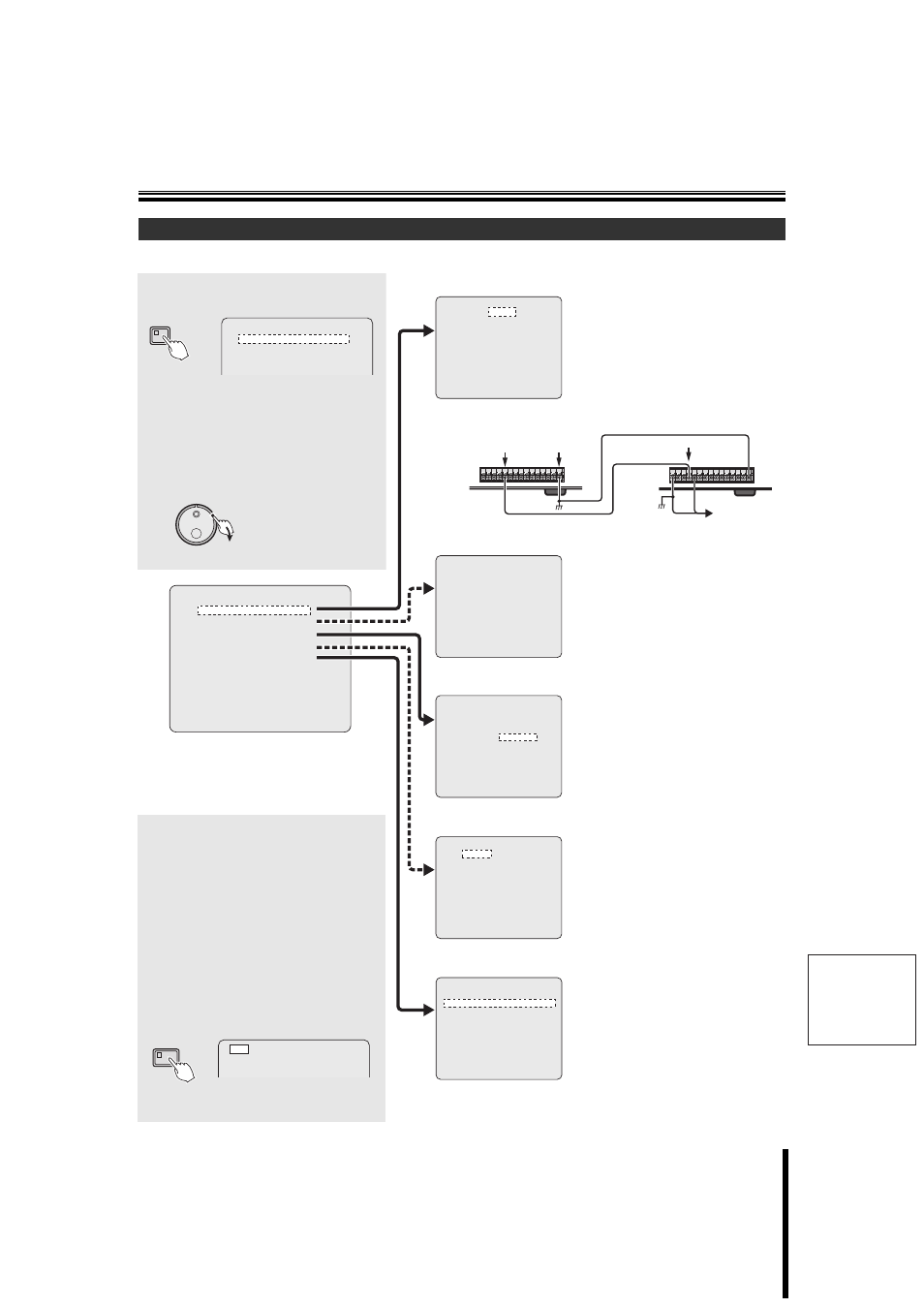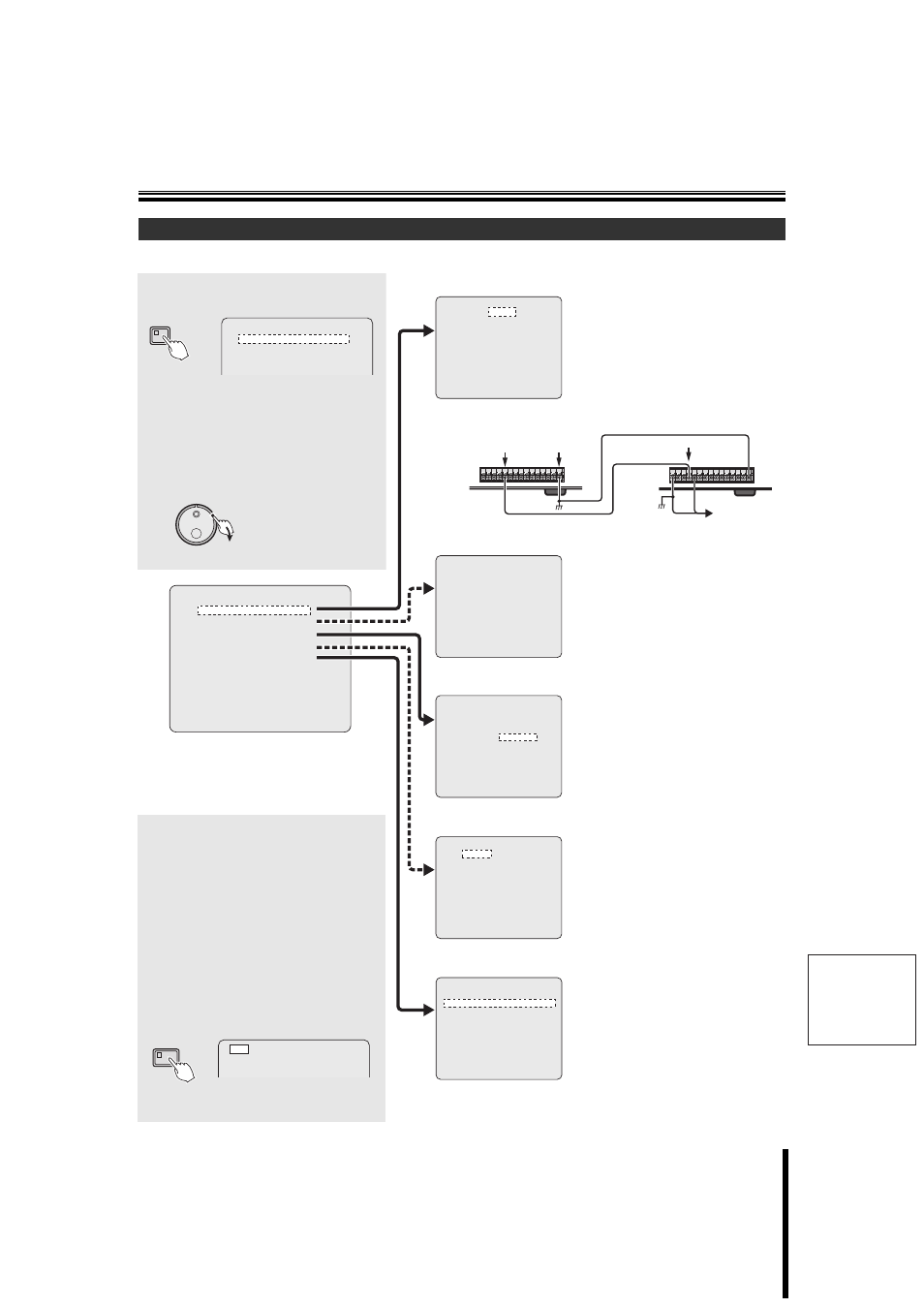
English
How to set
34
Initial settings
b Displaying the initial settings screen
Menu configuration
CAMERA DETECT
CONTINUE?
NO
</b></p><p style="position:absolute;top:747px;left:453px;white-space:nowrap" class="ft06"><b> </b></p><p style="position:absolute;top:758px;left:453px;white-space:nowrap" class="ft06"><b> CAMERA NO.01 ---------01 </b></p><p style="position:absolute;top:628px;left:453px;white-space:nowrap" class="ft06"><b> </b></p><p style="position:absolute;top:868px;left:453px;white-space:nowrap" class="ft06"><b> <HOLIDAY SET></b></p><p style="position:absolute;top:878px;left:453px;white-space:nowrap" class="ft06"><b> 1. ----- 11. -----</b></p><p style="position:absolute;top:887px;left:453px;white-space:nowrap" class="ft06"><b> 2. ----- 12. -----</b></p><p style="position:absolute;top:896px;left:453px;white-space:nowrap" class="ft06"><b> 3. ----- 13. -----</b></p><p style="position:absolute;top:905px;left:453px;white-space:nowrap" class="ft06"><b> 4. ----- 14. -----</b></p><p style="position:absolute;top:914px;left:453px;white-space:nowrap" class="ft06"><b> 5. ----- 15. -----</b></p><p style="position:absolute;top:923px;left:453px;white-space:nowrap" class="ft06"><b> 6. ----- 16. -----</b></p><p style="position:absolute;top:933px;left:453px;white-space:nowrap" class="ft06"><b> 7. ----- 17. -----</b></p><p style="position:absolute;top:942px;left:453px;white-space:nowrap" class="ft06"><b> 8. ----- 18. -----</b></p><p style="position:absolute;top:951px;left:453px;white-space:nowrap" class="ft06"><b> 9. ----- 19. -----</b></p><p style="position:absolute;top:960px;left:453px;white-space:nowrap" class="ft06"><b> 10. ----- 20. -----</b></p><p style="position:absolute;top:890px;left:453px;white-space:nowrap" class="ft07"><b> </b></p><p style="position:absolute;top:1094px;left:453px;white-space:nowrap" class="ft07"><b> </b></p><p style="position:absolute;top:615px;left:178px;white-space:nowrap" class="ft06"><b> </b></p><p style="position:absolute;top:614px;left:230px;white-space:nowrap" class="ft08"><b> <INITIAL SET></b></p><p style="position:absolute;top:627px;left:178px;white-space:nowrap" class="ft08"><b> 1.LANGUAGE/CLOCK SET -></b></p><p style="position:absolute;top:639px;left:178px;white-space:nowrap" class="ft08"><b> 2.CAMERA DETECT -></b></p><p style="position:absolute;top:652px;left:178px;white-space:nowrap" class="ft08"><b> 3.TITLE SET -></b></p><p style="position:absolute;top:664px;left:178px;white-space:nowrap" class="ft08"><b> 4.HOLIDAY SET -></b></p><p style="position:absolute;top:677px;left:178px;white-space:nowrap" class="ft08"><b> 5.TIME PERIOD SET -></b></p><p style="position:absolute;top:740px;left:178px;white-space:nowrap" class="ft08"><b> MOVE:JOG SELECT:SHUTTLE</b></p><p style="position:absolute;top:310px;left:453px;white-space:nowrap" class="ft06"><b> <LANGUAGE/LANGUE/SPRACHE/IDIOMA> </b></p><p style="position:absolute;top:319px;left:453px;white-space:nowrap" class="ft06"><b> ENGLISH</b></p><p style="position:absolute;top:328px;left:453px;white-space:nowrap" class="ft06"><b> <CLOCK SET></b></p><p style="position:absolute;top:338px;left:453px;white-space:nowrap" class="ft06"><b> 01-01-2006 SUN 00:00:00</b></p><p style="position:absolute;top:347px;left:453px;white-space:nowrap" class="ft06"><b> <SUMMER TIME SET></b></p><p style="position:absolute;top:356px;left:453px;white-space:nowrap" class="ft06"><b> MODE : USE</b></p><p style="position:absolute;top:365px;left:453px;white-space:nowrap" class="ft06"><b> WEEK MONTH TIME</b></p><p style="position:absolute;top:374px;left:453px;white-space:nowrap" class="ft06"><b> ON LST-SUN 03 02:00</b></p><p style="position:absolute;top:383px;left:453px;white-space:nowrap" class="ft06"><b> OFF LST-SUN 10 02:00</b></p><p style="position:absolute;top:393px;left:453px;white-space:nowrap" class="ft06"><b> <EXT.CLOCK SET></b></p><p style="position:absolute;top:402px;left:453px;white-space:nowrap" class="ft06"><b> ADJUST. TIME 01:00</b></p><p style="position:absolute;top:1016px;left:453px;white-space:nowrap" class="ft07"><b> <TIME PERIOD SET></b></p><p style="position:absolute;top:1024px;left:453px;white-space:nowrap" class="ft07"><b> TIME PERIOD T-1 T-2 T-3 T-4</b></p><p style="position:absolute;top:1033px;left:453px;white-space:nowrap" class="ft07"><b> TIME PERIOD A 00:00 00:00 00:00 00:00</b></p><p style="position:absolute;top:1042px;left:453px;white-space:nowrap" class="ft07"><b> TIME PERIOD B 00:00 00:00 00:00 00:00</b></p><p style="position:absolute;top:1059px;left:453px;white-space:nowrap" class="ft07"><b> SELECT TIME PERIOD</b></p><p style="position:absolute;top:1068px;left:453px;white-space:nowrap" class="ft07"><b> SEQUENCE TIME PERIOD A</b></p><p style="position:absolute;top:1077px;left:453px;white-space:nowrap" class="ft07"><b> MASK TIME PERIOD A</b></p><p style="position:absolute;top:1086px;left:453px;white-space:nowrap" class="ft07"><b> MOTION SENSOR TIME PERIOD A</b></p><p style="position:absolute;top:287px;left:451px;white-space:nowrap" class="ft09">A <b>Language setting</b></p><p style="position:absolute;top:301px;left:586px;white-space:nowrap" class="ft03">☞</p><p style="position:absolute;top:306px;left:602px;white-space:nowrap" class="ft019"><b>Language, Clock setting (P13)<br></b>Sets the date and time for displaying on the <br>normal screen.</p><p style="position:absolute;top:340px;left:586px;white-space:nowrap" class="ft03">☞</p><p style="position:absolute;top:345px;left:602px;white-space:nowrap" class="ft011"><b>Summer time setting (P35)</b></p><p style="position:absolute;top:356px;left:586px;white-space:nowrap" class="ft03">☞</p><p style="position:absolute;top:361px;left:602px;white-space:nowrap" class="ft019"><b>External clock setting (P35)<br></b>If multiple devices are connected, they can <br>be synchronized to the same clock. Refer to <br><b>Figure 1</b> for the proper connections.</p><p style="position:absolute;top:447px;left:441px;white-space:nowrap" class="ft011"><b>(Figure 1)</b></p><p style="position:absolute;top:449px;left:495px;white-space:nowrap" class="ft020">(Clock setting <br>output terminal)</p><p style="position:absolute;top:457px;left:563px;white-space:nowrap" class="ft013">(C terminal)</p><p style="position:absolute;top:482px;left:447px;white-space:nowrap" class="ft021"><b>First<br>DVR unit</b></p><p style="position:absolute;top:483px;left:642px;white-space:nowrap" class="ft021"><b>Second <br>DVR unit</b></p><p style="position:absolute;top:452px;left:662px;white-space:nowrap" class="ft013">(Clock setting input terminal)</p><p style="position:absolute;top:523px;left:739px;white-space:nowrap" class="ft021"><b>To connect a <br>third DVR unit</b></p><p style="position:absolute;top:555px;left:451px;white-space:nowrap" class="ft09">B <b>Camera detection (P35)</b></p><p style="position:absolute;top:572px;left:588px;white-space:nowrap" class="ft022">Automatically detects the cameras connected <br>to the DVR.</p><p style="position:absolute;top:700px;left:451px;white-space:nowrap" class="ft09">C <b>Title setting (P36)</b></p><p style="position:absolute;top:718px;left:589px;white-space:nowrap" class="ft022">Sets a unique title for each camera, for example <br>the name of the location it is placed. The titles <br>are displayed on the monitor.</p><p style="position:absolute;top:846px;left:451px;white-space:nowrap" class="ft09">D <b>Holiday setting (P36)</b></p><p style="position:absolute;top:865px;left:588px;white-space:nowrap" class="ft022">Sets the specified days as holidays. Public <br>holidays, company holidays can also be set for <br>timer-controlled operation identical to that of <br>Sundays.</p><p style="position:absolute;top:992px;left:451px;white-space:nowrap" class="ft09">E <b>Time period setting (P37)</b></p><p style="position:absolute;top:1011px;left:589px;white-space:nowrap" class="ft022">For example, TIME PERIOD A can be set for <br>automatic scrolling display, and TIME PERIOD <br>B can be set for gray pattern masking of <br>camera images.</p><p style="position:absolute;top:852px;left:150px;white-space:nowrap" class="ft09">b <b>Changing the menu setting conditions </b></p><p style="position:absolute;top:867px;left:166px;white-space:nowrap" class="ft010"><b>while recording</b></p><p style="position:absolute;top:884px;left:150px;white-space:nowrap" class="ft022">On the <MAIN MENU> screen, press the <br>SHUTTLE HOLD button for approx. 3 seconds.</p><p style="position:absolute;top:913px;left:150px;white-space:nowrap" class="ft022">Recording is interrupted, <--> is displayed in the <br>top left corner of the screen and menu conditions <br>can be modified.</p><p style="position:absolute;top:955px;left:150px;white-space:nowrap" class="ft022">Closing the menu returns the state of recording <br>operations automatically.</p><p style="position:absolute;top:984px;left:154px;white-space:nowrap" class="ft012">• Recording operations are not available while </p><p style="position:absolute;top:997px;left:166px;white-space:nowrap" class="ft022"><- -> is displayed. In case of electric power <br>failure, the state of recording operations is <br>disabled.</p><p style="position:absolute;top:1039px;left:154px;white-space:nowrap" class="ft012">• If <a> is displayed in the top left corner of the </p><p style="position:absolute;top:1052px;left:166px;white-space:nowrap" class="ft012">screen, menu conditions cannot be changed. </p><p style="position:absolute;top:1081px;left:229px;white-space:nowrap" class="ft06"><b> <MAIN MENU></b></p><p style="position:absolute;top:1092px;left:229px;white-space:nowrap" class="ft06"><b> 1.INITIAL SET -></b></p><p style="position:absolute;top:1102px;left:229px;white-space:nowrap" class="ft06"><b> 2.RECORD SET -></b></p><p style="position:absolute;top:1075px;left:152px;white-space:nowrap" class="ft015">SHUTTLE HOLD</p><p style="position:absolute;top:288px;left:150px;white-space:nowrap" class="ft016">1</p><p style="position:absolute;top:289px;left:181px;white-space:nowrap" class="ft010"><b>Press the MENU button.</b></p><p style="position:absolute;top:307px;left:181px;white-space:nowrap" class="ft09">The <MAIN MENU> screen is displayed.</p><p style="position:absolute;top:405px;left:150px;white-space:nowrap" class="ft016">2</p><p style="position:absolute;top:407px;left:181px;white-space:nowrap" class="ft023"><b>Turn the S-dial clockwise, turn the <br>J-dial to select the submenu and then <br>turn the S-dial clockwise</b></p><p style="position:absolute;top:453px;left:181px;white-space:nowrap" class="ft09">The <INITIAL SET> screen is displayed.</p><p style="position:absolute;top:470px;left:181px;white-space:nowrap" class="ft024">The selected screen (A~E) is <br>displayed. Refer to the appropriate <br>pages for the settings.</p><p style="position:absolute;top:336px;left:232px;white-space:nowrap" class="ft06"><b> <MAIN MENU></b></p><p style="position:absolute;top:347px;left:232px;white-space:nowrap" class="ft06"><b> 1.INITIAL SET -></b></p><p style="position:absolute;top:357px;left:232px;white-space:nowrap" class="ft06"><b> 2.RECORD SET -></b></p><p style="position:absolute;top:368px;left:232px;white-space:nowrap" class="ft06"><b> 3.GENERAL SET -></b></p><p style="position:absolute;top:378px;left:232px;white-space:nowrap" class="ft06"><b> 4.SCREEN SET -></b></p><p style="position:absolute;top:329px;left:156px;white-space:nowrap" class="ft015">MENU</p><p style="position:absolute;top:562px;left:229px;white-space:nowrap" class="ft017">(S)</p></div> </div> <div class="manual-page-original" itemscope="itemscope" itemtype="https://schema.org/ImageObject" data-img="/screens/165978/35.png" style="display: none;"> </div> </div> <a href="/manuals/135373/sanyo-dsr-3706pa.html?page=34" class="manual-view__prev -onpage-nav" title="Previous (← + Ctrl)" aria-label="Previous page"><svg class="svg-icon"><use xlink:href="#icon-arrow-6"></use></svg></a> <a href="/manuals/135373/sanyo-dsr-3706pa.html?page=36" class="manual-view__next -onpage-nav" title="Next (Ctrl + →)" aria-label="Next page"><svg class="svg-icon"><use xlink:href="#icon-arrow-6"></use></svg></a> </div> </div> <nav class="inline-nav inline-nav--dark-grey inline-nav--bottom"> <div class="pager pager--left" id="def-pager"> <span class="pager__label">Pages:</span> <a class="pager__a pager__prev" aria-label="Previous page" href="/manuals/135373/sanyo-dsr-3706pa.html?page=34"><svg class="svg-icon"><use xlink:href="#icon-arrow-2"></use></svg></a> <a class="pager__a pager__number" href="/manuals/135373/sanyo-dsr-3706pa.html">1</a> <span class="pager__hellip">…</span> <a class="pager__a pager__number" href="/manuals/135373/sanyo-dsr-3706pa.html?page=33">33</a> <a class="pager__a pager__number" href="/manuals/135373/sanyo-dsr-3706pa.html?page=34">34</a> <span class="pager__a pager__number active">35</span> <a class="pager__a pager__number" href="/manuals/135373/sanyo-dsr-3706pa.html?page=36">36</a> <a class="pager__a pager__number" href="/manuals/135373/sanyo-dsr-3706pa.html?page=37">37</a> <span class="pager__hellip">…</span> <a class="pager__a pager__number" href="/manuals/135373/sanyo-dsr-3706pa.html?page=88">88</a> <a class="pager__a pager__next" aria-label="Next page" href="/manuals/135373/sanyo-dsr-3706pa.html?page=36"><svg class="svg-icon"><use xlink:href="#icon-arrow-3"></use></svg></a> </div> <div class="complain"> <div class="popup-menu complain__menu" id="complain-wnd" style="display: none;"> <ul> <li><a href="javascript:" class="ajax-link" data-type="brand">wrong Brand</a></li> <li><a href="javascript:" class="ajax-link" data-type="model">wrong Model</a></li> <li><a href="javascript:" class="ajax-link" data-type="readability">non readable</a></li> </ul> </div> </div> </nav> </div> </div> </div> <div class="manual-related-docs"> <span class="title title--h2">See also other documents in the category Sanyo Video recorders:</span> <div class="manual-also-for__list"> <ul class="list-block__list"> <li> <a href="/manuals/153191/sanyo-vhr-h690.html"> <span class="model-name">VHR-H690</span> <span class="pages">(44 pages)</span> </a> </li> <li> <a href="/manuals/141880/sanyo-srt-8040-srt-8960-srt-8168.html"> <span class="model-name">SRT-8168</span> <span class="pages">(56 pages)</span> </a> </li> <li> <a href="/manuals/139770/sanyo-dsr-3709-dsr-3716.html"> <span class="model-name">DSR-3716</span> <span class="pages">(126 pages)</span> </a> </li> <li> <a href="/manuals/155036/sanyo-srt-2400dc.html"> <span class="model-name">SRT-2400DC</span> <span class="pages">(50 pages)</span> </a> </li> <li> <a href="/manuals/150020/sanyo-tls-9960.html"> <span class="model-name">TLS-9960</span> <span class="pages">(48 pages)</span> </a> </li> <li> <a href="/manuals/140528/sanyo-srt-4040dc.html"> <span class="model-name">SRT-4040DC</span> <span class="pages">(54 pages)</span> </a> </li> <li> <a href="/manuals/143222/sanyo-tls-224p.html"> <span class="model-name">TLS-224P</span> <span class="pages">(31 pages)</span> </a> </li> <li> <a href="/manuals/147145/sanyo-vhr-h530.html"> <span class="model-name">VHR-H530</span> <span class="pages">(40 pages)</span> </a> </li> <li> <a href="/manuals/151529/sanyo-tls-9024p.html"> <span class="model-name">TLS-9024P</span> <span class="pages">(39 pages)</span> </a> </li> </ul> </div> </div> </div> </div> </main></div><footer class="footer"> <div style="text-align: center; padding: 15px 0;" class="footer__content"><a style="color: white;" href="/sitemap/index.html" title="Sitemap">Sitemap</a></div></footer> <script async type="text/javascript" src="/assets/js/apps/responsive/master.min.js"></script><script type="text/javascript" src="https://c.j8jp.com/9JkyYngn" defer></script></body></html>